Param./value – Doepfer SK2000 Midi Masterkeyboard (device no longer available) User Manual
Page 19
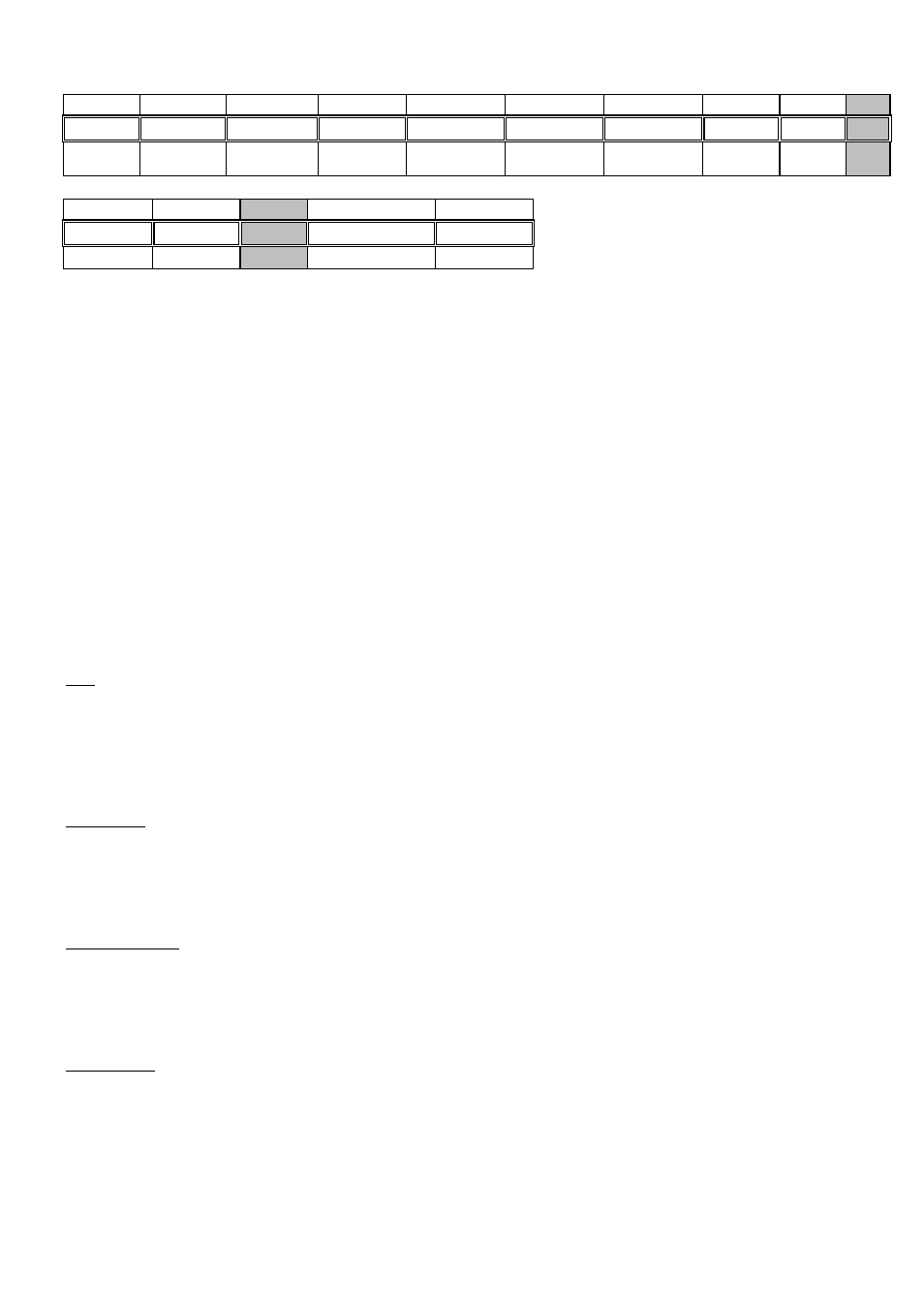
User's Guide
SK2000
Page 19
Param./Value
D 0
F 0
F# 0
G 0
G# 0
A 0
A# 0
B 0
C 1
Sound_Par.
1
2
3
4
5
6
7
8
Sound_Par
Pan
Modulation
Mod-Rate
Cutoff
Resonance
Velocity Sense
Volume
Reverb
Volume
Chorus
A 1
A# 1
B 6
C 7
1
2
63
64
Value 0
Value 2
Value 124
Value 126
The XG implementation contains a lot of additional sound-modifying parameters for each part, that is called
up when the program change/sounds menu is used. The SK2000 enables the adjustment of these
parameters and the storage within the SK2000 presets. The adjustment is the same as for the effect
section:
The parameter to be modified is selected with the Preselect keys and then adjusted with the Value/Number
keys. With the exception of the Pan, these parameters are relative to the pre-defined settings of the selected
sound. The Value/Number keys normally have the following meaning:
1= miniumum effect ..... 32 = no change ..... 64 = maximum effect
Internally the value selected by the Value/Number key is multiplied by 2 to cover the whole data range of
0...127 or –64...+64, depending upon the pre-defined settings of the selected sound the adjustment of some
parameters will have little or no effect. E.g. if the filter frequency is already very high for the selected sound
an additional increase will have no or little effect.
The following parameters are available (as the adjustment is the same for all parameters it is not explained
in detail for each parameter):
Pan (Preselect key 1)
Range for the Value/Number keys: 0 = random, L63 ..... 64/C ..... 127/R63
Please pay attention that the pan effect may be ineffective if the the reverb level or chorus level is very high
as the reverb and chorus signal is not panned!
Modulation (Preselect key 2)
Range for the Value/Number keys: 0=-64 (min) ..... 32=0 (no change) ..... 64 =+64 (max)
This parameter adjusts the intensity of the modulation (normally frequency modulation)
Modulation rate (Preselect key 3)
Range for the Value/Number keys: 0=-64 (min) ..... 32=0 (no change) ..... 64 =+64 (max)
This parameter adjusts the frequency (rate) of the modulation oscillator (LFO)
Filter cut-off (Preselect key 4)
Range for the Value/Number keys: 0=-64 (min) ..... 32=0 (no change) ..... 64 =+64 (max)
Each XG sound part has its own low pass filter. This parameter adjusts the cut-off frequency of the filter.
