Doepfer SK2000 Midi Masterkeyboard (device no longer available) User Manual
Page 18
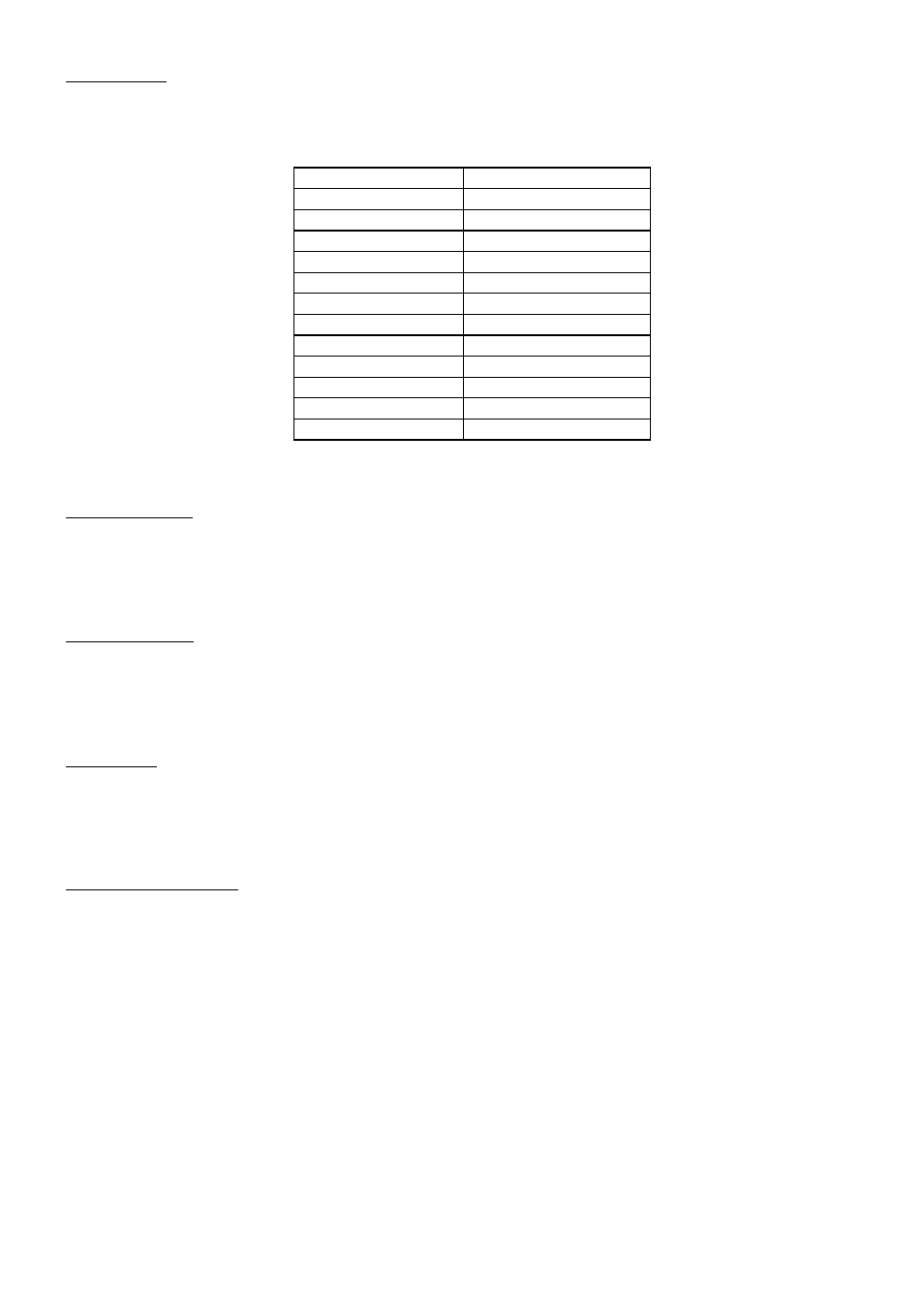
Page 18
SK2000
User's Guide
Chorus types
In the effect menu 11 different chorus types are available (Preselect key 2 = chorus). With the
Value/Number keys 1...12 one of these chorus types can be selected:
Value/Number key
Effect
1
No effect
2
Chorus 1
3
Chorus 2
4
Chorus 3
5
Chorus 4
6
Celeste 1
7
Celeste 2
8
Celeste 3
9
Celeste 4
10
Flanger 1
11
Flanger 1
12
Flanger 1
Reverb feedback
In the effect menu the intensity of the feedback for the reverb can be controlled (Preselect key 3 = reverb
feedback). With the Value/Number keys the feedback is adjusted in the range –64 ... +64.
Chorus feedback
In the effect menu the intensity of the feedback for the chorus can be controlled (Preselect key 4 = chorus
feedback). With the Value/Number keys the feedback is adjusted in the range –64 ... +64.
Reverb time
In the effect menu the reverb time can be controlled (Preselect key 5 = reverb time ). With the
Value/Number keys the reverb time is adjusted in the range 0.3 ... 30.0 sec.
Chorus LFO frequency
In the effect menu the frequency of the modulation oscillator (LFO = low frequency oscillator) controlling the
chorus effect can be controlled (Preselect key 6 = chorus LFO). With the Value/Number keys the feedback
is adjusted in the range 0.00 ... 37.9 Hz
All these settings are global, i.e. they are valid for all parts. Therefore it doesn't matter which of the two part
buttons was operated to enter the menu.
