Effect/value – Doepfer SK2000 Midi Masterkeyboard (device no longer available) User Manual
Page 17
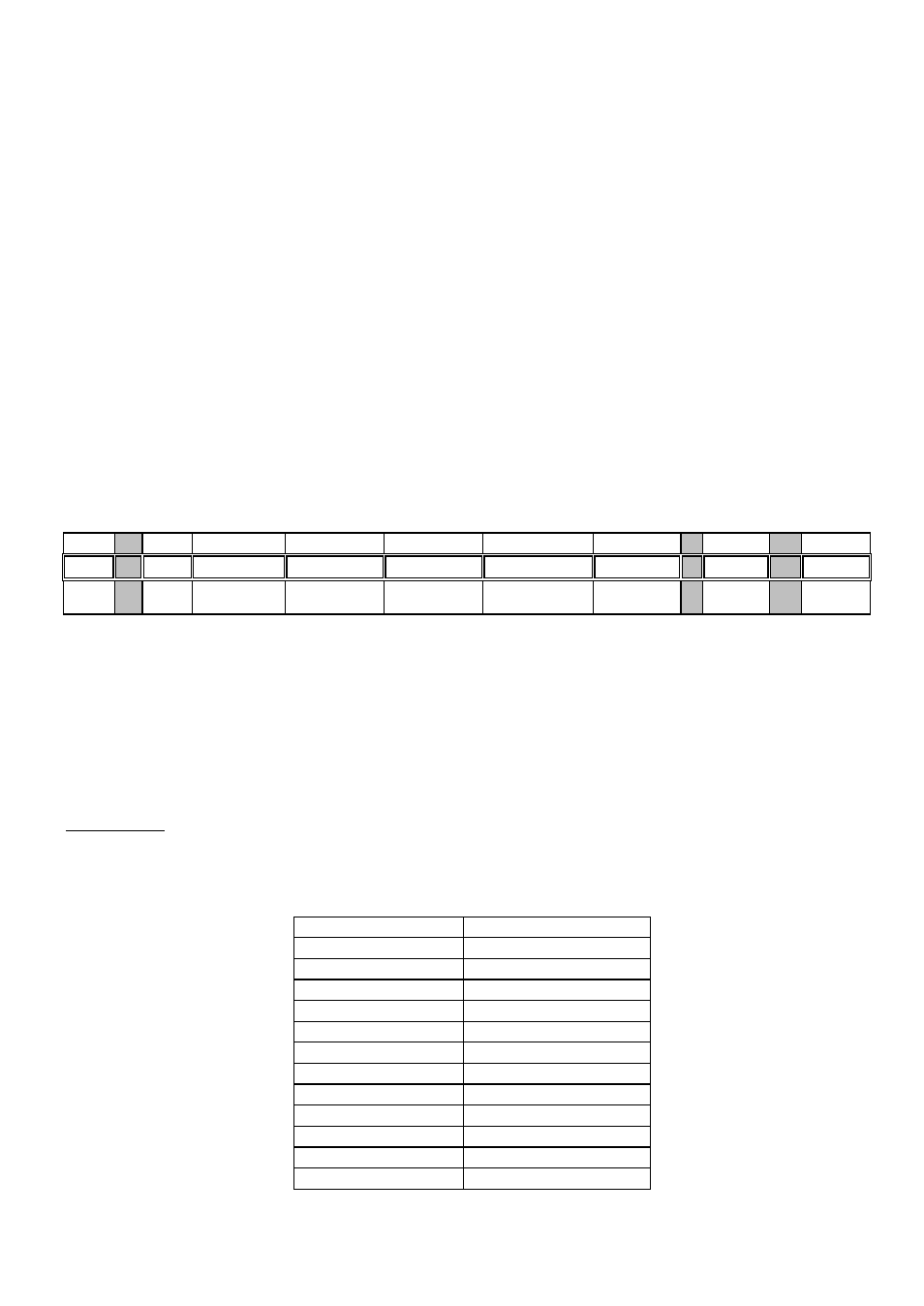
User's Guide
SK2000
Page 17
PIANO, CHROMATICPERCUSSION, ORGAN, GUITAR, BASS, STRINGS, ENSEMBLE, BRASS,
REED, PIPE, SYNTHLEAD, SYNTHPAD, SYNTHEFFECTS, ETHNIC, PERCUSSIVE,
SOUNDEFFECTS
When one of the 16 Preselect buttons is pressed the SK2000 does not yet return to Play-mode. Only if one
of the Number/Value keys is selected, does the keyboard return to Play-mode. In other words: one has to
select an instrument group with the Preselect keys and then the instrument within this group using the
Number/Value Keys.
Depending upon the instrument group different numbers of instruments (or sounds) are available within the
group. E.g. SOUNDEFFECTS contains only 8 sounds whereas SYNTHEFFECTS has 56 sounds available.
Unused sounds addressed by the Number/Value keys cause no reaction and the SK2000 does not return to
Play-mode.
The latest instrument group used is memorized by the SK2000. So you only have to enter the new
value/number when you require a different group setting. If you are not sure of the last group selection you
should operate one of the Preselect keys to be on the safe side before you choose the sound within the
group with the Value/Number keys.
All sounds available are listed in the appendix. The 128 GM sounds (see preceeding menu) are printed bold
in this list.
Effect/Value
C#-0
F 0
F# 0
G 0
G# 0
A 0
A# 0
A 1
C 7
Effects
1
2
3
4
5
6
1
64
Effects
Reverb-
Type
Chorus-Type
Feedb-Rev.
Feedb.-Chorus
Rev-Time
Chorus-LFO
Value 0
Value 126
The parameter to be modified is selected with the Preselect keys and then adjusted with the Value/Number
keys. For some parameters this is relative to the pre-defined settings of the selected sound. In this case the
Value/Number keys mean the following:
1= maximum reduction of the effect ..... 32 = no change ..... 64 = maximum effect
Internally the value selected by the Value/Number key is multiplied by 2 to cover the whole data range of
0...127 resp. –64...+64.
Reverb types
In the effect menu 11 different reverb types are available (Preselect key 1 = reverb). With the Value/Number
keys 1...12 one of these reverb types can be selected:
Value/Number key
Effect
1
No effect
2
Hall 1
3
Hall 2
4
Room 1
5
Room 2
6
Room 3
7
Stage 1
8
Stage 2
9
Plate
10
White room
11
Tunnel
12
Basement
