COP-USA DVRHPEG-8 User Manual
Page 91
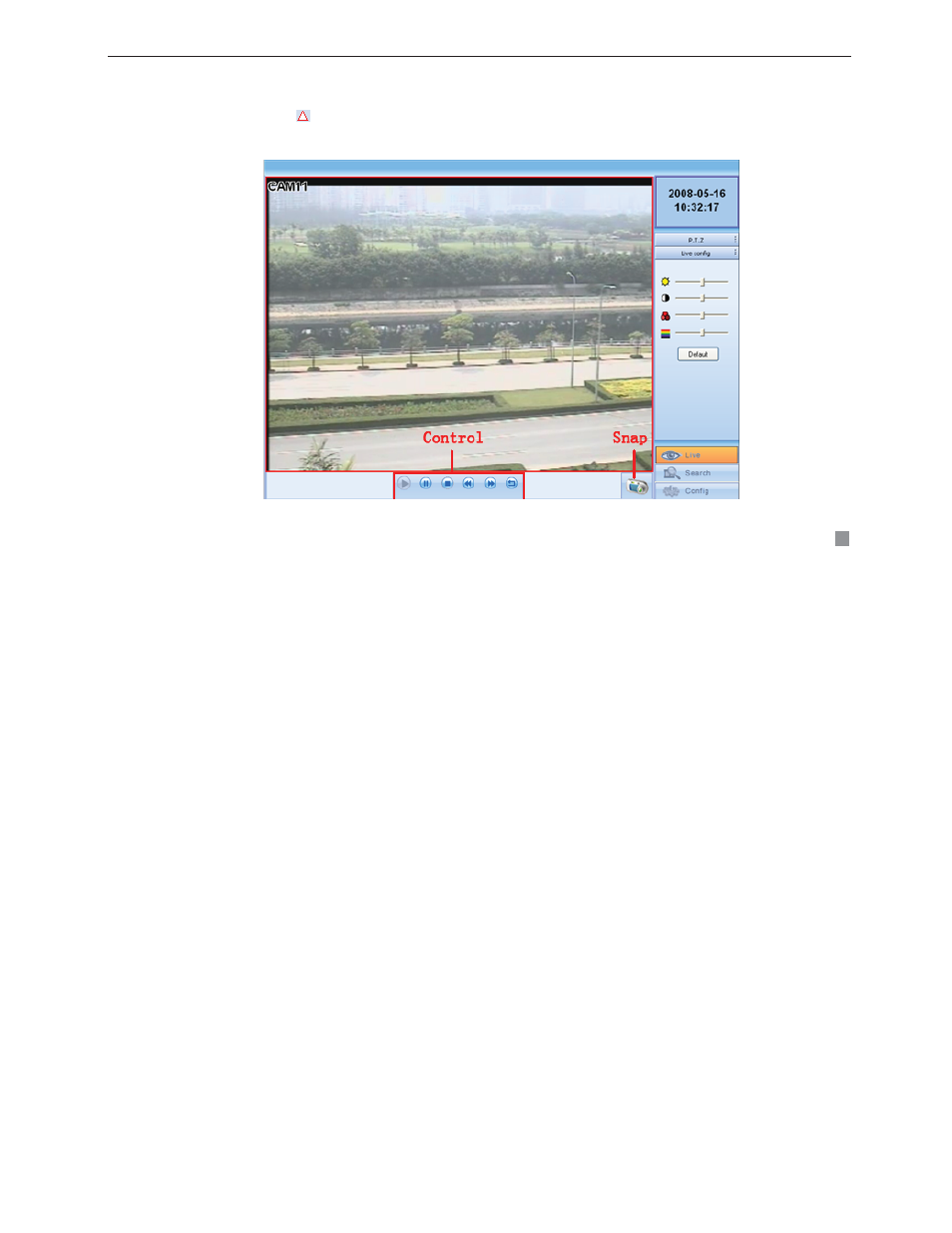
Digital Video Recorder User Manual
85
STEP2
Click Search button to update the search result. All the recorded found will display in video data areaĹ.
STEP3
In areaĹ, the top bar refers to hours and minutes in a day. The left column refers to cameras. Drag the slide bar
to a time point.
Click right mouse on
of the slide bar. It will zoom in 10 times, which is helpful for users to point the start
time of playback accurately.
STEP4
Click Play button to do remote playback, referring to Fig 6.8 Remote Playback.
Fig 6.8 Remote Playback
This manual is related to the following products:
