COP-USA DVRHPEG-8 User Manual
Page 56
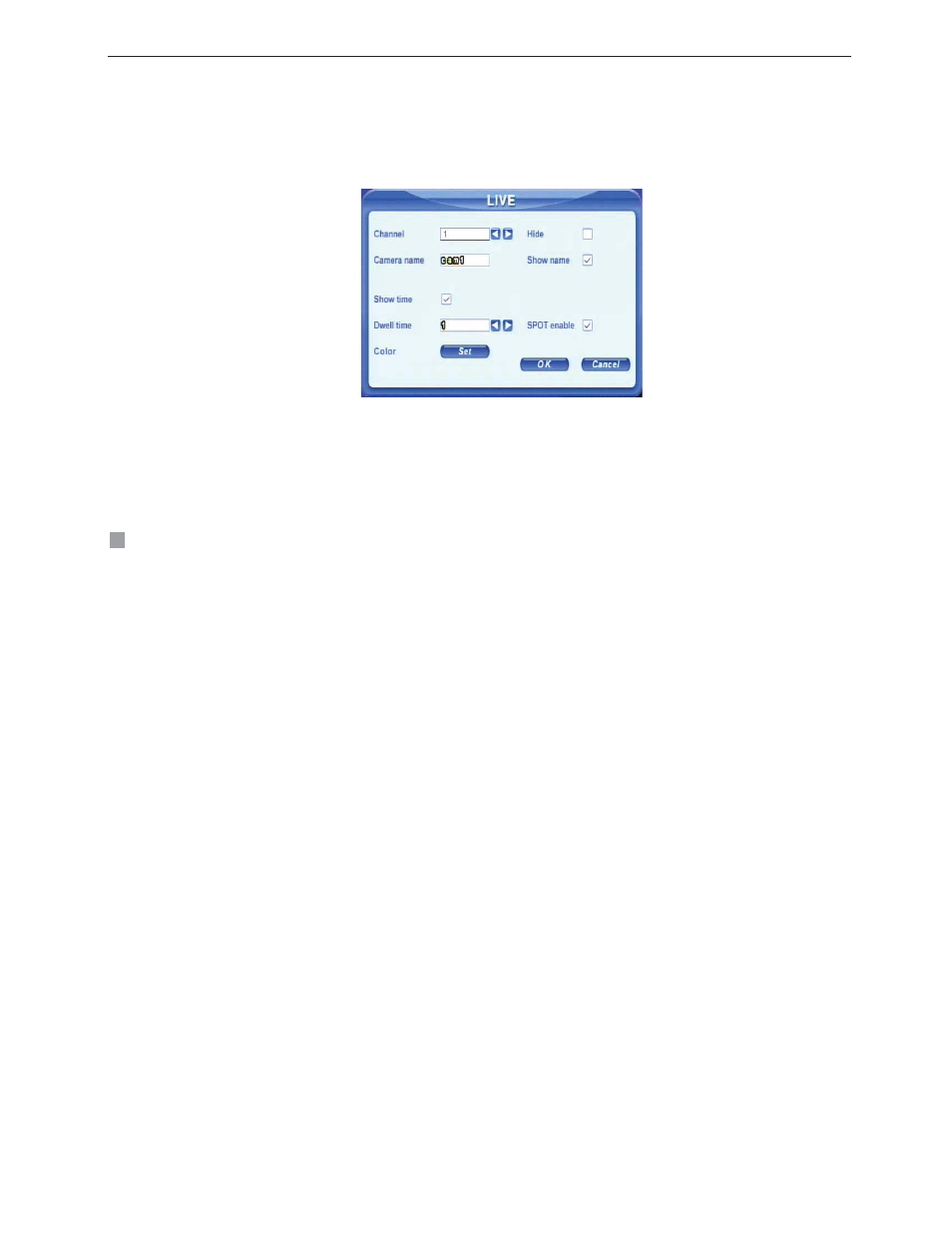
Digital Video Recorder User Manual
50
th
A
.
If the unit is recording, users cannot change the time. When recording, click Adjust button, a
se
4.2.2 Live Configuration
Click LIVE to enter live configuration as Fig 4.5 Live Configuration
is.
udio: enable audio in live. Users can choose a random channel.
Date format: three formats, YY-MM-DD, DD-MM-YY, MM-DD-YY
System time: set the time.
curity window will appear.
Fig 4.5 Live Configuration
Here users can set name/time display, picture color and hide cameras. The following are the definitions of every option.
Camera name: set camera name. it is the combination of digitals, letters and symbols.
Show name: display camera name in live.
Show time: display time in live.
Dwell time:
it is available for both Sequence and SPOT simultaneously. This unit has 2-channel video output, referring to
2.3.1 Rear Panel Interface. One is main output, and the other is spot output. Users can set the display time of cameras in
