Manual record – COP-USA SDDVR-WF User Manual
Page 67
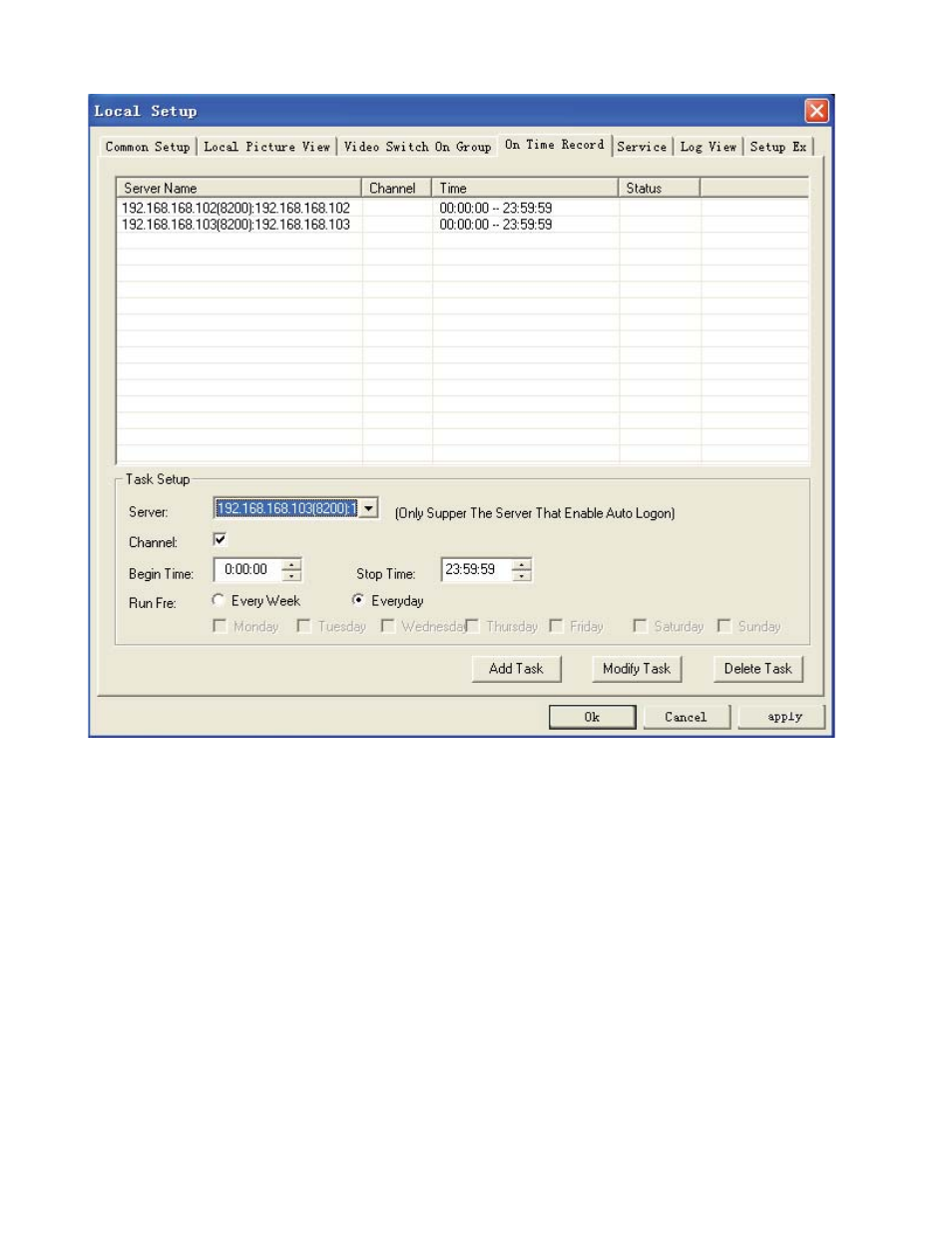
65
Figure 4-39 Timer record time interval setting
Notice:
1
᧪ For enabling timer record function, the video server must enable automatically login
server function firstly, please refer to “server management” for details
᧷
2
᧪ Please do not close video when you enable the timer record, otherwise the system will not
record automatically. The client must logouts and re-logins to restore the timer record.
4.8.3. Manual record
Start record:
Method 1: select “Record” item from the pop up menu by clicking video image with right mouse
button, as the figure:
