Video browse and control, Video browse – COP-USA SDDVR-WF User Manual
Page 52
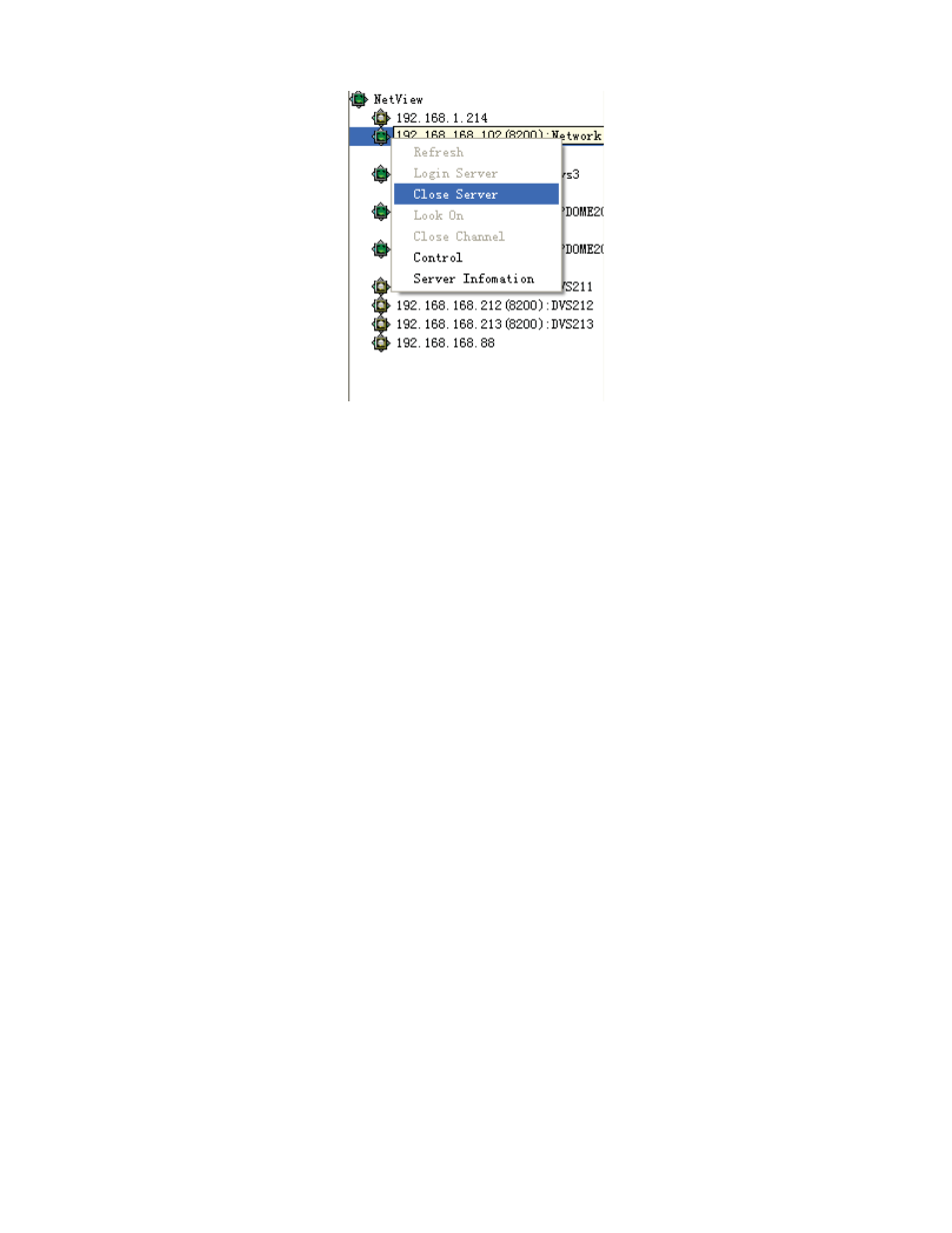
50
Figure 4-19 Server logout menu
4.4. Video browse and control
The system can provide professional real time surveillance function, hundreds node management,
64 image surveillance at one time supporting, multi image cyclic switch, front user grouping
management supporting, and grouping switch.
4.4.1. Video browse
Open a video: double click channel in the server list or click channel with right mouse button and
select “Open Channel”, shown as following figure:
