Video server parameter configuration – COP-USA SDDVR-WF User Manual
Page 14
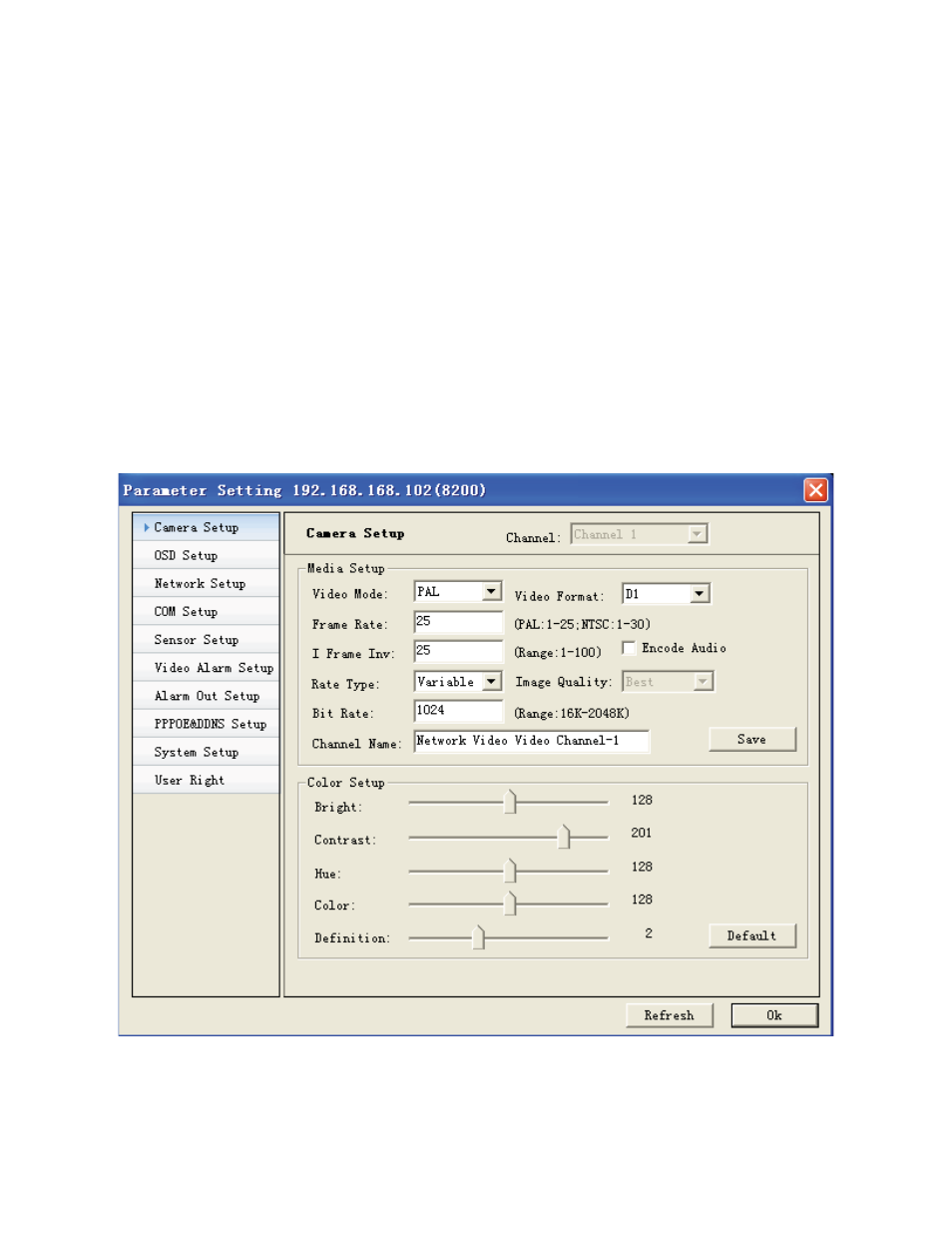
12
3. Video server parameter configuration
There are following types of NVS-6000 video server parameter configuration:
1)
ᇬSet DVS parameter via client software (connect DVS with computer via network)
2
᧥ᇬSet DVS parameter via IE (connect DVS with computer via network)
NVS-6000 video server supports network preview, parameter setting and remote control via
software and IE
Use setting tool
When you login the server successfully with IE, you can use the convenient setting tool provided
by us to configure the video server. Click “parameter setting” with left mouse button, configuration tool
will pop-up a new page, displayed as following:
Figure 3-1 Server setting
