Checkline BLL User Manual
Page 6
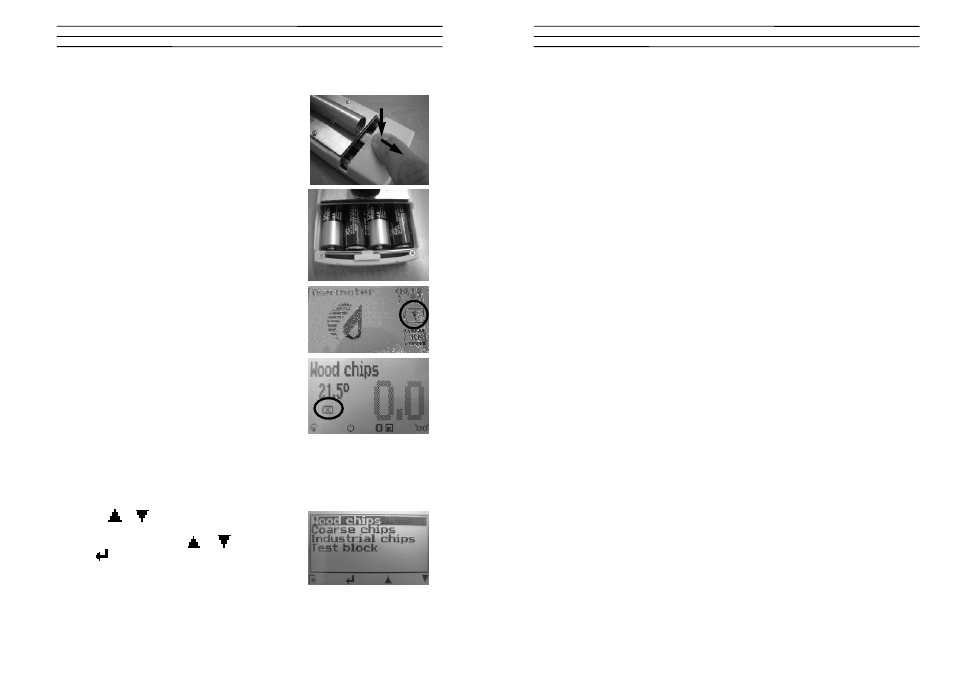
Electromatic Equipment Co., Inc.
-6-
6.0
CHANGING BATTERIES
Your new device is provided with batteries.
Fitting and changing of batteries:
1. Press with your finger onto the arrow of the battery
cap and pull it back.
2. Remove the empty batteries.
3. Put four new batteries in the device. Make sure that
the positions of the battery poles are correct.
4. Press down the batteries and close the cap.
If the battery symbol appears in the measuring window
resp. if a critical charge of battery is shown in the
status,
the
batteries
have
to
be
changed
IMMEDIATELY. If you do not use your moisture meter
for a longer period, remove the batteries. For eventual
resulting damages we cannot provide any warranty.
7.0
LIST OF CALIBRATION CURVES
Pressing the
or
key in the measuring for at least
3 seconds and a list with all available sorts will appear.
Select your sort by pressing
or
and confirm it
with the
key. The measurement will continue
automatically.
Electromatic Equipment Co., Inc.
-11-
13.0 TECHNICAL DATA
Resolution of the display
0.5% water content
0.5°C temperature
Measuring range
10 to 50% water content
Operation temperature
0°C up to +40°C
Storage temperature
-20°C to +60°C
Temperature compensation
Automatically
Power supply
4 pcs. 1.5 Volt AA Alkaline batteries (900
measurements)
Auto Switch OFF
After app. 4 minutes
Current consumption
60mA (with light)
Display
128 x 64 matrix display, lighted
Dimensions
1155 x 65 x 45 mm
Weight
830 g (including batteries)
Degree of protection
IP 40
Scope of supply
4 x 1.5Volt AA Alkaline Batteries
Option 1
Wooden case for BLL
Option 2
Test block for BLL
Option 3
USB data interface module for connection to PC
Option 4 (only with Opt. 3)
Thermo printer runs by battery
14.0 EXEMPTION FROM LIABILITY
For miss-readings and wrong measurements and of this resulting damage we refuse
any liability. This is a device for quick determination of moisture. The moisture
depends on multiple conditions and multiple materials. Therefore we recommend a
plausibility check of the measuring results. Each device includes a serial number
and the guarantee stamp. If those are broken, no claims for guarantee can be
made. In case of a faulty device, please contact Electromatic (www.checkline.com).
