Checkline BM User Manual
Page 3
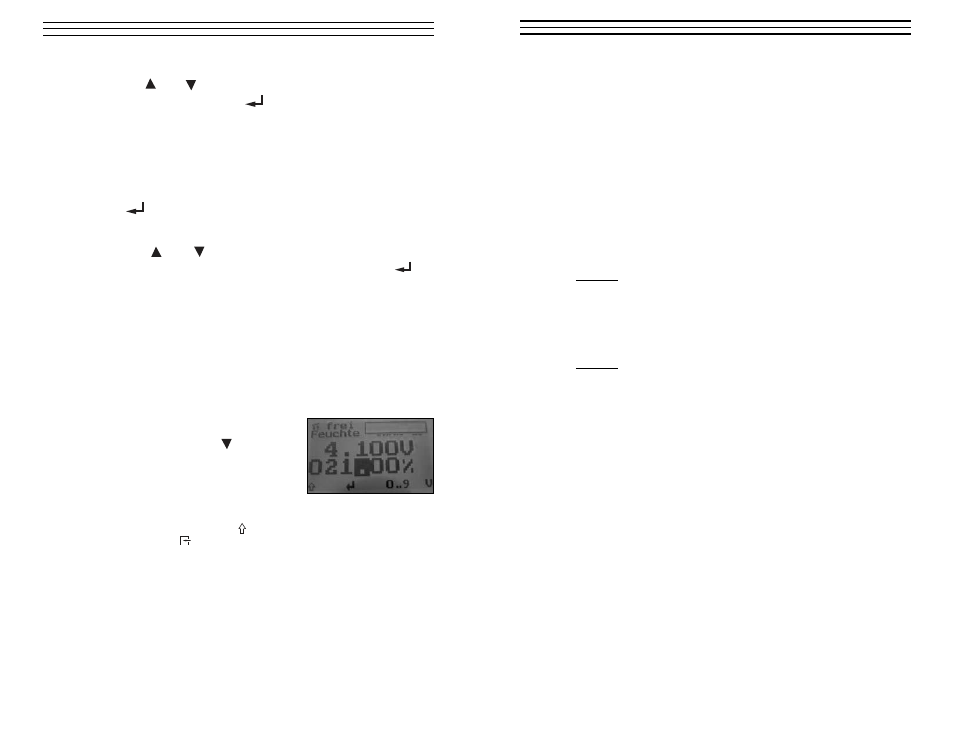
– 3 –
2.0
CREATE THE CALIBRATION CURVE
2.1 Define the fill quantity
The fill quantity, that is, the amount of sample material placed in the
measuring chamber, must be greater than 13 litres (FS4: 500ml) at no
moisture state.
NOTE: The fill quantity must be the same in all measurements.
2.2 Prepare the samples
The procedure requires approximately 30 liters (HMC-FS4: 2kg) of
sample material. The sample should be mixed and then divided into two
sections of equalvolume.
Sample 1
The total weight of this sample has to be chosen so that when the
material is dried, the total weight is not less than the fill quantity,
i.e., 13 liters.
This sample will be successively dried and thus lose weight.
Sample 2
The total weight of this sample has to be chosen so that the total weight
is more than the fill quantity, i.e., 13 liters.
This sample will be moistened and thus increase in weight
IMPORTANT
1. The beginning total weight of both samples must be accurately
documented. This should be done with a very accurate scale.
2. The amount of the material in each sample has to remain the same
during the entire process. No sample material should be removed.
3. These two samples must be hermetically stored.
4. The reference moisture content of the sample material has to
be determinated immediately.
– 6 –
Use the (
) or (
) buttonsto scroll to the menu item “Name” and
confirm this by pressing the (
)button.
You have ten characters for your calibration curve name.
Enter the name with the 0…9 or A…Z buttons. The name should consist
of the fill quantity and the variety (for example. 2.5k corn or 300g cof-
fee). If you press the button several times, the fast forward function will
be activated. If the cursor is in the right position, shows the right letter
or character by pressing the button. Accept the whole name by pressing
the (
) button.
2.7 Transfer the values
1 . Press (
) or (
) keys to scoll through the menus until
“Moisture” appears on the display. Accept this by pressing (
) .
From this menu item you can transfer the values.
2 . Weight the sample (which one?) and use the formulas in section 2.4
to calculate the actual moisture content.
3 . Fill the BM2 measuring chamber withthe correct fill quantity
(section 2.1) Make sure the sample is sample evenly distributed to
ensure reproducible results.
NOTE: Do not use a funnel or other tool when you fill the measuring
chamber. Smooth the material by hand: (NOT BY FS4!!).Do not
compress the sample material.
4. When the measuring chamber is filled,
press the right button (
)to transfer
the voltage value of the sample. If this
was successful, you jump automatically
to the next line. The actual moisture
content has to be typed in by hand.
5 . To save the values you have to leave the “Moisture” menu item by
pressing the shift button (
) first, and then the symbol with the
opened door (
).
Now you have to dry Sample 1 successively and transfer the voltage
value by following steps above. The calculated moisture content has
to be typed in by hand. In parallel, Sample 2 has to be moistened
successively. The calculated moisture content has to be typed in by hand.
