Checkline BM User Manual
Page 2
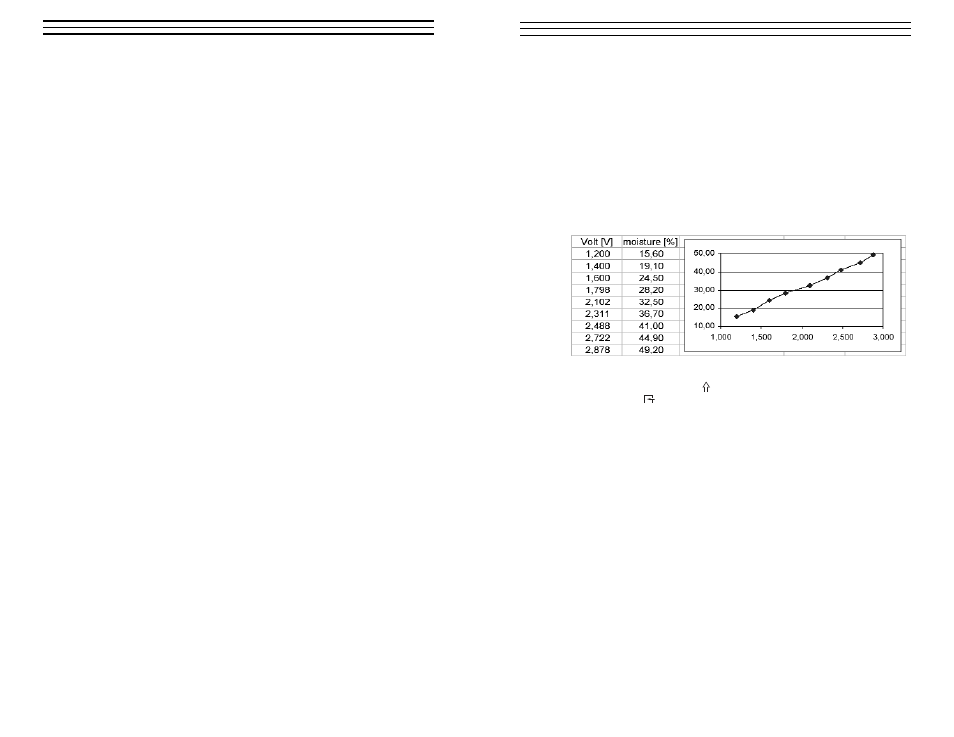
– 2 –
1.0 INTRODUCTION
A selection of calibration curves are permanently strored in the BM2.
However, if none of the provided calibration curves suit the material to be
measured, the user can create and store a new calibration curve for use in these
special cases.
The following pages provide instructions for creating a user-defined
calibration curve.
– 7 –
To save the values you have to leave the “Moisture” menu item by
pressing the shift button (
) first, and then the symbol with the
opened door (
). .
To be sure that all values are in the correct order and are correct, double
check the whole values in the calibration curve!
2.8 Temperature
compensation
For the temperature compensation, a factor (TK1) is pre-programmed,
which can also be altered manually. However we recommend using
the standard compensation factors which are calculated and tested for
materials with a temperature sensitive calibration curve. If you do not
know the compensation factor of your product we recommend using
the standard settings of the BM2 for temperature compensation.
To get an exact TK1, take three samples with exactly the same moisture
content and pack them in sealed plastic bags. Now heat and cool the
samples to different temperatures. (also the BM2)
Bag1
23 °C
Bag 2 08 °C
Bag 3 40 °C
It is important that the samples after moistening and drying for long
enough can align and cool. Airtight seal!
There are a maximum of 16 index points available. However, there
should be a maximum and minimum also registered. As many points as
possible over the entire measuring range should be included.
We recommend that the captured voltage and moisture contents are
inscribed in a graphic. Not linear points can be corrected. The values
should be (as shown in the example below) almost on a straight line.
