Checkline AT-A User Manual
Page 8
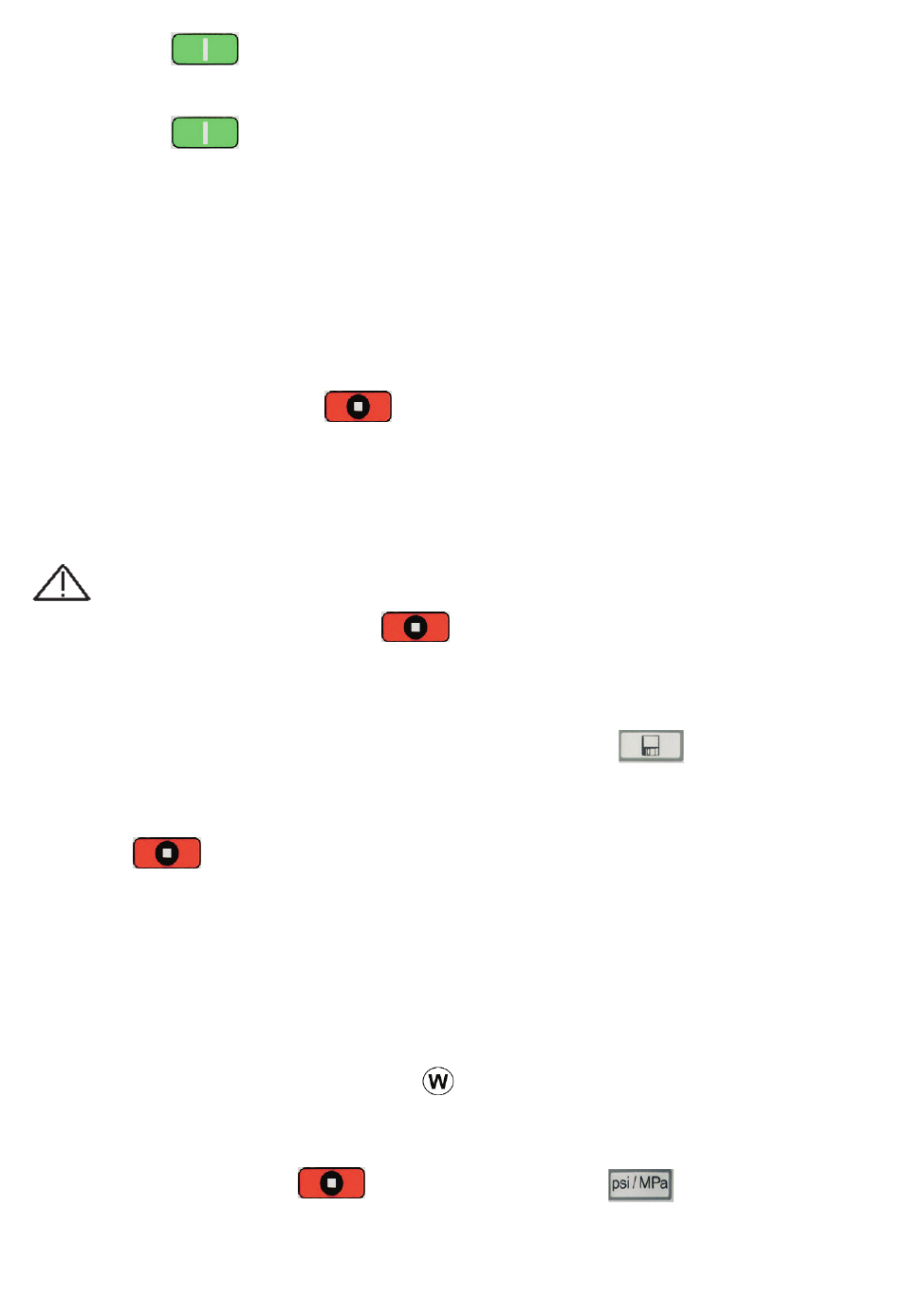
Page 9
6. Remove the dolly from the actuator assembly.
7. Readings may be stored into memory by pressing the button (pg. 10).
All settings and test results in memory are retained during power-down.
The red button may be pressed to stop the pull test at any time. The
maximum pressure value will remain on the display while the pump retracts the
actuator. This value can be stored into memory and will be uniquely identified by
the optional PosiSoft software. Stopping the pull test before destruction is handy
when specifications allow the test to be stopped when required adhesion strengths
have been exceeded. Uncouple the actuator from the dolly and then remove the
dolly from the surface with a sharp, sideways hammer tap.
Troubleshooting (PosiTest AT-A)
CAUTION: To avoid injury, keep fingers away from the quick coupling and
actuator assembly until the pull test has completed and the actuator has
been fully retracted. Press to stop the pull test at any time.
Instrument is unresponsive or will not power down
In the unlikely event that the PosiTest becomes unresponsive or will not power
down, press and hold the button, then press the button. The
instrument will power down.
Stage 1. Initiation - the display shows a blinking "0".
Stage 2. Priming - the pump applies initial pressure to the dolly.
Stage 3. Test - when the priming pressure has been achieved (see step 5 on
pg. 7) the instrument begins calculating and displaying the pull rate
established by the user. Pressure build-up stops when the dolly is pulled from
the surface or when the button is pressed.
Stage 4. Retraction - the maximum pull-off pressure value blinks on the
display while the pump retracts the actuator. The buttons are locked during
this stage.
4. Press the button to ready the instrument. This prepares the PosiTest
for the test by clearing the display and zeroing the instrument.
5. Press the button again to start the test that consists of 4 stages that
occur automatically:
