Checkline LM6 User Manual
Page 3
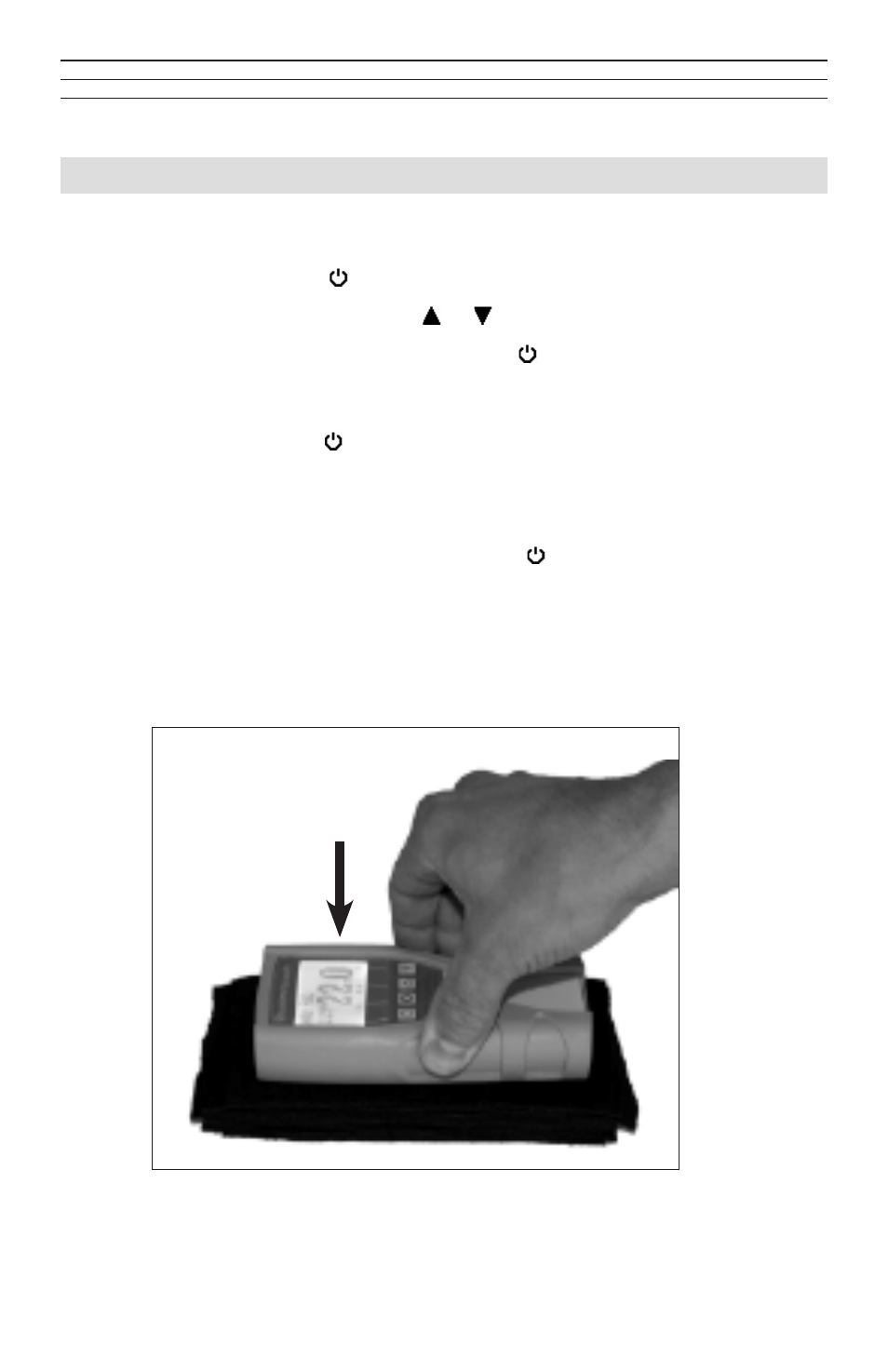
– 2 –
1.0 INTRODUCTION
1.1 Operation and handling
Switching on: Press the button for 3 seconds.
Changing the calibration curve: or key.
Switching on the display lighting: Press the button briefly; the lighting
switches off automatically after approx. 20 seconds. Pressing any key activates the
lighting again and prolongs the switch-off time to 4 minutes.
Switching off: Press the key for 5 seconds; the device will switch off after releasing
the key. After approx. 4 minutes the device will switch off automatically.
1.2 Measuring procedure
1. Switch on the humimeter LM6 by pressing the key for 3 seconds.
2. Select the appropriate calibration curve using the arrow keys. Hold the device in
one hand and press it onto the leather well-setted (4 kg compacting pressure).
The leather pile has to be at least 10mm high!
3. The display shows the water content immediately (large numbers).
- Series-2 (16 pages)
- Series-3 (22 pages)
- Series-4 (26 pages)
- Series-5 (34 pages)
- FGV-XY (19 pages)
- DS2 (6 pages)
- FGE (8 pages)
- Series-5I (32 pages)
- Series-3I (24 pages)
- MG (2 pages)
- FGE-XY (6 pages)
- FB (4 pages)
- ES10 (4 pages)
- FGS-100H (2 pages)
- FGS-250W (2 pages)
- TSB100 (10 pages)
- ES30 (6 pages)
- ES05 (4 pages)
- TSA750 (10 pages)
- TSF (6 pages)
- ESM301 (27 pages)
- MX2 (8 pages)
- FGS-100PV (20 pages)
- FGS-220VC (33 pages)
- MX-500 (4 pages)
- ESMH (6 pages)
- FGS-100PX (20 pages)
- ZP (10 pages)
- WT-100 (2 pages)
- AWS-4050 (14 pages)
- TI-25LT (9 pages)
- TI-25S (11 pages)
- TI-25M (13 pages)
- TI-25DL (19 pages)
- TI-25M-MMX (15 pages)
- TI-25DL-MMX (17 pages)
- TI-007 (9 pages)
- TI-007DL (11 pages)
- TI-CMX (29 pages)
- TI-CMXDL (35 pages)
- TI-CMXDLP (54 pages)
- TI-MVX (42 pages)
- TI-UMX2 (29 pages)
- TI-25P (11 pages)
- TI-44N (11 pages)
