Tst / tsth, Setup and operation, Specifications – Checkline TST User Manual
Page 4
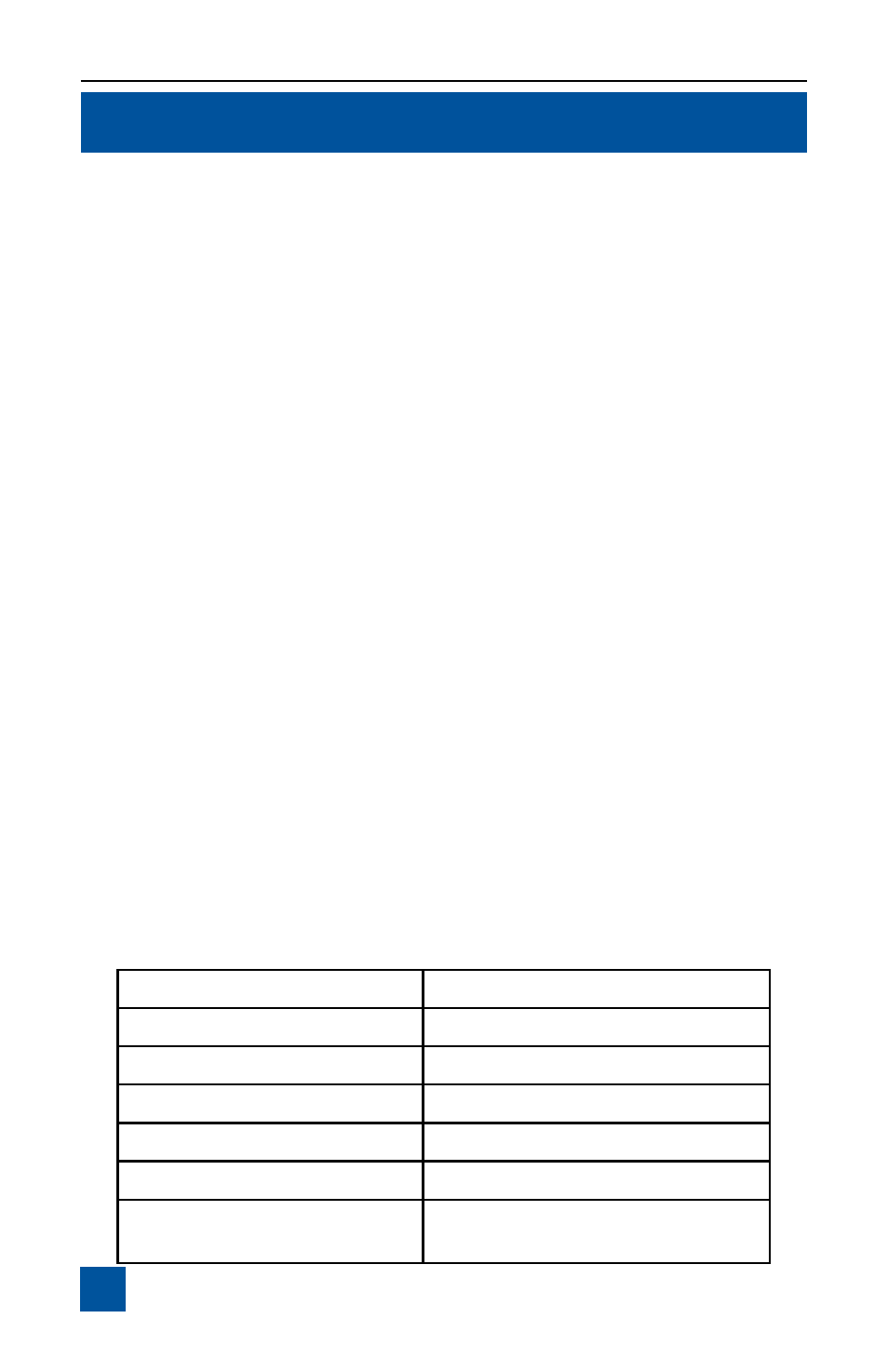
Series TS Torque Measurement Test Stands
4
SETUP AND OPERATION
1. Mount the test stand to a firm, flat, and level working surface for maximum
safety and accuracy using four 5/16 screws (not included). Use the included
mounting hole drill template to accurately drill the holes. Testing can take
place without securing the test stand in such a manner, however, it is
strongly recommended that the stand be secured, especially for high torque
tests.
2. Install an appropriate sensor and/or indicator onto the slider bracket (an
indicator bracket that mounts onto the test stand column is available sepa-
rately).
3. Install any required attachments, grips, adapters, and other items necessary
for your test sample. Ensure that these items are set up in a secure and safe
manner.
4. Begin the test by turning the hand wheel in either direction. To maintain
smooth operation of the hand wheel, avoid overloads.
The angle dial is adjustable relative to the torque plate. Position the ring by
hand to the desired angle.
The slider’s position is adjustable along the column in order to engage and dis-
engage the test sample. Move the slider lever clockwise to lower the slider’s
position closer to the torque plate. The slider may be locked into position by
tightening the friction brake knob located on the opposite side of the slider.
The travel stops’ positions can also be adjusted. Loosen the knobs, adjust to
the desired positions, and retighten.
TST / TSTH
Load capacity
100 lbin [11.3 Nm]
Maximum angular travel
No limit
Angular rate
12º/wheel rev
Angle dial resolution
2º
Maximum slider travel
15.5” [394 mm]
Slider travel rate
1.05” [26.6 mm]/lever rev
Weight (test stand only)
TST: 33 lb [15 kg],
TSTH: 27 lb [12.3 kg]
SPECIFICATIONS
