Unpacking and setting up, List of included items – Checkline TST User Manual
Page 3
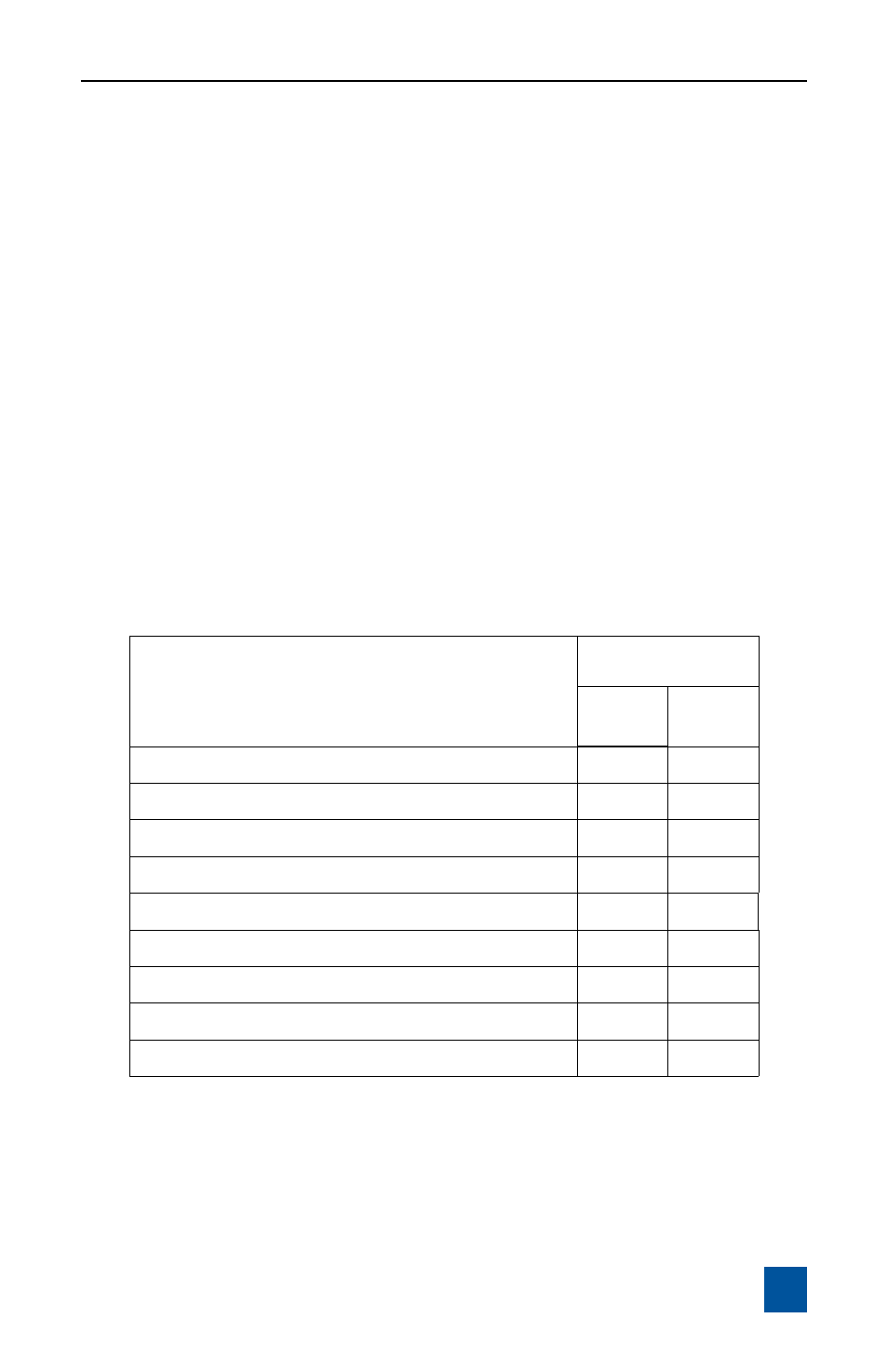
User’s Guide
3
Item
Quantity
TST /
TSTM
TSTH /
TSTMH
Torque measurement test stand
1
1
Control Unit (TSTM and TSTMH, only)
1
1
Power cord (TSTM and TSTMH, only)
1
1
Base
1
-
Column cap
1
2
5/16-18 x 1” screw for base installation
4
-
1/4-20 x 5/8” screw for column cap installation
2
4
Mounting hole drill template
1
-
Wrench set
1
1
UNPACKING AND SETTING UP
1. Carefully unpack the test stand from the box and inspect for any damage.
Check the contents to ensure that you have received a test stand complete
with all accessories – see the list of included items below.
2. Remove the foam from the middle portion of the test stand and remove the
plywood caps by unscrewing the pair of screws at each end. For the TST
and TSTM models, install the base with four 5/16-18 x 1” screws and the top
cap with two 1/4-20 x 5/8” screws. For the TSTH and TSTMH models, install
the two column caps with two 1/4-20 x 5/8” screws per cap. Save all pack-
aging materials for any future shipping.
2. Place the stand on a firm, flat and level working surface free from vibration
to ensure accurate readings. It is recommended that the test stand be se-
cured to a work bench – see your model’s “Operation” section for further
details.
LIST OF INCLUDED ITEMS
