Number edit mode – Checkline ILTT User Manual
Page 5
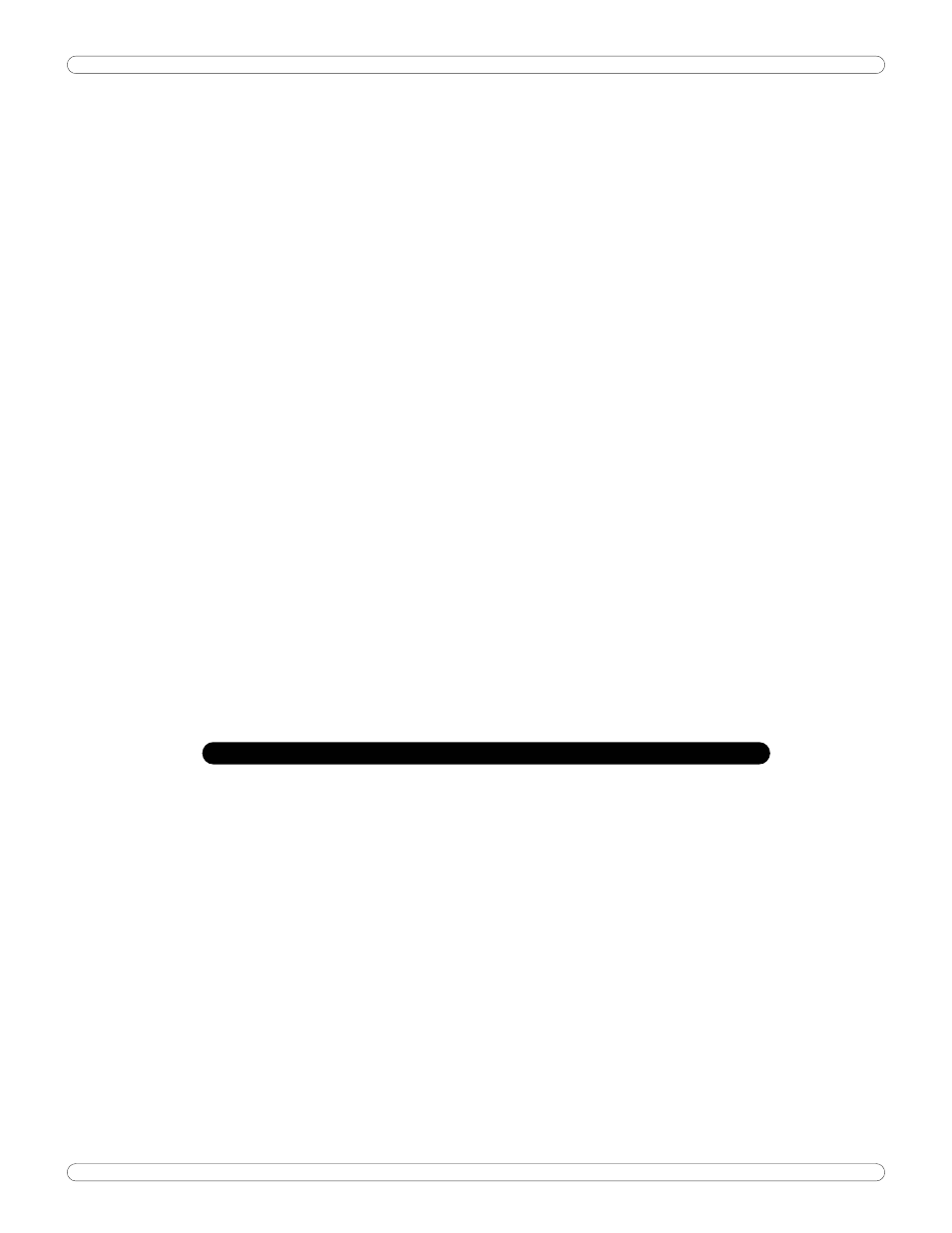
OPERATION
4
Buttons for menu navigation:
Up (ENG): Go to the next item.
Down (MDE): Go to the previous item.
CLR: Exit back to sample mode and save all settings.
ENT: Change the current item.
Menu Items:
(Some models may not have all menu items)
A.C.: Autoclear time, in seconds. Off, 1 - 9
FILT: Peak filter frequency response, in hertz. 125, 250, 500, 750, 1500.
PPER: Minimum peak, percentage of full scale. 2 - 50.
S.L.: Sign lock. On, Off.
LOW: Lower limit. A setting of 0.000 disables the limit. Press ENT to enter the
number edit mode. (see below)
HIGH: Upper limit. A setting of 0.000 disables the limit. Press ENT to enter the
number edit mode. (see below)
F.S.: Full scale in the current units. Not editable.
SLEEP: Inactive time to sleep, in minutes. Inactive time is when no buttons are
pressed and the transducer is in zero blanking. Off, 1 - 20.
N
UMBER EDIT MODE
The current digit or decimal point flashes. Number edit mode never times out.
ENT
Save the current digit and go to the next digit. After editing the digits, the
decimal point can be moved. After the decimal point is saved, ENT exits
number edit mode and saves the number that was edited. During the decimal
point edit, the decimal point can be moved to a position where all of the digits
flash. If ENT is pressed at this point the number saved will be 0.000.
Up (ENG)
Increases the current digit or moves the decimal point to the right.
Down (MDE)
Decreases the current digit or moves the decimal point to the left.
AWS-QC Guide
