Operation, Display operation, Sample mode – Checkline ILTT User Manual
Page 4: Program menu
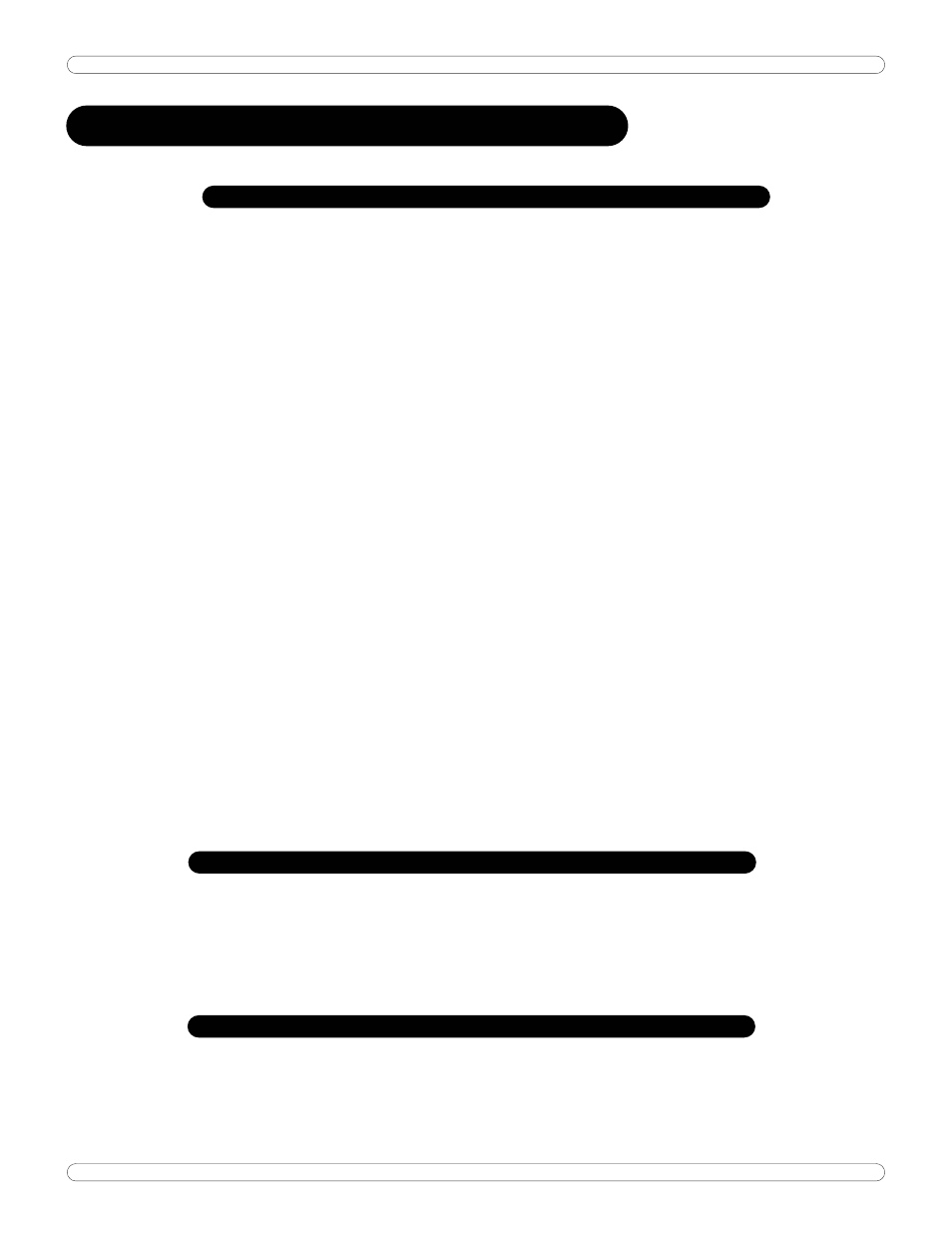
OPERATION
3
OPERATION
D
ISPLAY
O
PERATION
Button Function:
Powering on and off
Press any Key to turn the unit on.
Press CLR and ENT simultaneously to turn the unit off.
ENT
Sends the current reading to the serial port and clears the current peak.
MDE
Displays the current mode for 1 second. Pressing MDE again while the mode is
displayed will change the mode. Any other button will return to sample mode.
ENG
Displays the current units for 1 second. Pressing ENG again while the units are
displayed will change the units. Any other button will return to sample mode.
CLR
Clears the current peak or zeros the transducer if no peak is current.
ENT+CLR
Turns off the display. Press any key to turn on the display.
MDE+ENG
Displays the program menu. See below.
S
AMPLE
M
ODE
Sample mode is the normal operating mode used for measurement. When a
measurement is taken, the current transducer sample or current peak is
displayed. If a peak is inside the low and high limits, or the limit(s) is/are off,
the LED will light up green. Otherwise, the LED will light up red to warn the
user that the measurement is out of limits.
P
ROGRAM MENU
The program menu alternates display of the item name and the current setting.
The program menu will time out after 5 seconds without a button press. All
settings will be saved and the display will return to sample mode.
AWS-QC Guide
