Checkline MX-500 User Manual
Page 4
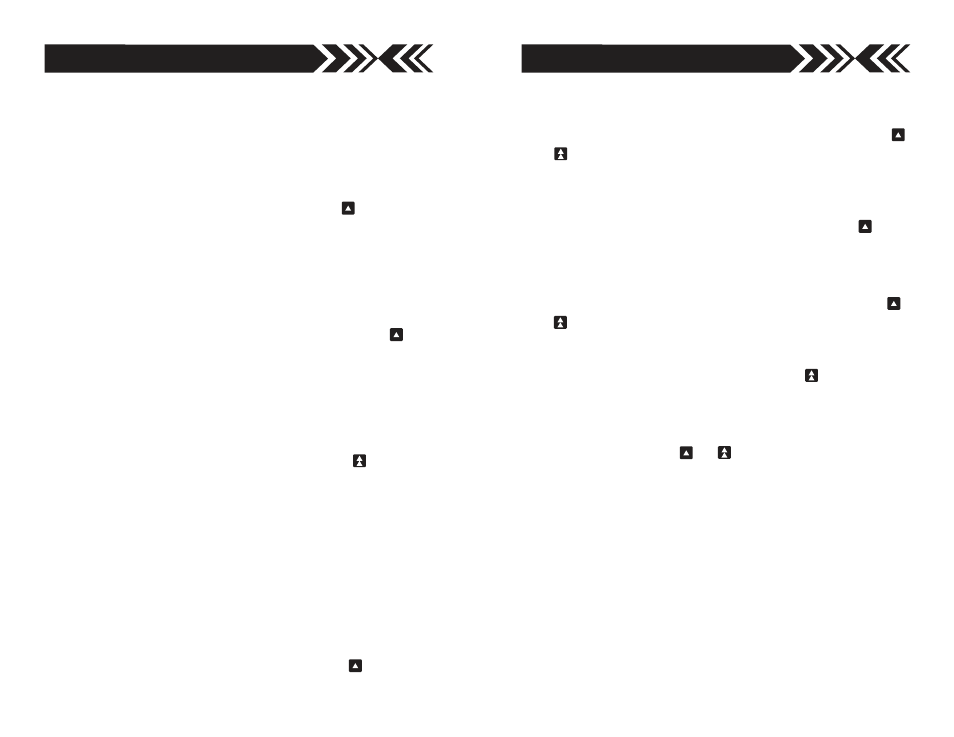
4
5
SINGLE-CYCLE OPERATION
When the Power is turned on, startup mode is Manual Operation.
1. Press Mode Switch
and select Single Cycle, the Mode
Indicator
lights.
2. Test Operation
Adjustable Speed Testing
Press either Adjustable Speed Direction Switch
and the
cross head moves (up or down) at the speed set by the Speed
Adjust Knob
. When the cross head reaches the lower or upper
travel limit it stops, then returns to the opposite travel limit.
Fixed Speed Testing
Press the Fixed Speed Switch
, the Mode Indicator
will
light. Press either Adjustable Speed Direction Switch
and
the cross head moves (up or down) at the speed set by the
Fixed Speed Switch
. When the cross head reaches the
lower or upper travel limit it stops, then returns to the
opposite travel limit.
Maximum Speed Testing
Press either Maximum Speed Direction Switch
and the
cross head moves (up or down) at maximum speed. When the
cross head reaches lower or upper travel limit it stops and
then returns to the opposite travel limit.
CONTINUOUS CYCLE OPERATION
When the Power is turned on, startup mode is Manual Operation.
1. Press Mode Switch
and select Continuous Cycle, the Mode
Indicator
lights.
2. Test Operation
Adjustable Speed Testing
Press either Adjustable Speed Direction Switch
and the
cross head moves (up or down) at the speed set by the Speed
Adjust Knob
. When the cross head reaches the lower or
upper travel limit it stops, then returns to the opposite travel
limit. The cross head automatically repeats this cycle until a
or
direction switch or the Emergency Switch
is pressed.
Fixed Speed Testing
Press the Fixed Speed Switch
, the Mode Indicator
will
light. Press either Adjustable Speed Direction Switch
and
the cross head moves (up or down) at the speed set by the
Fixed Speed Switch
. When the cross head reaches the lower
or upper travel limit it stops, then returns to the opposite travel
limit. The cross head automatically repeats this cycle until a
or
direction switch or the Emergency Switch
is pressed.
Maximum Speed Testing
Press the Maximum Speed Direction Switch
(up or down).
The cross head moves (up or down) at maximum speed until it
reaches the lower or upper travel limit and then stops and
returns to the opposite travel limit. The cross head automatically
repeats this cycle until a
or
direction switch or the
Emergency Switch
is pressed.
FORCE CONTROL OPERATION
MX-500 test stand becomes a force control system when connected
to an IMADA Z2 or ZP digital force gauge with a CB-501 interface
cable. This feature may be used as overload protection and can
help prevent overload damage in most cases, but due to the wide
variety of testing conditions a guarantee is not possible.
1. Connect MX-500 test stand and IMADA Z2 or ZP force gauge
with a CB-501 interface cable.
2. Program High and Low setpoints on IMADA Z2 or ZP force
gauge. (Refer to Z2 or ZP Manual, Programming Setpoints
section)
