Checkline MX-500 User Manual
Page 3
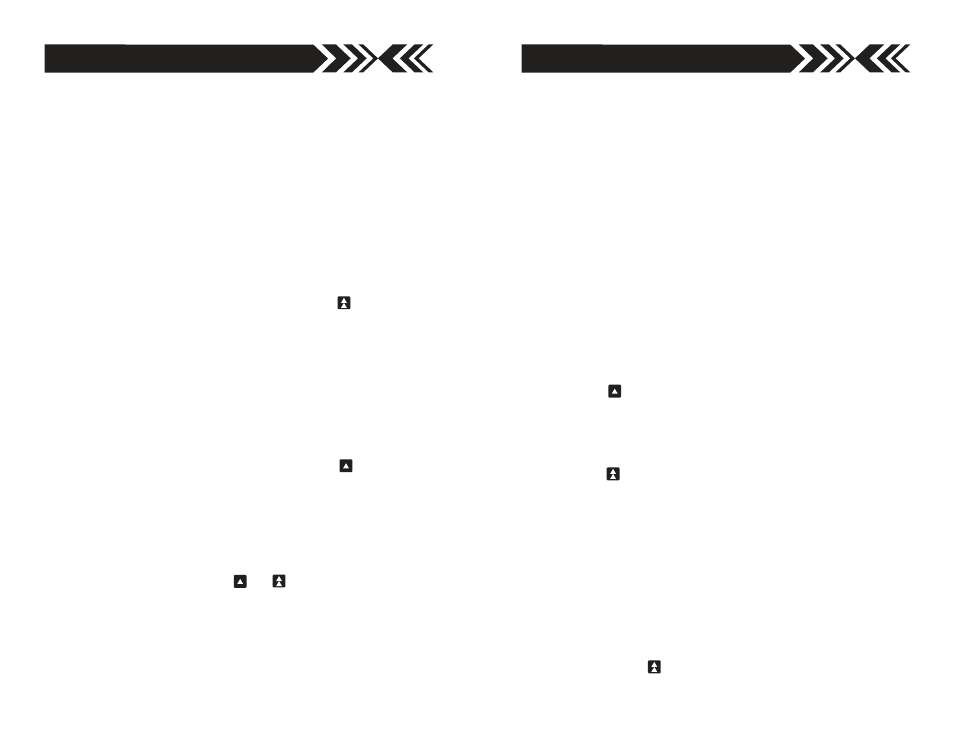
6
3
GENERAL OPERATION
Make sure of the following before plugging the power cord into
the 115VAC output.
1. Turn Speed Adjustment Knob
to a middle position.
2. Turn the Emergency Switch
clockwise to make sure the
Emergency Brake is re-engaged.
3. Move the upper and lower travel limits so that there is
separation between them (see Page 7 of this manual).
4. Connect power cord to stand and plug into 115/230 VAC outlet.
5. Turn on Power Switch . The Orange power lamp will light.
MANUAL OPERATION
When the Power is turned on, startup mode is Manual Operation
the appropriate Mode Indicator
will light. Manual Mode is for
initial test position setup.
1. Press either
Adjustable Speed Direction Switch
to jog the
cross head in that direction or press and hold, and the cross
head moves until you release the switch. (The cross head speed
is set by either the Speed Adjust Knob
or the Fixed Speed
Switch
).
Press either
Maximum Speed Direction Switch
to jog the
cross head in that direction or press and hold, and the cross
head moves at maximum speed until you release the switch.
2. Select speed
A. Turn the Speed Adjust Knob
or
B. Press Fixed Speed Switch
,
to override the Speed
Adjust Knob
(the Mode Indicator
lights). Fixed Speed
can be adjusted by using a small screwdriver to adjust the
FS Volume
potentiometer.
3. Regardless of the preset speed, when either Maximum Speed
Direction Switch
is pressed, the cross head moves at
maximum speed.
3. Press Mode Switch
and select Continuous Cycle. Press
Mode switch again and the Continuous Cycle light
begins blinking
.
4. Select test speed:
A. Turn the Speed Adjust Knob
or
B. Press Fixed Speed Switch
, the Mode Indicator
lights
.
(overrides Speed Adjust Knob). Fixed Speed can be
adjusted by using a small screwdriver to adjust the FS
Volume
potentiometer.
5. Press ZERO switch on Z2 or ZP gauge and start testing.
Single Preset One Way Force Control
Press the Maximum Speed Direction Switch
. The cross
head moves (up or down) at maximum speed until the force
value reaches the Low setpoint. The speed then changes to
either the speed set by the Speed Adjust Knob
or the
Fixed Speed Switch
if FS has been pressed. When the force
value reaches the High setpoint programmed on the Z2 or ZP
force gauge, the test stops.
High/Low Setpoints Force Control
Press the Adjustable Speed Direction Switch
. The cross
head moves (up or down) at either the speed set by the Speed
Adjust Knob
or the Fixed Speed Switch
if FS has been
pressed. When the force value reaches the Low setpoint, force
control is activated to maintain the force between the High
and Low setpoints programmed on the Z2 or ZP force gauge.
To end force control, press a
or
direction switch or the
Emergency Switch
.
EMERGENCY BRAKE STOP SWITCH
Push the Emergency Stop Switch
whenever you are in an
emergency situation. To re-engage the Emergency Stop Switch,
simply turn the switch clockwise.
