Checkline Series-3I User Manual
Page 12
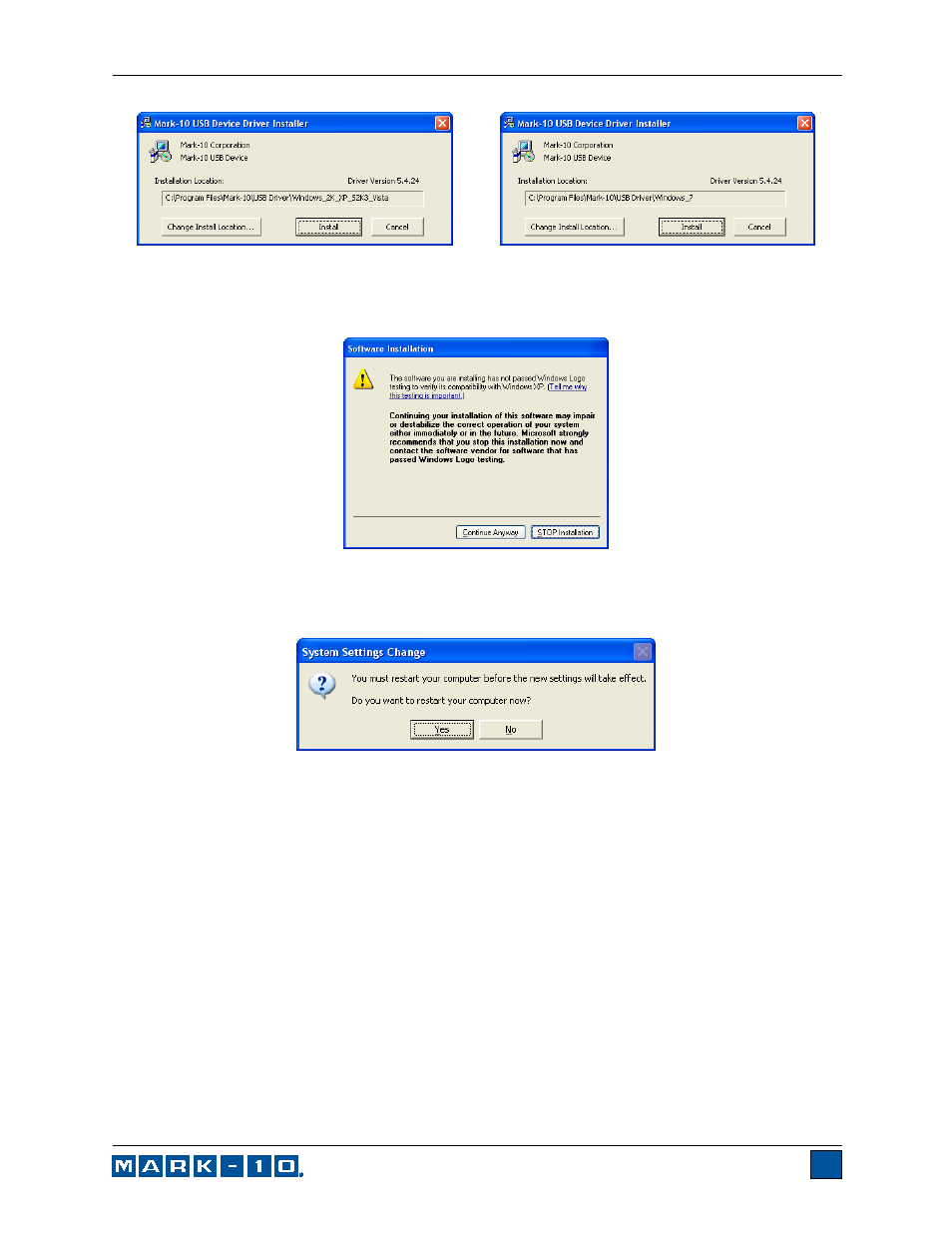
Model 3i Digital Force/Torque Indicator
User’s Guide
11
or
Click “Install”.
3. The next screen appears as follows:
Click “Continue Anyway”.
4. After installation completes the following screen may appear in non-Windows 7 operating systems.
Restart the computer before connecting a Mark-10 USB device.
5. After Windows as restarted, plug in the device. The following will occur:
Windows 7 Operating Systems – When the Mark-10 USB device has been plugged into a USB
port, the driver will automatically be found. When the driver installation is complete, a message
will appear as follows: “The MARK-10 USB DEVICE driver is now installed and ready to use”.
Non-Windows 7 Operating Systems – When the Mark-10 USB device has been plugged into a
USB port, the following screen appears:
- Series-2 (16 pages)
- Series-3 (22 pages)
- Series-4 (26 pages)
- Series-5 (34 pages)
- FGV-XY (19 pages)
- DS2 (6 pages)
- FGE (8 pages)
- Series-5I (32 pages)
- MG (2 pages)
- FGE-XY (6 pages)
- FB (4 pages)
- ES10 (4 pages)
- FGS-100H (2 pages)
- FGS-250W (2 pages)
- TSB100 (10 pages)
- ES30 (6 pages)
- ES05 (4 pages)
- TSA750 (10 pages)
- TSF (6 pages)
- ESM301 (27 pages)
- MX2 (8 pages)
- FGS-100PV (20 pages)
- FGS-220VC (33 pages)
- MX-500 (4 pages)
- ESMH (6 pages)
- FGS-100PX (20 pages)
- ZP (10 pages)
- WT-100 (2 pages)
- AWS-4050 (14 pages)
- TI-25LT (9 pages)
- TI-25S (11 pages)
- TI-25M (13 pages)
- TI-25DL (19 pages)
- TI-25M-MMX (15 pages)
- TI-25DL-MMX (17 pages)
- TI-007 (9 pages)
- TI-007DL (11 pages)
- TI-CMX (29 pages)
- TI-CMXDL (35 pages)
- TI-CMXDLP (54 pages)
- TI-MVX (42 pages)
- TI-UMX2 (29 pages)
- TI-25P (11 pages)
- TI-44N (11 pages)
