Checkline PLT-5000 User Manual
Page 6
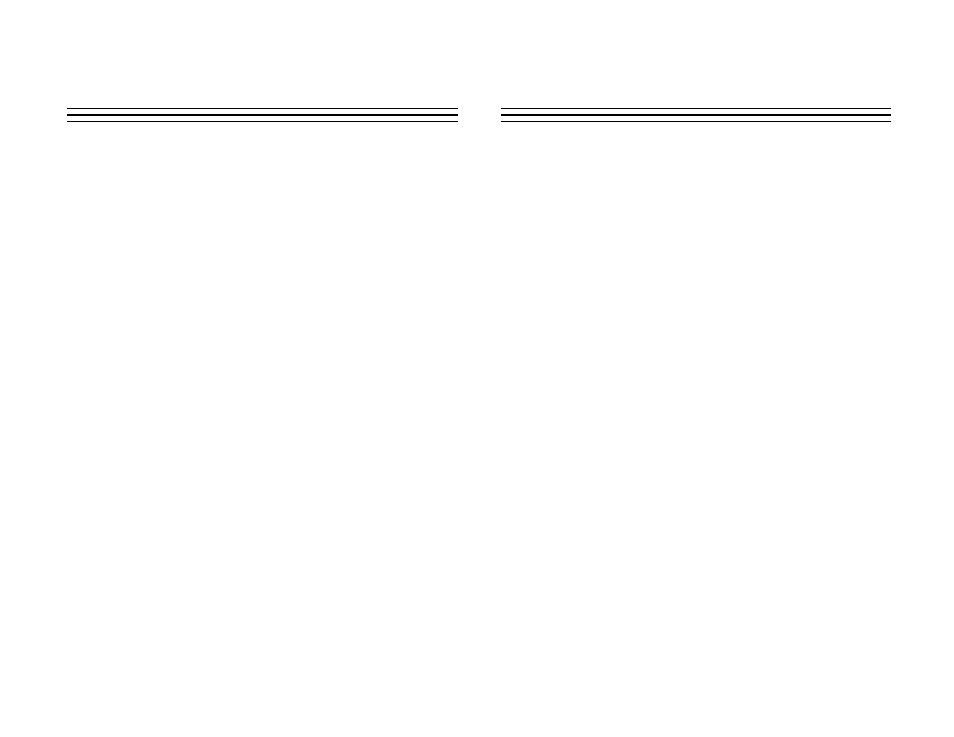
– 6 –
5. Bring the 6" circumference wheel into contact with the object to be measured
by slowly touching the contact wheel to the moving object.
6. Press and hold down the POWER button to start measuring.
7. Release the POWER button to stop measuring.
8. To convert the units of measurements between ranges, simply press the
UNIT button.
Caution
: When making surface speed or distance measurements, insure that
the 6" circumference wheel's perimeter is parallel to the object to be
measured. Do not push the wheel against the object with great force.
Note:
When using the master wheel, accuracy can be affected as much as
0.3% of reading.
– 7 –
4 .0
M EM ORY FU N CT I ON
This PLT-5000 stores minimum, maximum, average, last measurement, and up to ten opera-
tor selected measurements in memory.
4.1 To store readings in memory
1. The PLT-5000 automatically stores minimum, maximum and last
measurements.
2. Ten measurements can be programmed into memory by pressing and holding
the POWER button, while pressing the MEM button to store the displayed
reading (M1, M2, ... M10)
3. The average value of sequentially stored measurements, up to ten, can be
viewed by pressing the MEM button.
Note:
If the MEM button is not selected while the POWER button is pressed the
measurement will not be recorded into memory, The memory will be
recorded automatically into memory if the measurement made is the
maximum, minimum or last measurement.
4.2 To delete stored measurements do one of the following:
1
.Press and hold the MEM button for five seconds or more. The display will
read (CCCCC) and all stored readings will be erased.
2. Change the units of measurements and then make additional
measurements.
3. After five minutes of non-use, the gauge will automatically switch off
and all stored readings will be erased.
