Checkline PLT-5000 User Manual
Page 4
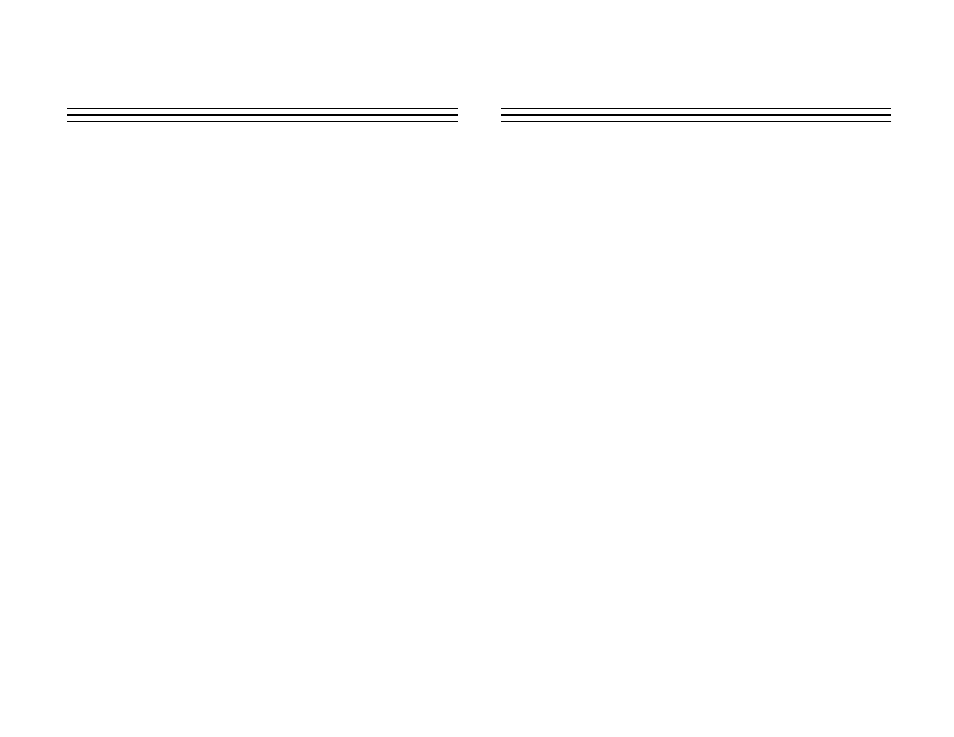
– 4 –
3 .0 O
PERAT I ON
3.1 Non-Contact
Measurements
Measuring revolutions per minute or total revolutions.
1. Attach a piece of reflective tape on the object to be measured.*
2. Press the POWER button on the side at the tachometer, the LCD display
will turn on.
3. Select “rpm” or “REV” depending on whether you wish to measure revolutions
per minute or total number of revolutions by pressing the UNIT button.
4. Aim the laser beam outlet at the tape on the rotating object to be measured.
5. Press and hold down the POWER button to start measuring.
Note: If the measuring range of the tachometer is exceeded, “OVR” will
appear on the tachometer’s display,
6. Press and hold the POWER button to take another measurement.
* Before attaching the reflective tape, remove any water or oil from the surface of the
rotating object, so that the reflective tape will stick evenly. If the rotating object to be
measured is smaller than the piece of reflective tape, do not attach the reflective tape.
If the rotating object to be measured is shiny, put some black tape on it or paint it
black and then attach the reflective tape.
Caution
: Never look into or point the laser beam into anyone’s eyes.
This could cause serious eye injury.
3.2 Contact
Measurements
Measuring rotation speed using the funnel adapter.
1. Be careful not to over tighten the contact adapter as you attach it to the
tachometer.
2. Select the cone or funnel adapter and slide it onto the shaft of the contact adapter
(installed in previous step). Align the notch in the cone/funnel adapter
with the alignment pin on the shaft of the contact adapter.
3. Press the POWER button on the side of the tachometer, the LCD display
will turn on.
– 9 –
6 .0
T
ROU BLESH OOT I N G
If the laser beam cannot be seen:
■
Check that the POWER switch is in the ON position and operating properly.
■
Check that the batteries are functioning properly. Confirm that they are
inserted in the battery compartment with the correct polarity.
If the gauge produces Inaccurate measurement results:
■
Highly reflective surfaces may need to be painted darker to create
more contrast between the reflective tape and the background.
■
Check that laser beam is hitting the reflective tape. It may be necessary
to use a larger taped area.
■
The minimum measuring distance for non-contact measurements is 12.7 cm.
If the measuring distance is too short inaccurate measurements may result
