BUCHI NIRMaste User Manual
Page 48
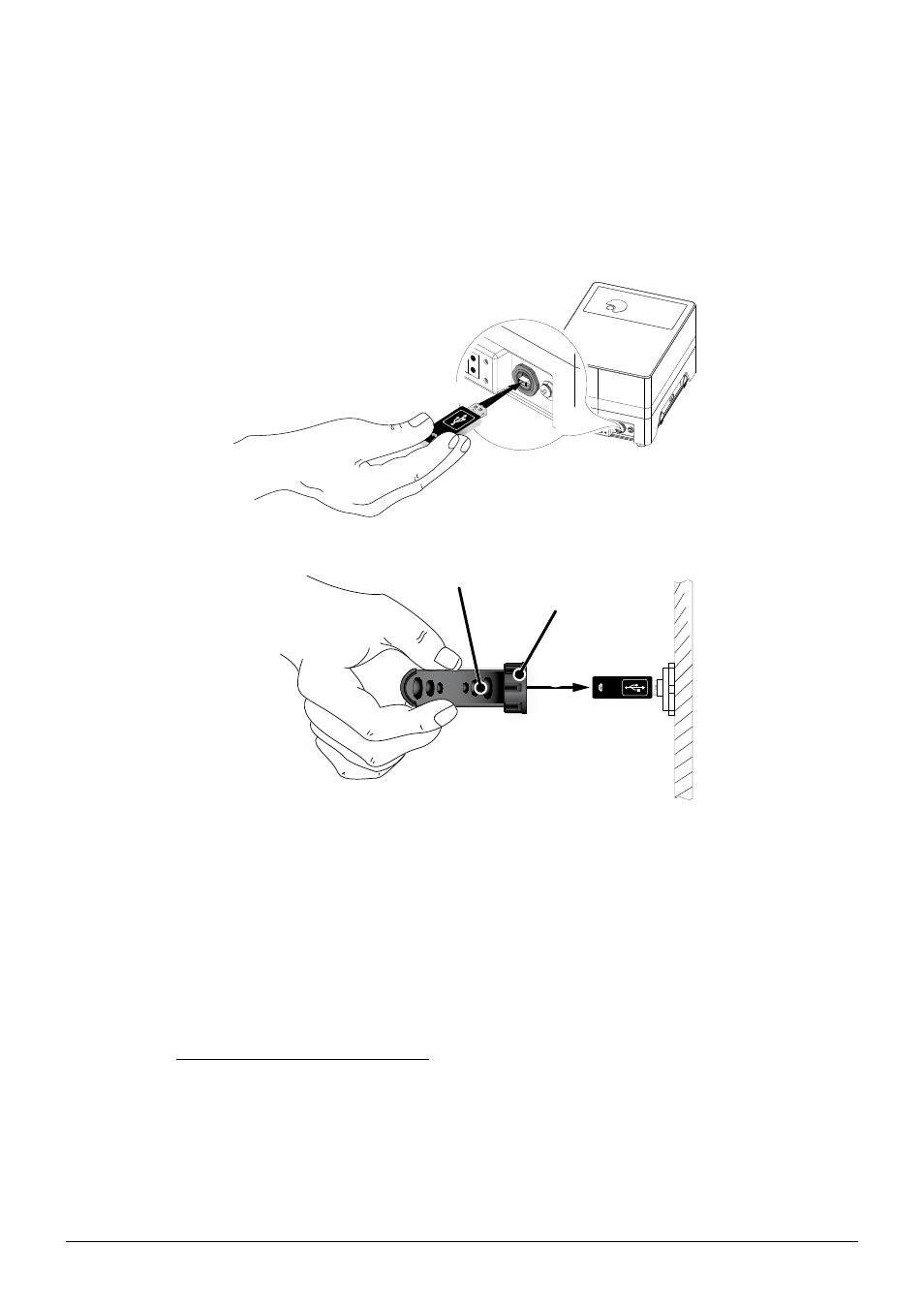
7 Maintenance and repairs
48
NIRMaster Operation Manual, Version A
To maintain the IP class while having a USB flash drive installed, a special cover with a sleeve nut
is available. Follow the instructions to connect the USB storage device (here: flash drive a) to the
NIRMaster. Subsequently, put on the flash drive cover.
Solely turn the sleeve nut clockwise, while keeping the horizontal alignment of the cover body. Do
not turn the body of the flash drive cover – this will twist off the USB flash drive!
PX0852
a
b
Cover body
Sleeve nut
NOTE
With the flash drive cover installed, the NIRMaster is fully operational i.e. measurements can be
performed as usual.
7 .3 .3
Backup on network storage
The preferred method for backups is to connect the NIRMaster to a local network. A copy of the data-
base backup-files to a network drive can easily be done manually.
How to perform a backup via network
Perform a backup as described in section 7.3.1 .
•
Copy the backup onto the network drive.
•
