BUCHI KjelFlex K-360 User Manual
Page 37
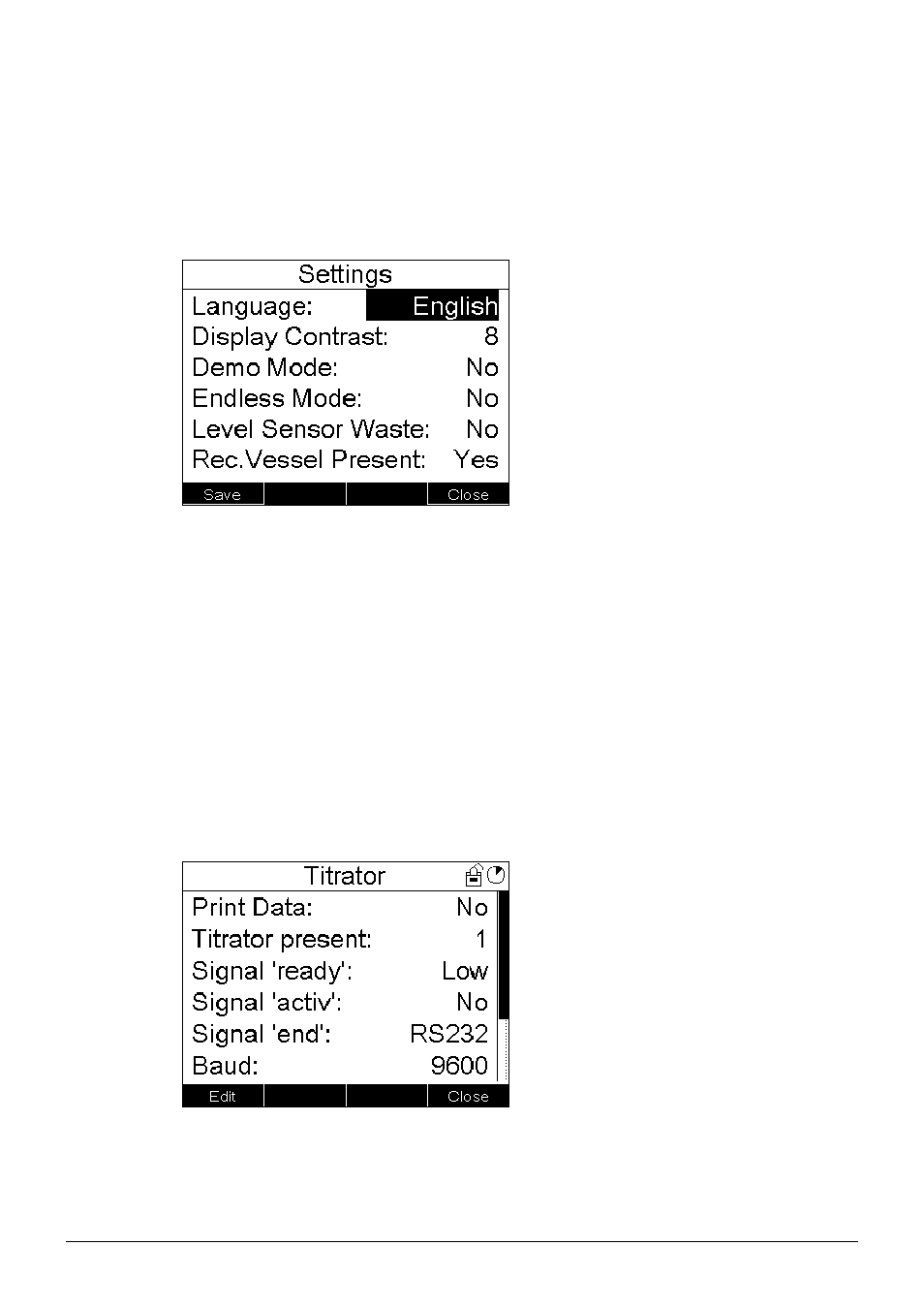
6 Operation
37
KjelFlex K-360 Operation Manual, Version C
NOTE
The day, month and year settings can be entered with one or two digits.
6 .4 .3
Defining general instrument settings
Go to Settings and press Enter. The following screen appears:
Fig. 6.5: Settings
The following settings can be entered:
Language
•
Display Contrast
•
Demo Mode
•
Endless Mode
•
Level Sensor Waste
•
Receiving Vessel present
•
Reagent pump present
•
Enter the desired settings via arrow buttons and press Save to store them. These settings have to be
defined before the instrument is used for the first time.
6 .4 .4
Defining the titrator settings
Go to Titrator and press Enter. The following screen appears:
Fig. 6.6: Titrator
Press Edit to edit the settings. By changing the number at “Titrator present” the settings for the titra-
tors listed in the following table will be adjusted automatically.
