Operational elements of the instrument, 4 .5 operational elements of the instrument – BUCHI KjelFlex K-360 User Manual
Page 22
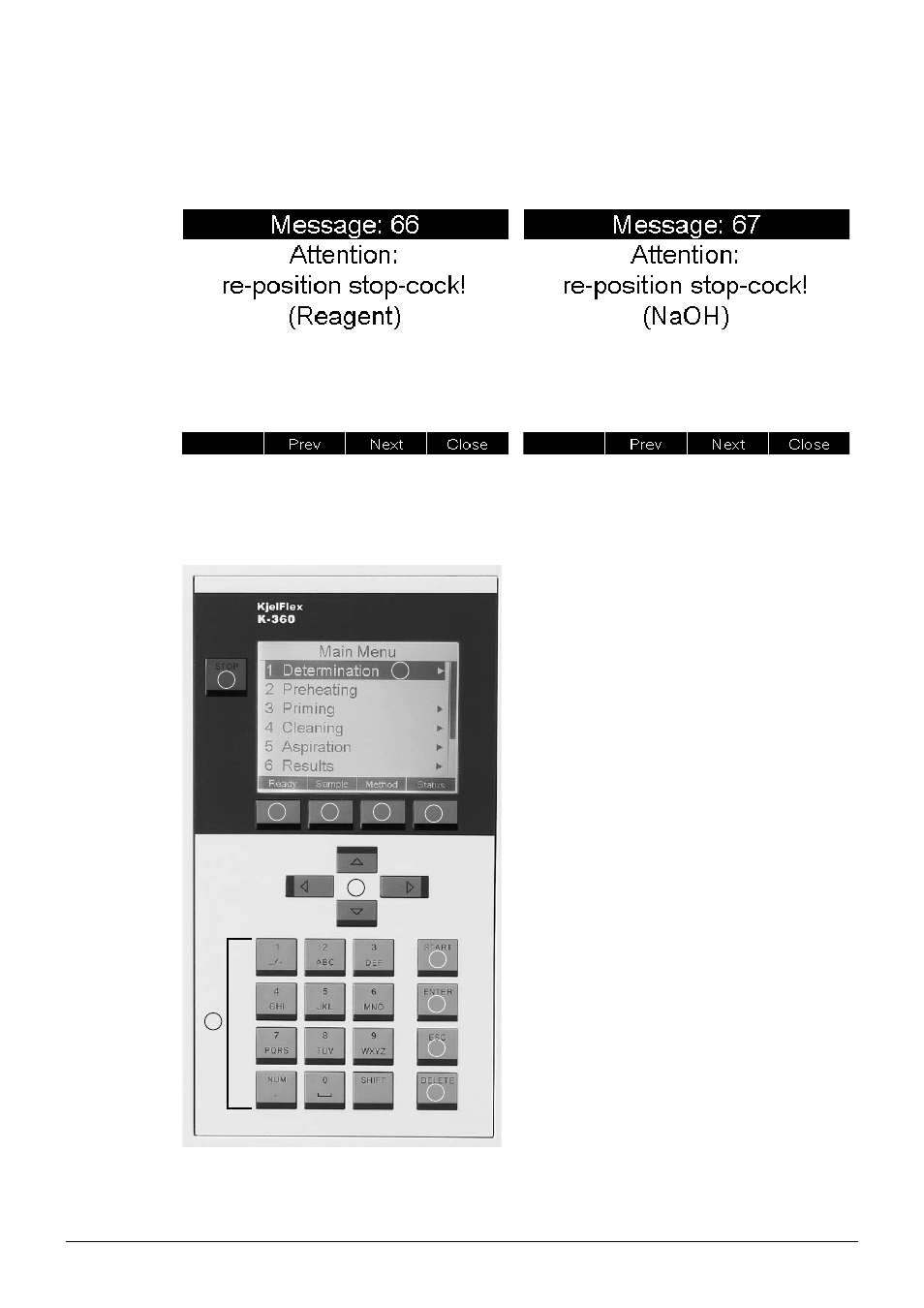
4 Description of function
22
KjelFlex K-360 Operation Manual, Version C
NOTE
A warning message will be displayed, when the method is changed from a Kjeldahl to a non-Kjeldahl
method or vice versa:
Fig. 4.4: Warning message on the display
Fig. 4.5: Warning message on the display
4 .5
Operational elements of the instrument
1
2
3
6
7
8
5
3
3
3
4
9
a Stop button to stop a process
b Display
c Functional buttons to operate the software
d Navigation buttons to navigate within the
software
e Start button to start a process like preheating,
priming, cleaning, etc.
f Enter button to move forward within the sub-
menu structure
g Escape button
h Delete button to delete a digit entered via the
keypad
i Keypad
Fig. 4.6: Controls of the instrument
