2 installing the encapsulator b-390, Installing the encapsulator b-390 – BUCHI Encapsulator B-390 User Manual
Page 20
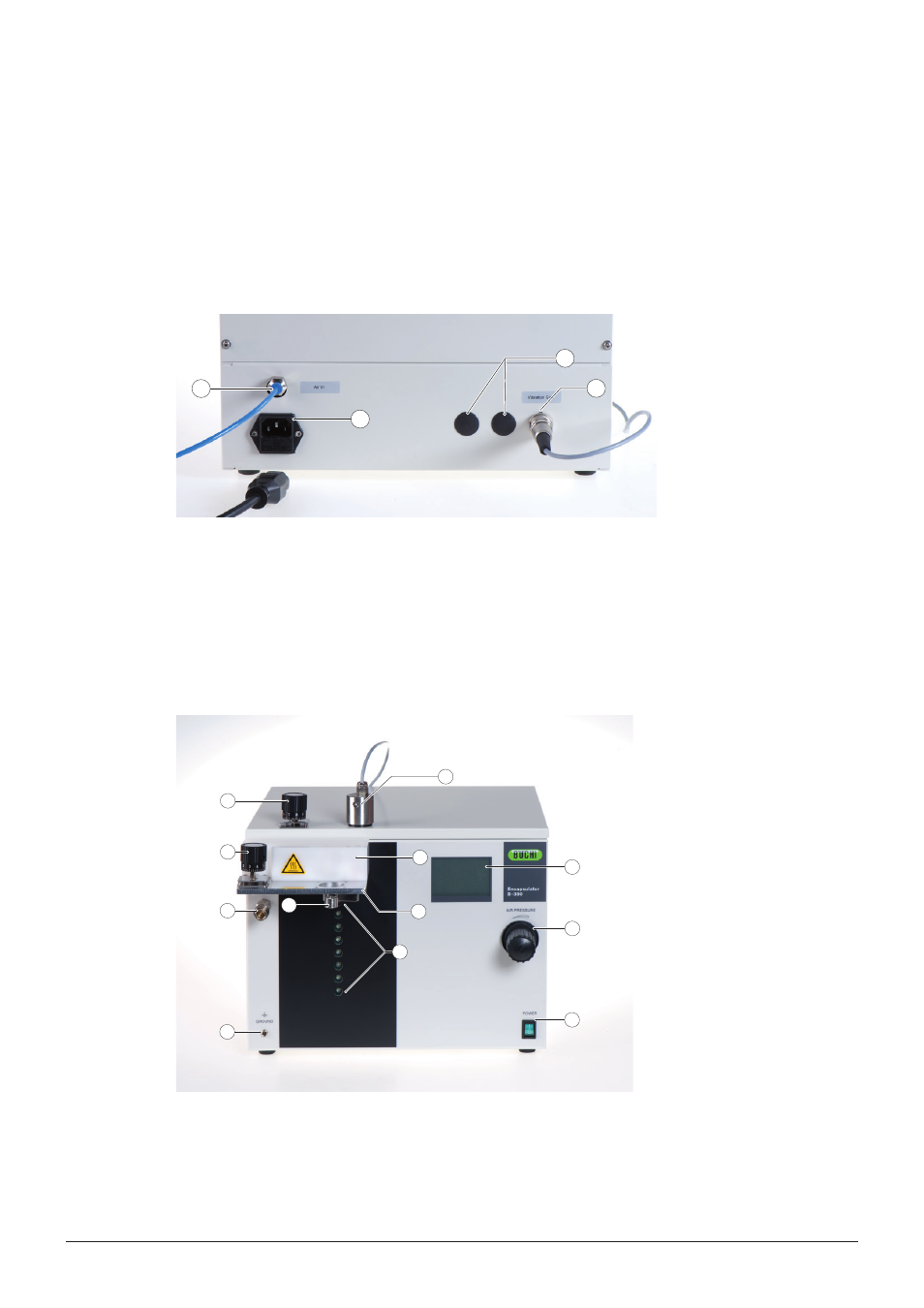
5 Putting into operation
20
B-390
Operation Manual, Version C
5 .2
Installing the Encapsulator B-390
Place the instrument on the lab bench with convenient access to an AC electrical outlet and to
compressed air. Place the instrument in a way that disconnection of the electric supply plug is
possible at all times.
Connect the external air/gas supply (=air inlet) and the vibration unit as shown in figure 5-1.
4
1
2
3
a Air inlet (blue tube 2.6×4.0 mm)
Electric supply socket with inte-
grated fuse
Socket for vibration unit
Optional socket
Figure 5-1: Rear view of the control unit
All controlling systems for bead production are incorporated in the control unit. Vibration frequency,
light intensity, electrostatic dispersion and heating, are controlled on the touch screen. Air pressure
is regulated with the pressure regulating valve. The pressure is electronically indicated on the touch
screen. The pumping rate of the polymer mixture is controlled with the liquid flow regulating valve.
The integrated stroboscope lamp allows real time jet breakup control. The main switch is on the front
panel. The bead producing unit is attached to the carrier plate with two screws (M3×25).
9
6
1
10
7
11
5
3
2
4
12
8
a Vibration unit
Touch screen
Pressure regulating valve
Mains switch
Plug for grounding wire
Air outlet
Liquid flow regulating valve
Liquid flow regulating valve
Heating block
Carrier plate
k Electrode
Stroboscope lamp
Figure 5-2: Front view of the control unit
