9 recirculating chiller, Recirculating chiller, 6 .9 recirculating chiller – BUCHI Vacuum Controller V-855 User Manual
Page 43
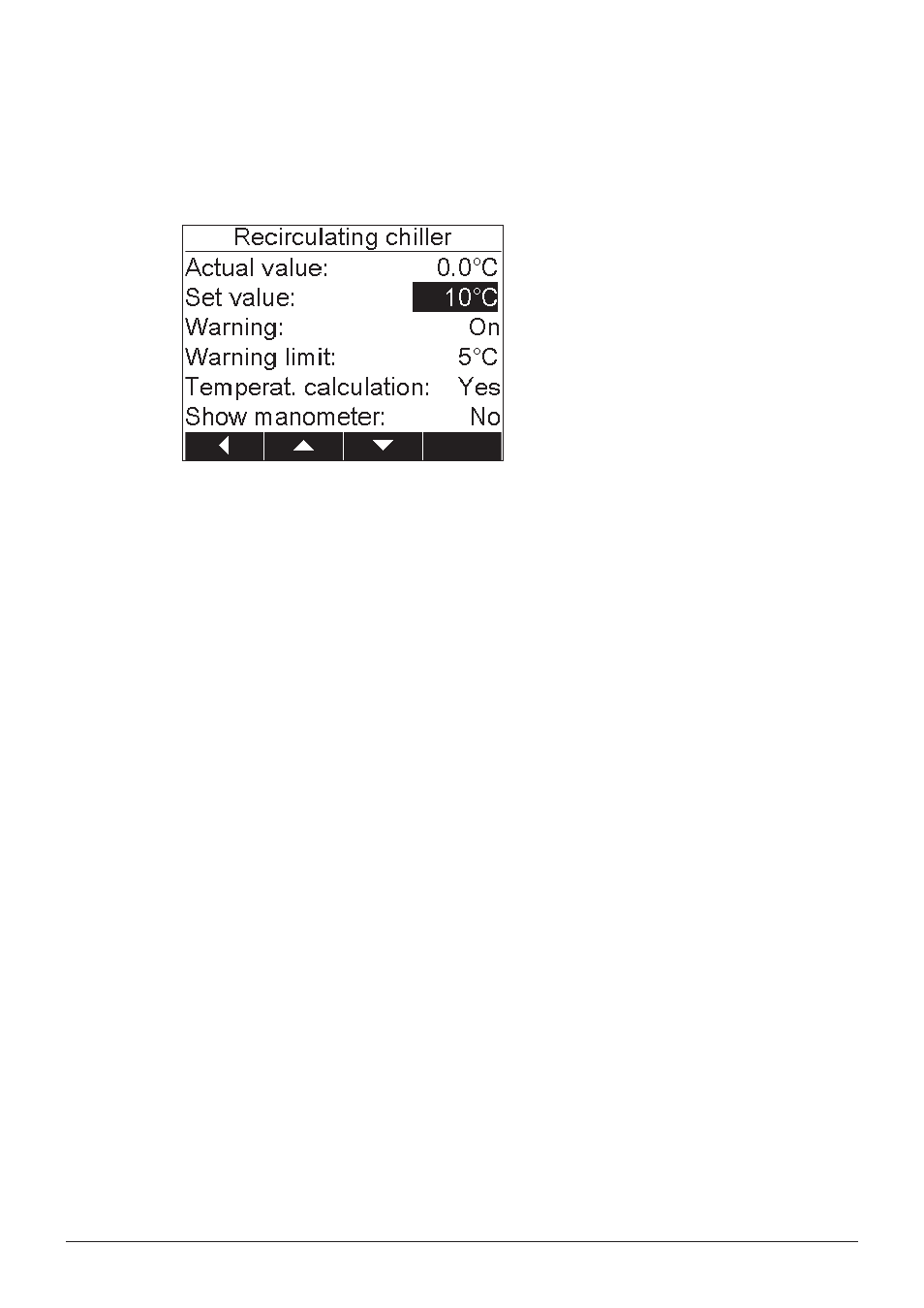
6 Operation
43
V-850/855 Operation Manual, Version E
6 .9
Recirculating chiller
This menu is only available when a recirculating chiller is connected to your instrument. To configure it,
go to Recirculating chiller and press the Forward button. The following screen appears:
On the Recirculating chiller screen you can
specify the following:
•
Actual value: Actual chiller temperature (not
editable)
•
Set value: Target value of the chiller. It can
either be set here via the selection knob or
in the solvent library (see also section 6.4.2)
and is then automatically set on the chiller.
•
Warning: When the actual chiller tempera-
ture exceeds or falls below the set value by
the temperature value set for the warning
limit, an error message is displayed and a
beep sound is audible.
•
Warning limit: Temperature difference from
the Set value causing a warning.
•
Temperat . calculation: When “No” is
selected the Set value here, respectively the
Cooling medium value in the solvent library
can be set manually. When “Yes” is selected
the controller calculates the optimal cooling
temperature automatically according to the
selected solvent in the solvent library.
•
Show Manometer: Select here whether
the manometer should be shown in the main
screen or not. If No is selected, the Actual
and Set value of the chiller are displayed on
the main screen instead, see also section
6.2.
