BUCHI Vacuum Controller V-855 User Manual
Page 27
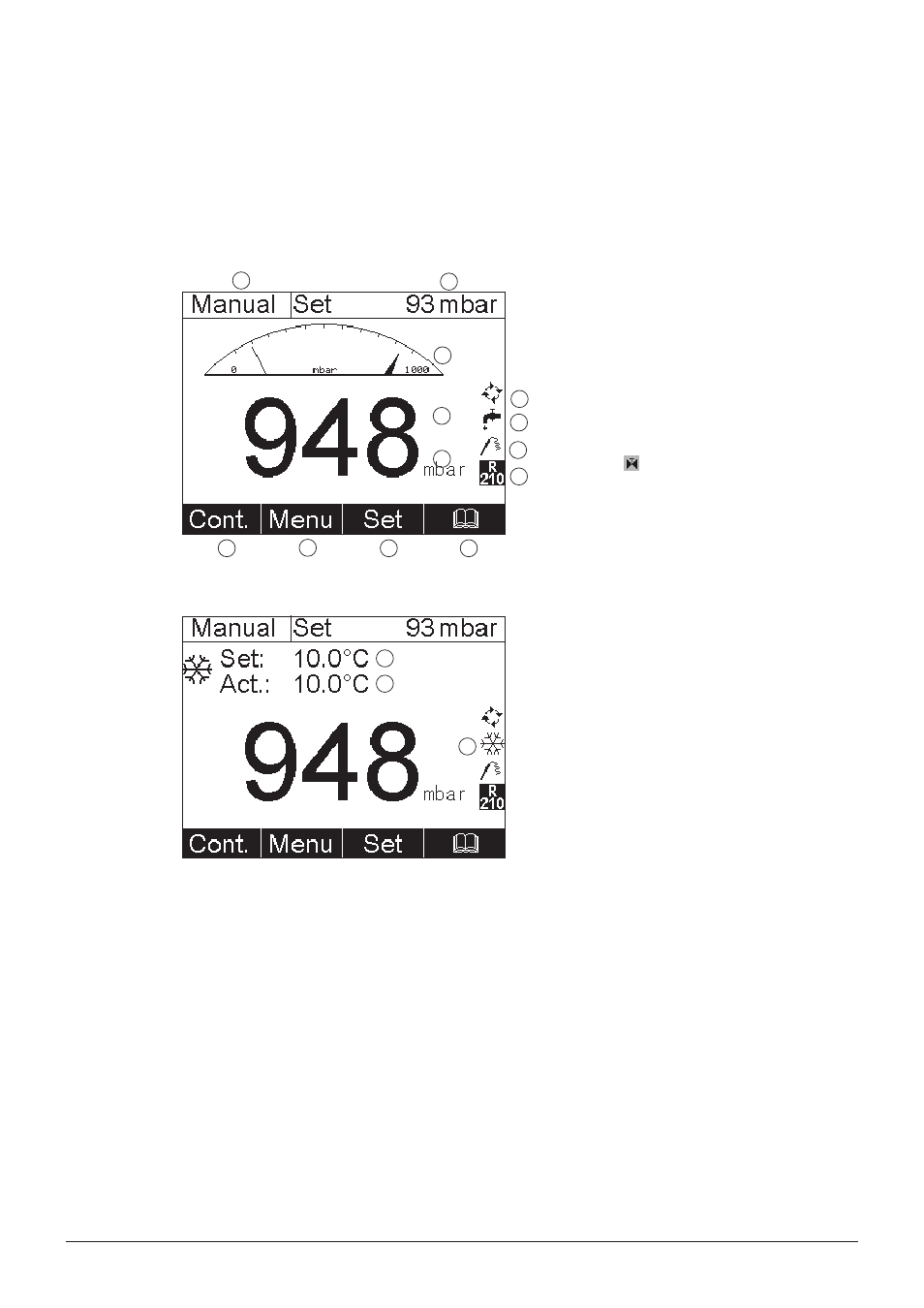
6 Operation
27
V-850/855 Operation Manual, Version E
6 .2
Vacuum Controller V-850/855 main screen in Manual mode
When you switch on the vacuum controller, first the instrument type and the software version are
displayed, then the main screen appears. In the following the main screen of the Manual mode is
described:
Without chiller:
1
2
3
4
6
7
13
11
10
9
5
12
8
a Functional button for Continuous mode
b Functional button to open the main menu
c Functional button to define the pressure set point
d Functional button to open the solvent library
e Symbol for the connected instrument
f Symbol for connected temperature sensor
g Symbol for connected cooling water valve
h Selected pressure unit
i Digital display of actual system pressure
j Symbol for Vacuum Pump 700/710, when no
such pump is connected, the valve symbol is
displayed .
k Analog display of actual system pressure (thin
needle indicating the set and thick needle the
acutal value)
l Set system pressure
m Indication of selected mode
With chiller and without manometer:
1
2
3
a Temperature set at the chiller (only visible if “No” is
selected for Show Manometer in the Recirculating
chiller menu)
b Actual chiller temerature (only visible if “No” is
selected for Show Manometer in the Recirculating
chiller menu)
c Symbol for the Chiller
NOTE:
The symbols in the main screen change their appearance during operation, i.e. when the corre-
sponding components are active their symbols are displayed in white on a black square.
