Brookfield Bath, Model TC-101 User Manual
Page 14
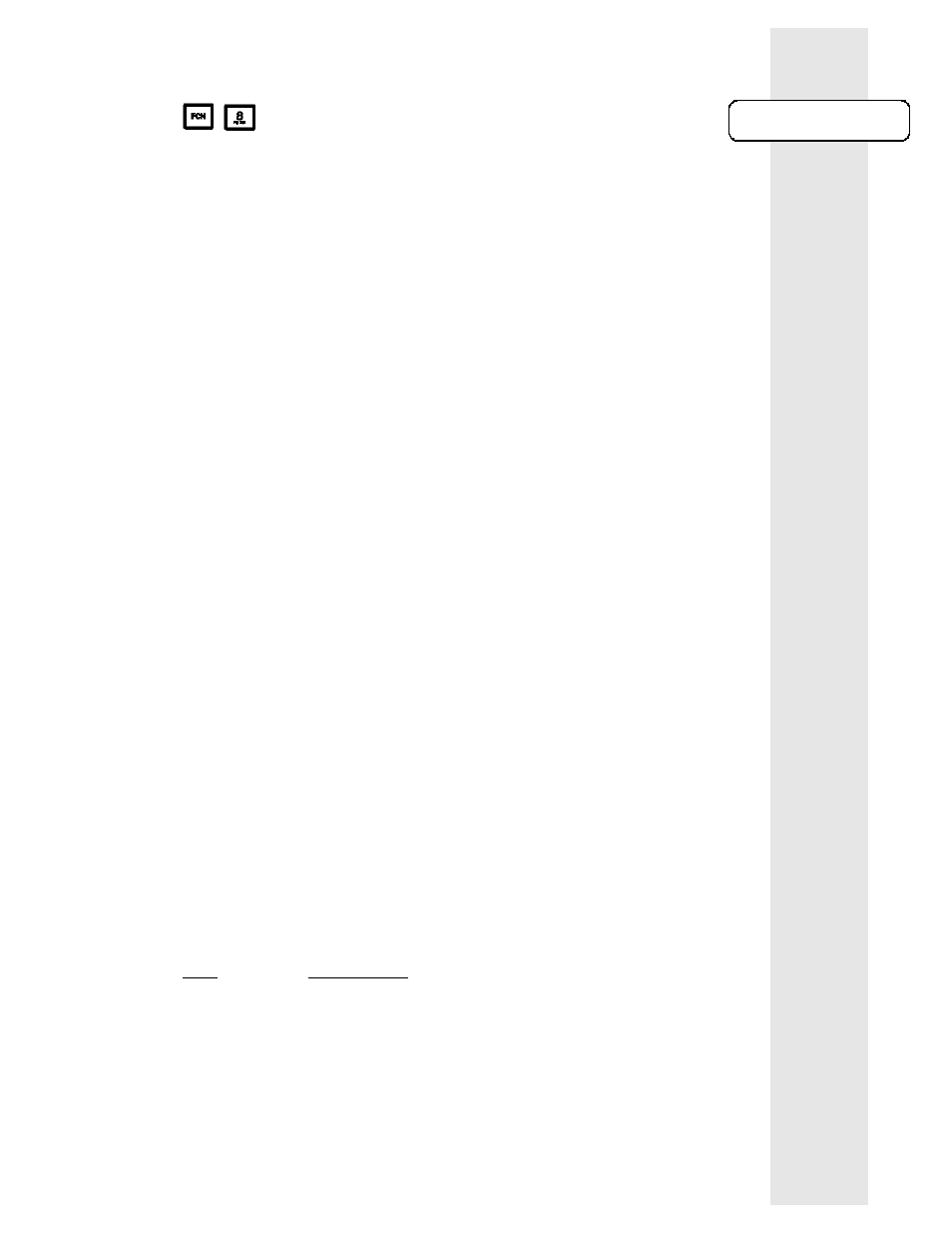
15
— RS232 . . . . . . . . . . . . . . . . . . . . . . . . . . . . . . . . . . . . . . . . . . . . . . . . . .
Allows selection of 1200 BAUD or 9600 BAUD (default setting). An IBM 9-pin D-
subminiature straight wire serial RS232 communication cable is supplied. Older XT
computers only have a 25-pin connectors. If you purchase a 25-pin connector to 9-pin
cable or adapter, it must be a “NULL MODEM” type. If not, pins 2 and 3 of the 9-pin
side of the connection must be reversed, or there will be no response from the RS232.
See section 4.4 for additional information.
Direct Manual Control of Circulator Via a Modem Program on a PC
Communication software may also be used in RS232 function to enter settings.
Communication Parameters:
Baud rate
: 9600
Data bits
: 8
Stop bits
: 1
Parity
: none
Flow control
: none
Terminal emulation : VT-100
Command Set Definitions
T
-
returns current fluid temperature
S
-
returns current setpoint temperature
I
-
returns controller model identity
RA[z]
-
change operating mode (z = controller state digit)
(i.e. RA1 = ON; RA2 = OFF)
RS[ssss][u] -
change setpoint
(ssss = setpoint multiplied by 10; u = unit digit (either F or C))
Controller Responses
?
-
illegal command
T[tttt][u][z]
-
tttt = current temperature (multiplied by 10)
S[ssss][u][z] -
set point temperature displayed with temperature scale letter
and unit status number
(ssss = setpoint multiplied by 10, u = unit digit (either F or C);
z = controller state digit)
I[xxxxxx]
-
TC-501 = controller ID string
RS (ssss) (u) (z)
change of setpoint temperature displayed with temperature scale
letter and unit status number
RA[z]
-
controller status
RA1
-
controller on
RA2
-
controller off, in 'standby' mode
RA3
-
no probe connected to controller
RA5
-
temperature reading is above or below allowable limits
RA6
-
temperature input value outside the allowable limits
SELECT BAUD RATE
1 = 1200
2 = 9600
