Pro16 compatibility, Compatibility with pro64, Pro16 compatibility compatibility with pro64 – Aviom Aviom16/o-Y1 User Manual
Page 9
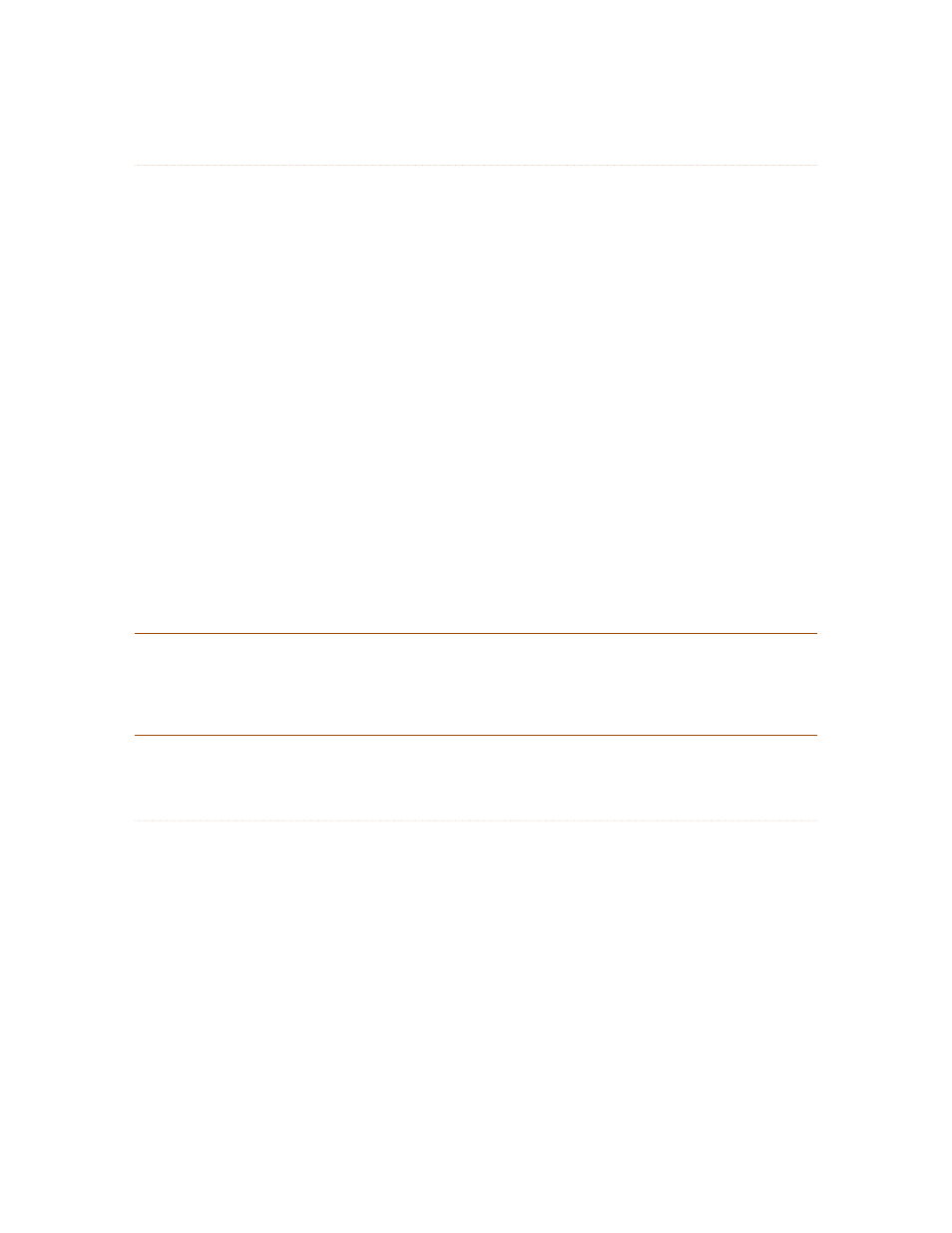
2
Y1 A-N
et
C
Ard
U
ser
G
Uide
Pro16 Compatibility
The Y1 card’s A-Net output can be directly connected to:
•
A-16II Personal Mixer
A-16R rack-mounted Personal Mixer
•
•
A360 Personal Mixer
•
A-16D A-Net Distributor
•
A-16D Pro A-Net Distributor
•
AN-16/i v.2 Input Module
•
D800 A-Net Distributor
•
AN-16/o Output Module
•
AV-P2 Output Module
SB4 System Bridge
•
When using more than one input module in a Pro16 system, the Y1 A-Net Card can be connected to the
SB4 System Bridge to allow multiple Pro16 A-Net streams to be transmitted over a single Cat-5e cable.
Used in a Pro16e personal mixing system that includes the A360 Personal Mixer, the A-Net output from the
Y1 card may be connected to the A-Net In on the AN-16/i v.2 Input Module where the card’s digital data
will be merged and then distributed to the Personal Mixers.
P
N
ote
:
The original (discontinued) A-16 Personal Mixer is not compatible with the Y1 card; these
Personal Mixers do not have the ability to follow sample rate changes from the host Yamaha
device clock source. Some early A-16R Personal Mixers are also not compatible. Contact
Aviom customer service for additional A-16R information.
Compatibility with Pro64
Many Pro16 products can be connected to a Pro64® A-Net system with the addition of the ASI A-Net
Systems Interface. The ASI translates Pro64 A-Net data into Pro16 data and separates the 64-channel Pro64
stream into up to four 16-channel Pro16 outputs, depending on the Pro64 sample rate being used.
Only Pro16 devices that have an A-Net In port such as A-Net Distributors, Personal Mixers, and output
modules are compatible with Pro64 and the ASI. Pro16 input modules and console interface cards cannot
send their data into a Pro64 network.
The Y1 card cannot be directly connected to a Pro64 network. It can, however, be used along with a Pro64
6416Y2 A-Net Interface Card installed in the same Yamaha digital console.
