My8 mode, Test mode, My8 mode test mode – Aviom Aviom16/o-Y1 User Manual
Page 19: Stereo link mode
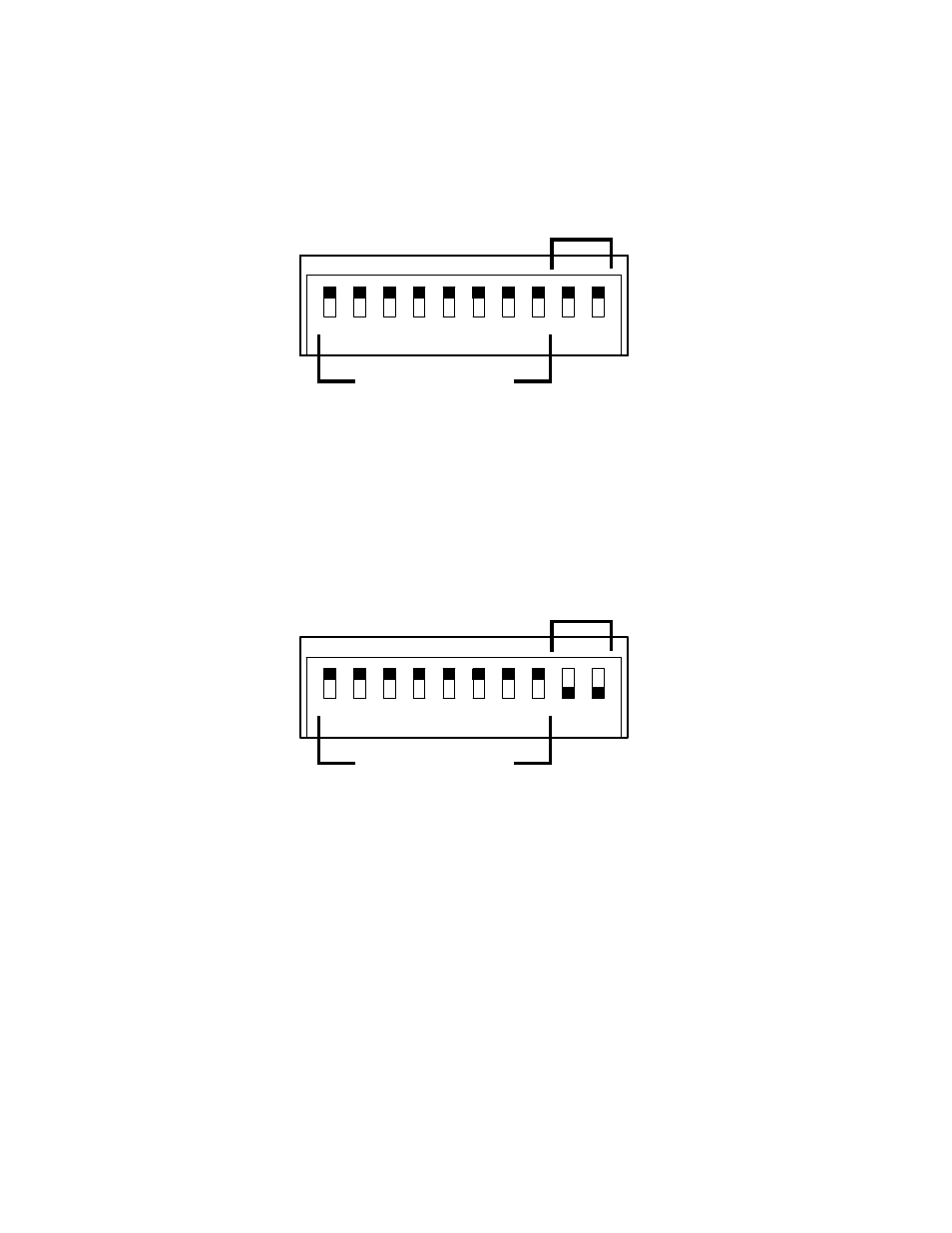
12
Y1 A-N
et
C
Ard
U
ser
G
Uide
MY8 Mode
Set DIP switch 9 o
ff
and switch 10 o
ff
.
Stereo Link
Mode
1 2 3 4 5 6 7 8 9 10
MY8 mode offers 8 channels at 48kHz. (DIP switch handles shown in black.)
MY8 mode offers 8-channel output at 48kHz and 96kHz sample rates. The PM1D console must be set for
MY8 mode.
Test Mode
Set DIP switch 9 o
N
and switch 10 o
N
.
Stereo Link
Mode
1 2 3 4 5 6 7 8 9 10
Test mode can be used for troubleshooting a monitoring system. (DIP switch handles shown in black.)
In Test Mode, channels 1 through 4 output a continuous 1kHz sine wave test tone. This mode can be used
to troubleshoot an audio system. Make sure to set the Yamaha console’s internal sample rate to 48kHz when
using Test Mode.
When troubleshooting using the Y1 card Test Mode, if the 1kHz test tones are heard in channels 1 through
4 of a connected A-Net device, the Y1 card is operating properly.
Check the channel routing settings in the Yamaha console user interface to determine that audio is being
routed properly. As an option, download and use the Yamaha Studio Manager software to help diagnose
routing problems or simplify setting up channels routings to expansion cards.
Studio Manager is a free application available from the Yamaha website.
