About the protective case – COBY Kyros MID7015-4G User Manual
Page 13
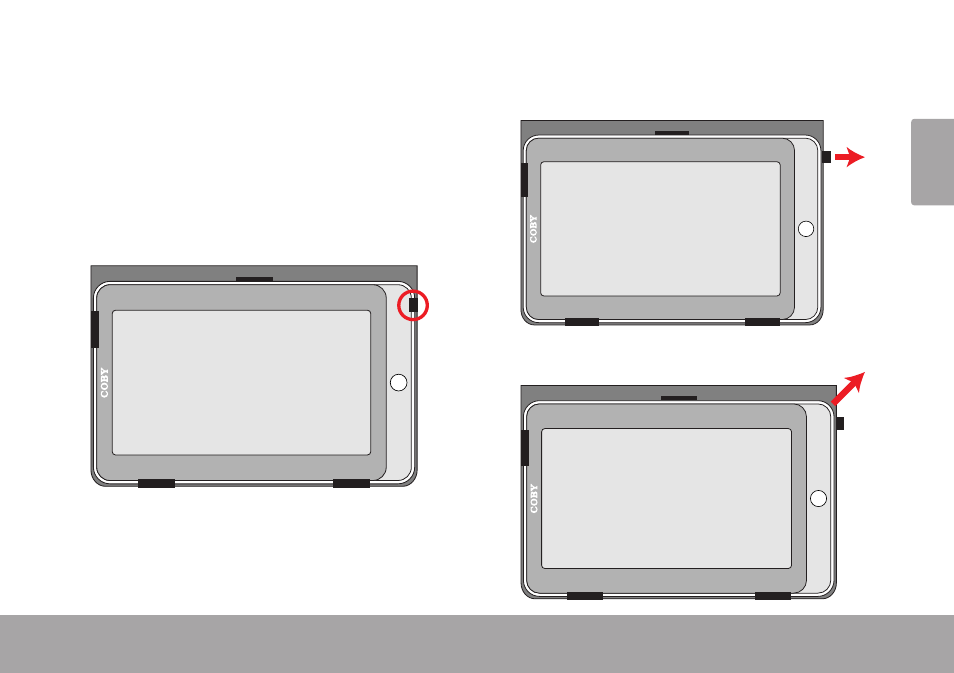
Page 13
Getting To Know The Mid7015
En
gl
ish
about the protective Case
The tablet comes preinstalled in a protective case.
To remove the tablet from the case:
There are 5 tabs around the edge of the tablet that
secure it within the case.
Identify the smallest tab located by the top-right
1.
corner. This tab is circled in the illustration below.
To release the tablet, use your thumb to gently push
2.
the tab away to the right so that it unhooks from the
edge of the tablet.
Lift and slide the tablet away from the case.
3.
