Inserting a memory card – COBY Kyros MID7015-4G User Manual
Page 12
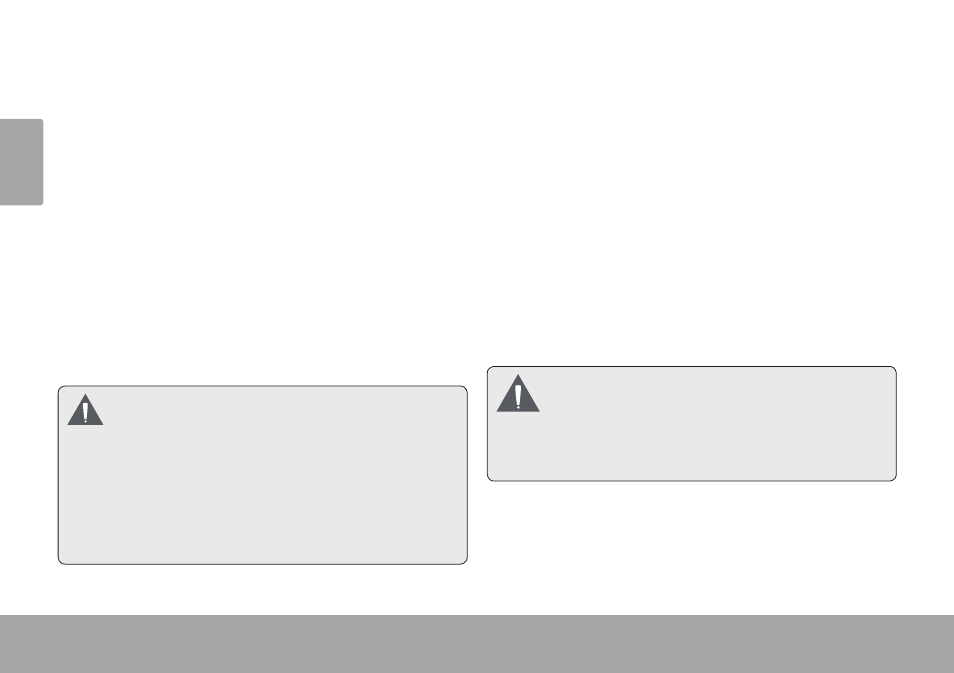
Page 12
Getting To Know The Mid7015
En
gl
ish
inserting a Memory Card
The tablet accepts microSDHC memory cards. Insert a
memory card into the microSDHC card slot to:
Increase the memory capacity of your tablet
Play media files stored on the memory card (e.g.,
music, video, or photo files).
To insert a memory card:
Align the memory card with the card slot. The metal
1.
contacts of the memory card should face the back of
the tablet and away from the LCD screen.
Slide the card into the spring-loaded slot. Push the
2.
card in until it clicks into place.
Do not attempt to insert objects other than a
microSD or microSDHC memory card into the
card slot. A compatible memory card should fit
easily into the card slot; if you encounter resis-
tance, check the alignment of the card. Do not
attempt to force the card in.
Avoid touching the gold contacts of the memory
card.
To release and remove a memory card:
UNMOUNT the memory card.
1.
From the home screen, press the
a.
Menu key, and
then touch Settings to show the settings menu.
Touch
b.
SD card & device storage to show the
SD card & device storage settings.
Touch
c.
Unmount SD card to prepare the memory
card for safe removal.
Push the card further into the slot until you hear a
2.
click. The card will spring out of the slot.
Grasp the card by its edge to remove it.
3.
To avoid damage and data corruption, do not
remove a memory card while data is being writ-
ten to or read from the card. For example, do not
remove a card while playing a music file stored
on the card.
