Configuring ntp, Selecting the time zone – 360 Systems MAXX-1000SD User Manual
Page 79
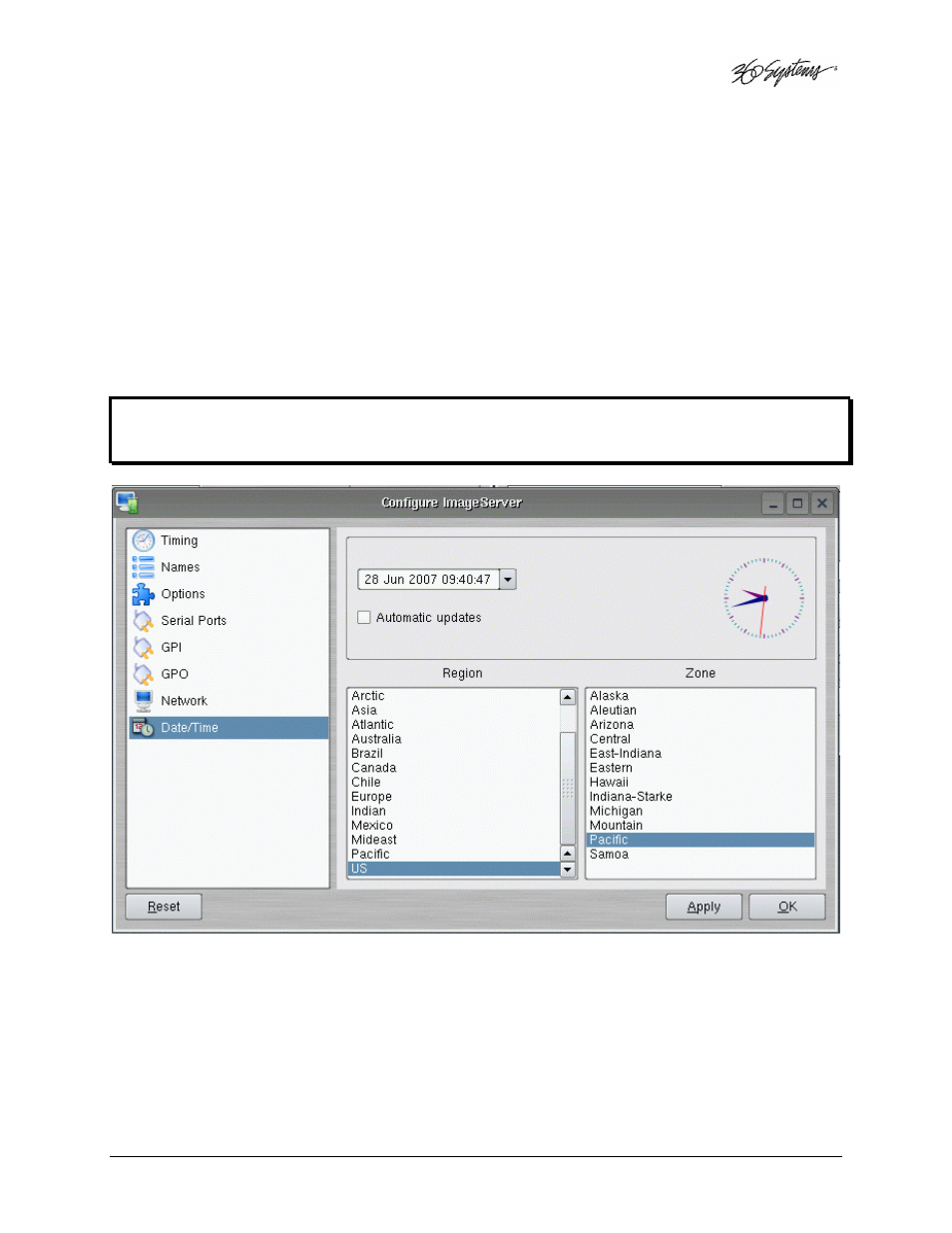
MAXX Owner’s Manual
Page 79
Configuring NTP
The Image Server GUI is used to set the time zone and to enter the networking parameters. The
local GUI must be used, as these configuration screens are not available on the Remote
Workstation Interface.
Selecting the Time Zone
Starting at the main menu bar, Click Edit->Configure->Date-Time screen. When “Automatic
Updates” is not checked, the Region and Zone lists are enabled. Select your region and then the
zone within that region. There may be more than one way to your zone; America/New_York, for
example, is the same as US/Eastern. Click the APPLY button to activate the settings,
After changing the time zone, you must perform at least a Quick Restart before the changes
become fully effective.
Figure 29 - Date/Time Configuration Screen
