Help menu, The status bar – 360 Systems MAXX-1000SD User Manual
Page 30
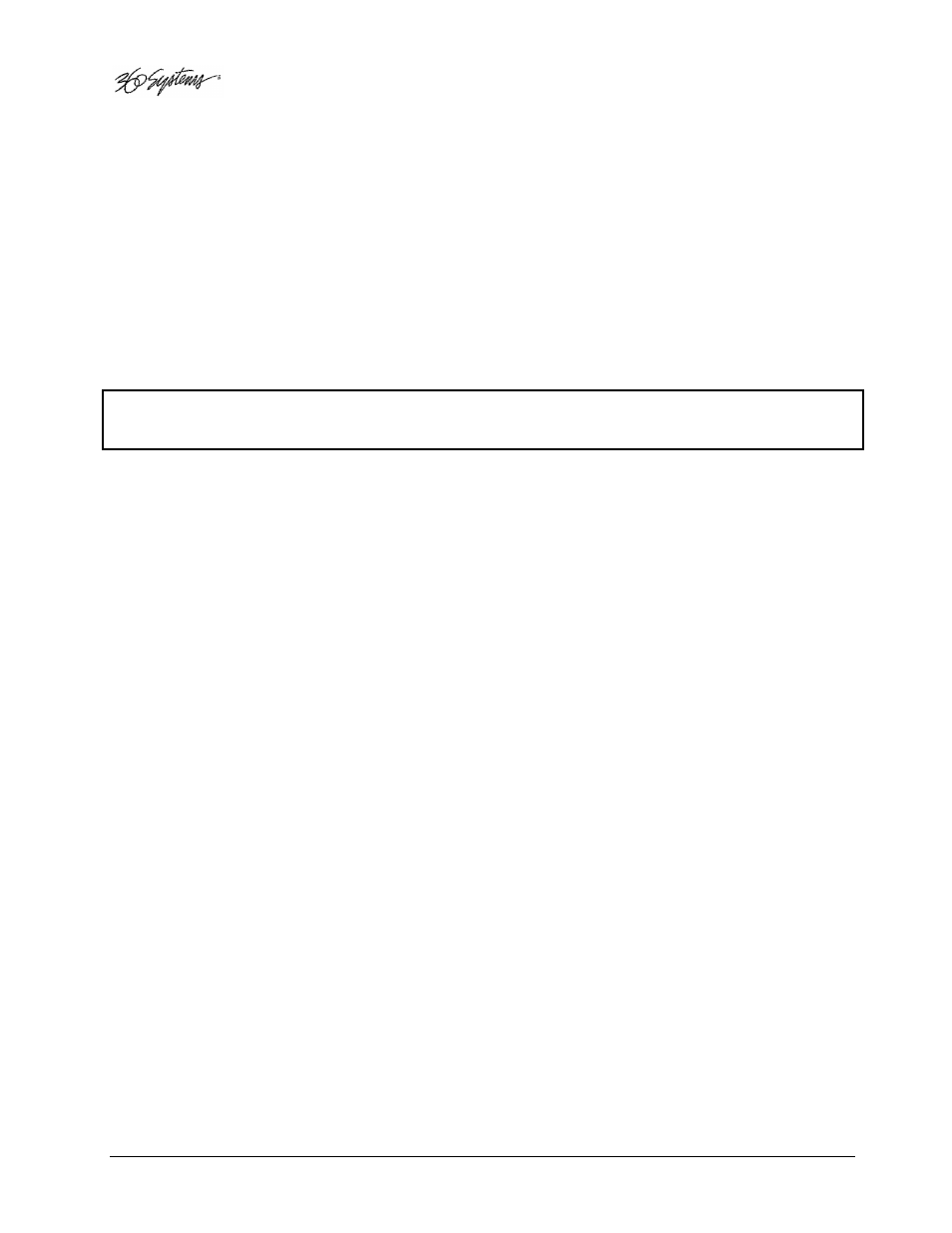
Page 30
MAXX Owner’s Manual
Help Menu
Contains a single item, About, which displays the Image Server software versions, serial number and
Unit ID.
The Status Bar
A status bar appears at the bottom of the window that provides system information to the user
including
GENLOCK
,
INPUT VIDEO DETECTED
, and
TIME REMAINING
—
PERCENT FULL
. Messages such as
CONNECTED TO HOST
or
CONNECTION TO HOST REFUSED
are also displayed as diagnostics. Error and
status messages from the RAID system can also be displayed here.
Channel 1 is the only channel that can either Record or Play video content. Channels 2 and 3 can
play back content. All channels may be used at the same time.
Each channel can be controlled in two different views.
1. The Transport View
2. The Playlist View
