Removing the degraded drive from the raid unit – 360 Systems MAXX2400HD User Manual
Page 108
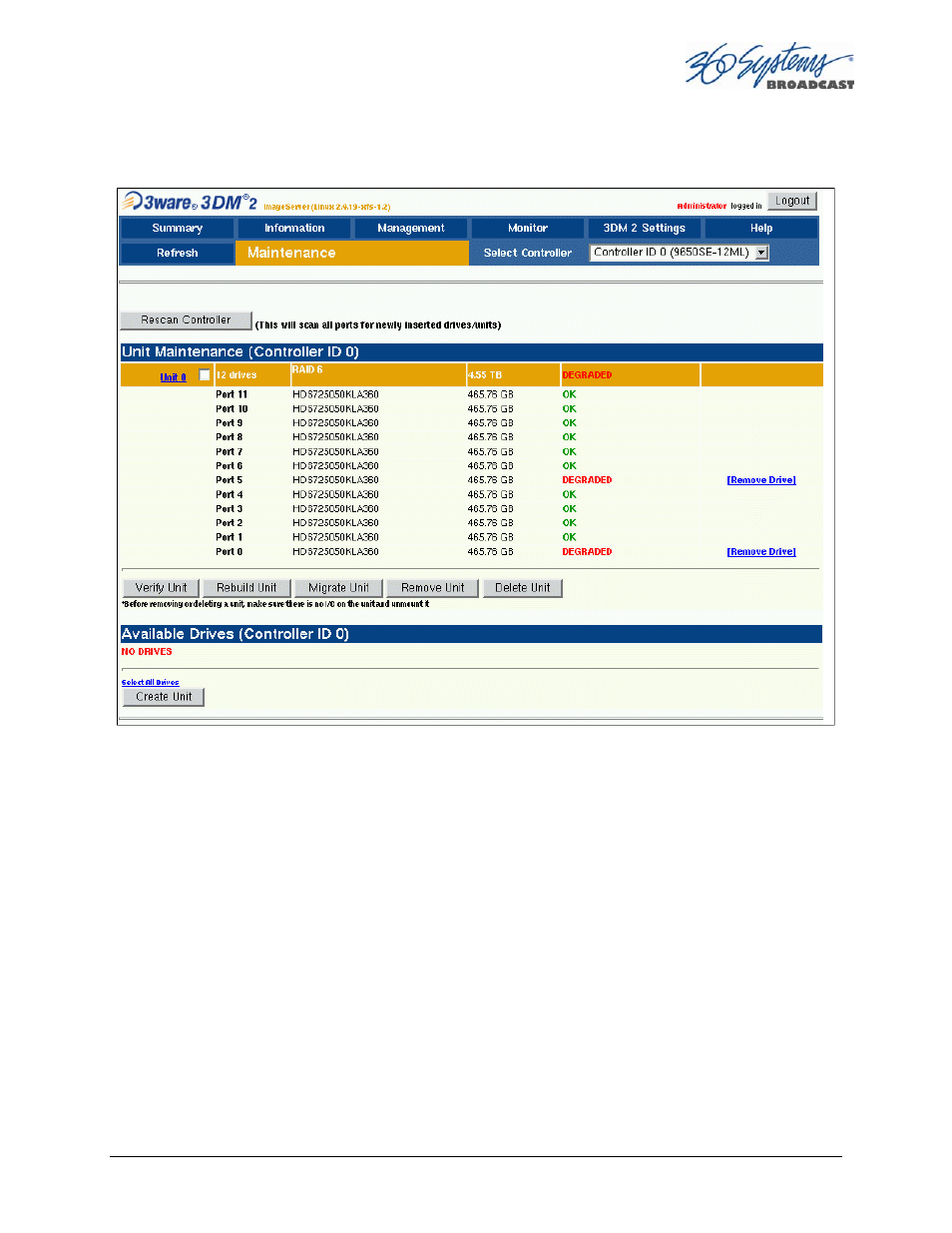
MAXX-2400HD Owner’s Manual
Page 107
Removing the Degraded Drive from the RAID Unit
Figure 49 - Removing Failed Drive from Array
The UNIT MAINTENANCE SCREEN above will appear.
• Remove the degraded drive from the menu by clicking Remove Drive.
• Select the Rescan Controller option on the above screen to have the system recognize the
drive as Available.
