4 parallel connections, Parallel connections – Windy Nation Solar Panel Charge Controller User Manual
Page 6
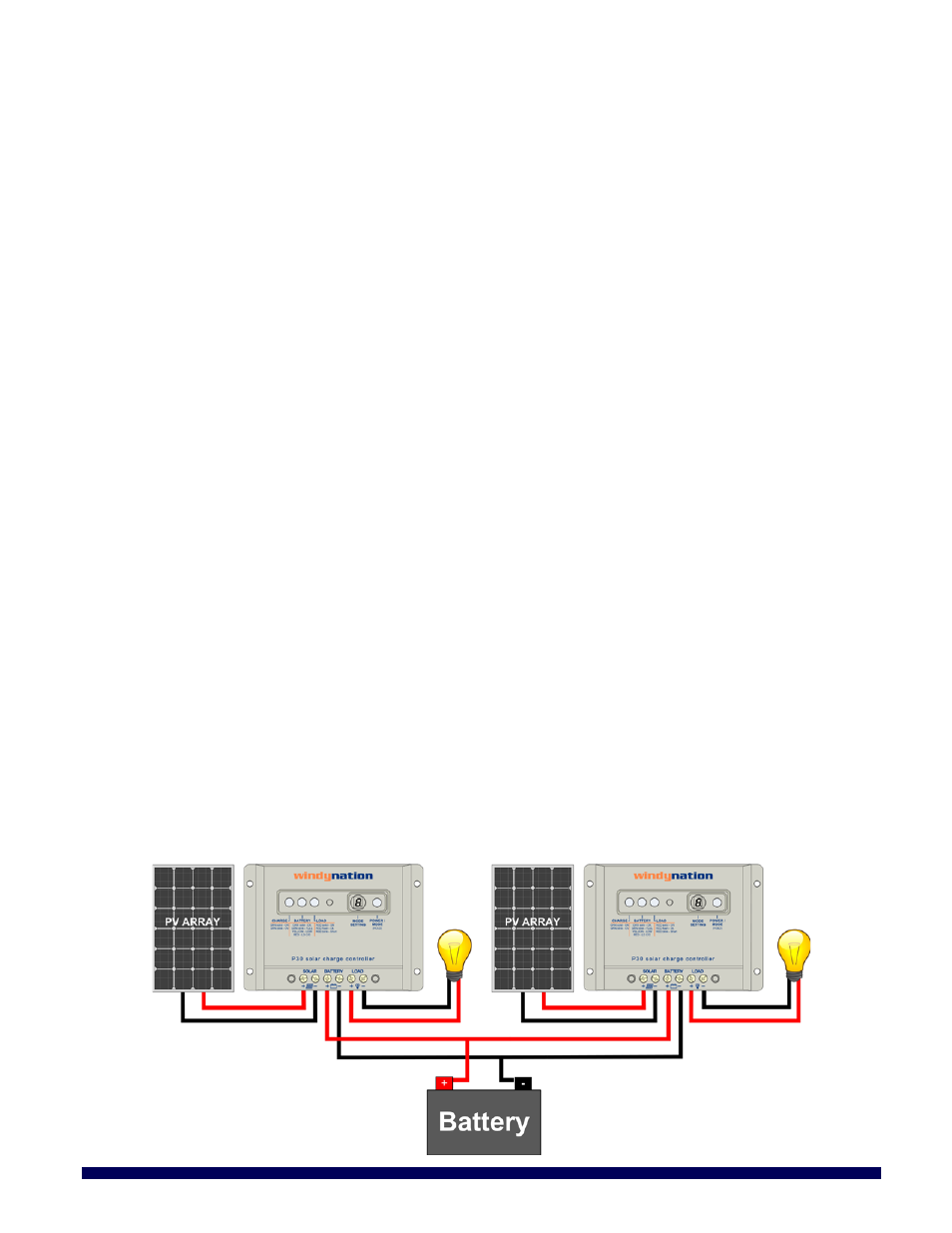
CHC-1224-xx User Manual
Revision 2.0
1) Connect the Battery
Connect the battery wiring to the battery terminals on the charge controller. Note the polarity on the screw-down
terminals. The charge controller self-protection feature will prevent damage from reverse polarity connections, but
the charge controller will not function until the battery is connected properly.
IMPORTANT: A properly sized fuse must be placed in the positive wire connecting the charge controller to the
battery.
2) Connect the Solar Panel Array
Connect the wires from the solar panel array to the PV port on the charge controller. Note the polarity on the
screw-down terminals. The charge controller self-protection feature will prevent damage from reverse polarity
connections, but the charge controller will not function until the solar panel array is connected properly.
The green LED indicator will light up if there is enough sunlight.
IMPORTANT: A properly sized fuse must be placed in the positive wire connecting the solar panels to the charge
controller.
WARNING: High voltages may be present on the solar panel output wiring. Solar panels produce electricity when
exposed to light. Use caution and avoid touching any conductors in the system circuit to avoid electric shock.
Shade the solar panels from light while working with solar panel’s output wires. Using a voltmeter, confirm there is
no voltage present at the output terminals of the solar panel before handling the solar panel output wires.
3) Connect the Load (Optional)
If you have a 12VDC application, connect the wires from the appliance to the load port on the charge controller.
Note the polarity on the screw-down terminals. The charge controller self-protection feature will prevent damage
from reverse polarity connections, but the charge controller will not function until the load is connected properly.
IMPORTANT: A properly sized fuse must be placed in the positive wire connecting the load (e.g. light, etc) to the
charge controller.
If the red LED indicator light turns on, the battery capacity is low and needs to be charged before completing the
system installation.
Press the Power/Mode button to turn on power to the load terminals.
2.4 P
ARALLEL
C
ONNECTIONS
Multiple controllers can be installed in parallel on the same battery bank to achieve higher charging current. For
example, connecting two 30A units in parallel can allow for 60 amps of charging current, and connecting three
units in parallel can allow for up to 90 amps of charging current.
Additional parallel controllers can also be added in the future, however, each Controller must have its own PV
array as shown below.
Page 6 of 12
windy
nation
05/06/2014
