5 troubleshooting and support, 1 maintenance & care, 2 troubleshooting – Windy Nation Solar Panel Charge Controller User Manual
Page 10: 3 support, Troubleshooting and support, Maintenance & care, Troubleshooting, Support
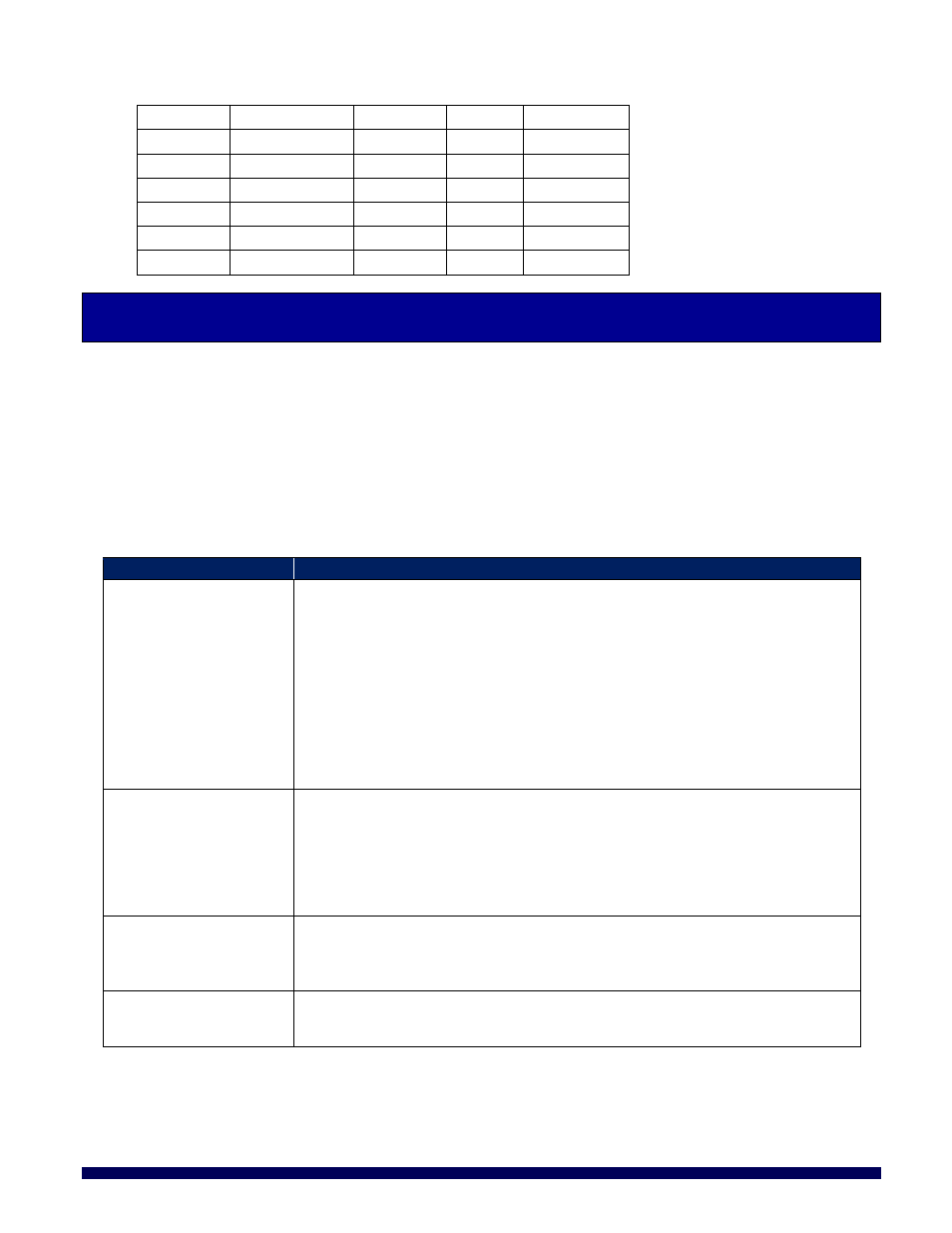
CHC-1224-xx User Manual
Revision 2.0
4
0.204 (5.19)
0.249
1210 lbs
21.15
2
0.258 (6.54)
0.156
1930 lbs
33.62
1
0.289 (7.35)
0.124
2430 lbs
42.41
0 (1/0)
0.325 (8.25)
0.098
3060 lbs
53.49
00 (2/0)
0.365 (9.27)
0.078
3860 lbs
67.43
000 (3/0)
0.410 (10.4)
0.062
4860 lbs
85.01
0000 (4/0)
0.460 (11.68)
0.049
6120 lbs
107.22
5 TROUBLESHOOTING AND SUPPORT
The Controller requires minimal care. It is recommended to inspect all the connections at least two times per year
for insulation damage or corrosion and to ensure all connections are tight and secure.
5.1 M
AINTENANCE
&
C
ARE
• Clean the area around the controller of any dirt or debris with a moistened cloth.
• Tighten the screws on the DC input terminals. Inspect for loose, broken, or burnt wire connections.
• Inspect any batteries for cracked or bulging cases and corroded terminals.
• Make sure the PV array is clean and remove any debris.
5.2 T
ROUBLESHOOTING
Problem
Possible Remedies
The charge LED indicator
doesn't light green when
the solar panel is exposed
to sunlight.
1. Check if the solar panel cables are connected properly.
2. Check to make sure the correct battery is being used.
3. Check all wiring connections to make sure they are in their designated
locations and make sure that there are no loose connections.
4. Measure the PV array open-circuit voltage and confirm it is within its normal
limits.
5. Measure the PV voltage and the battery voltage at the controller terminals.
a. If the voltage at the terminals is within proper specifications, the PV array is
charging the battery properly.
b.
If the PV voltage is within specifications to the open circuit voltage rating of
the panels, but the battery voltage is low, the charge controller may not be
charging the battery and it may be damaged.
The charge LED indicator
flashes rapidly.
1. System over voltage protection is active.
2. Check for open circuit in battery, faulty battery connections to the system, or
system charging circuit failure.
3. Check the operating conditions to confirm that the voltage is higher than the
specifications.
a.
Consider temperature compensation. For example, at 0°C the charge
controller will regulate at about 15 volts.
The load LED indicator is
on but there is no power
output.
1. Load open circuit.
2. Check cables and connections and any other load switches.
3. Over discharge of the battery. The controller will resume normal operation
after the battery has finished charging.
The load LED indicator
light flashes and there is
no power output.
1. Check the output circuit for load short circuit or over load condition
2. Remove the load and push the button; the controller will resume its work
after 30 seconds.
5.3 S
UPPORT
If you are experiencing technical problems, and cannot find a solution in this manual, you can contact Windy
Nation Inc. for further assistance.
• Call: (805) 323-6445
Page 10 of 12
windy
nation
05/06/2014
