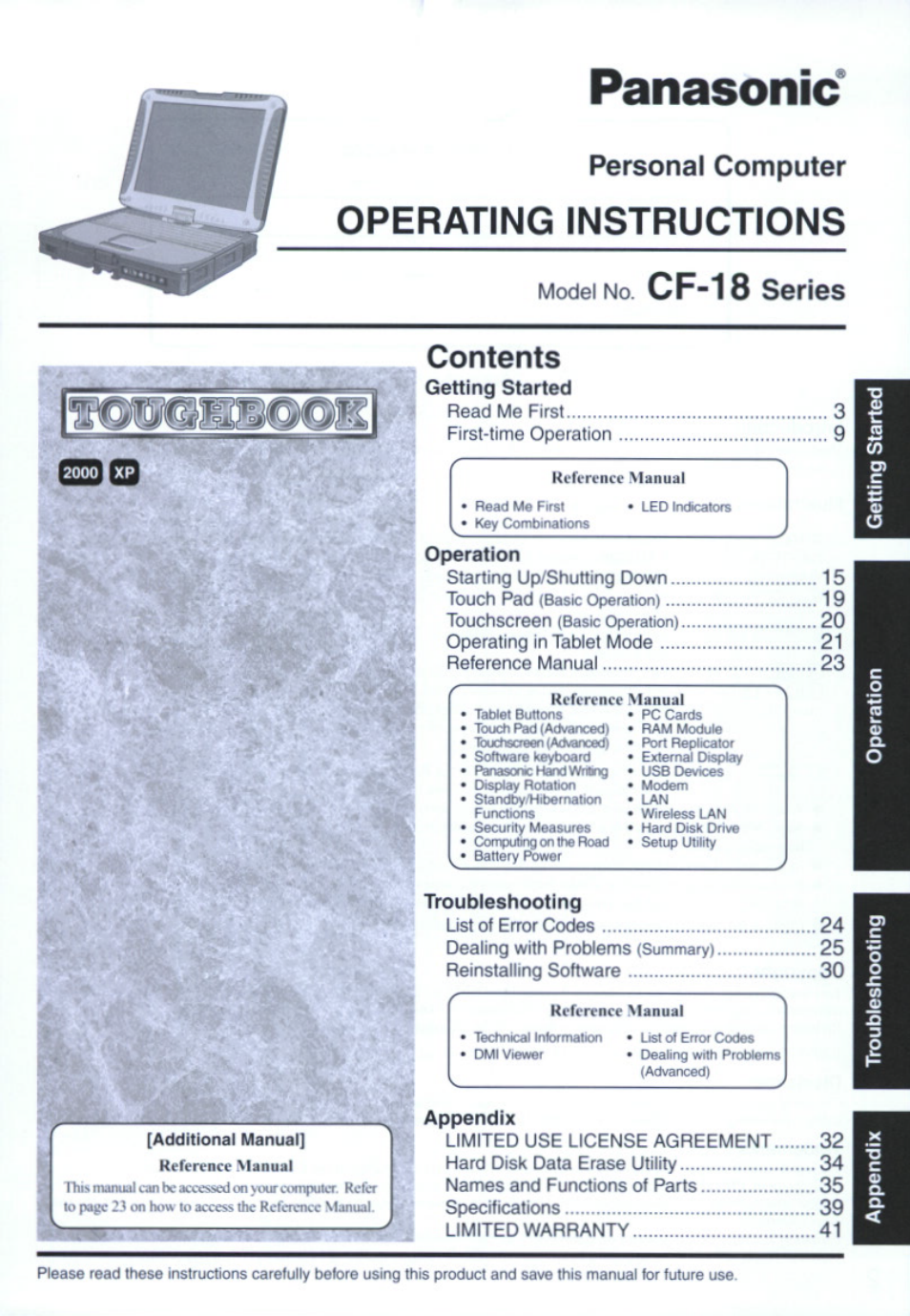Panasonic CF-18 User Manual
Panasonic Computers
Table of contents
Document Outline
- Panasonic*
- Read Me First
- For U.S.A.
- For Canada
- Important Safety Instructions / Importantes Mesures De Sécurité
- Information to the User
- Lithium Battery
- Precautions ( Battery Pack )
- When Using Peripheral Devices
- Saving Data on the Hard Disk
- Hard Disk-Lock
- Computer Viruses
- When Disposing of or Transferring Ownership of This Device
- Usage Environment
- Handling
- Maintenance
- First-time Operation
- 1 Confirm the inclusion of all parts.
- 2 Read the LIMITED USE LICENSE AGREEMENT. ((^ page 32)
- 3 Insert the battery pack.
- Connect your computer to a power outlet.
- 5 Open the display.
- Q Turn your computer on.
- Setup Windows.
- Calibrate the touchscreen.
- Create a new account.
- ( This concludes the first-time use operation guidelines. )
- Information for Windows XP
- Starting Up/Shutting Down
- Starting Up
- starting Up/Shutting Down
- starting Up/Shutting Down
- Touch Pad (Basic Operation)
- Touchscreen (Basic Operation)
- Operating in Tablet Mode
- Reference Manual
- List of Error Codes
- Reinstalling Software
- Contrat de licence d'usage limité
- Hard Disk Data Erase Utility
- Names and Functions of Parts
- Specifications
- LIMITED WARRANTY