Cancel a timer recording, Replace program contents, Review or clear program contents – Panasonic pvm1348 User Manual
Page 19: Connections you’ll need to make, 4 press play on the vcr, Caution, N copying your tapes (dubbing)
Attention! The text in this document has been recognized automatically. To view the original document, you can use the "Original mode".
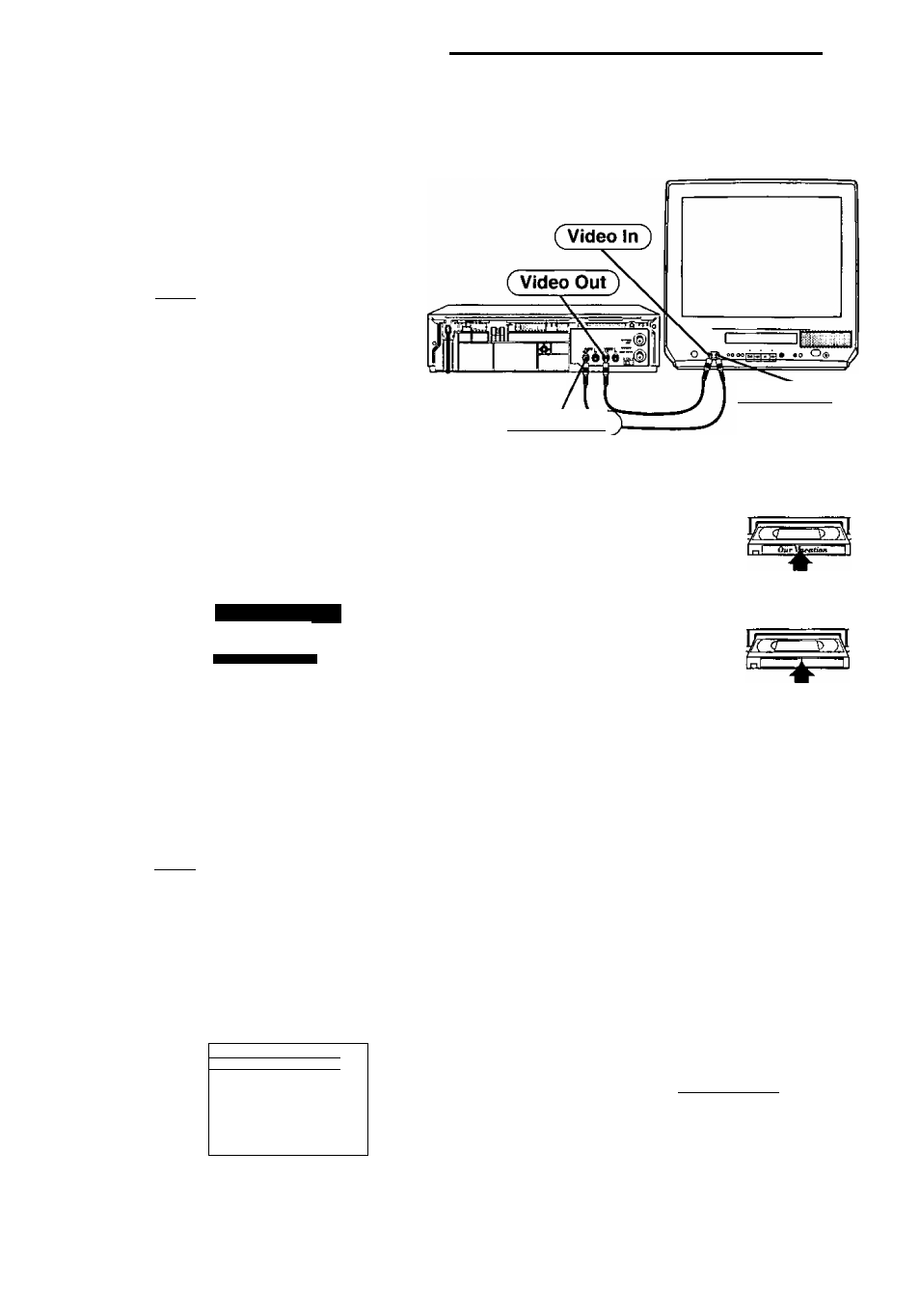
Cancel a Timer Recording:
(Recording js in progress)
Hold down STOP for a few seconds to
cancel the Timer Recording.
• Any future daily or weekly recordings will be
performed as programmed.
Replace Program Contents:
(Recording is not in progress)
1
Do step 1 on previous page.
All
currently set programs will be displayed
on-screen.
to
Press AT
repeatedly to
select the
desired
program, and
then press ►
display the
settings.
(See page 18.)
Press
AT
repeatedly to
select, and then
press ► to
enter
replacement
information.
P DT START STOP CH SPD
2
8 10:00p12:00p125 SP
3 10
8:00p 9;00p 10 SP
SU 9:00p10:00p L LP
SELECT 1-8:* ▼ KEY
ENTER :► KEY
END :PROG KEY
BJLTEI/ START STOP
8 SAT 10;OOP 12:00P 10
T®SAT\
CATEGORY:SPORTS
CH
!j
CBS
SP
SELECT START DATE
SELECT;* ▼ KEY
SET
► KEY
END :PROG KEY
4
Press PROG twice to exit this mode
and return to the normal TV screen.
Review or Clear Program
Contents:
(Recording is not in progress)
P DT START STOP CH SPD
2
8
10:00p12:00p125 SP
3 10
6:00p 9:00p 10 SP
4 SU 9:00p10:00p L LP
CANCEL:ADD/DLT KEY
SELECT 1-8:* ¥ KEY
ENTER :► KEY
END ;PROG KEY
a
Do step 1 on
previous page.
All currently set
programs will be
displayed
on-screen.
b
Press
AT
repeatedly to
select the
desired program
number.
C Press the
ADD/DLT if you
want to clear the program.
d
Press PROG to exit this mode and
return to the normal TV screen.
P DT START STOP CH
SPD
D------ :------- - -
--
2 8 10:CWp12:00p125
SP
3 10 8:00p 9:00p 10
SP
4 SU g;00p10:00p L
LP
SELECT 1 -8:* ¥ KEY
ENTER :► KEY
END :PR0G KEY
n Copying Your Tapes (Dubbing)
Connections you’ll need to make.
• Use this same connection for your video
camera, laser disc player, video
,
games, etc.
Recording(Editing)
Combination VCR
Playing (Source)
VCR
^-------
( Audio Out
( Audio In )
Model PV-M2038 unit is shown here.
1
Insert a pre-recorded tape
into
the Playing (source) VCR.
2
Insert a blank tape
with record
tab into the Recording (editing)
Combination VCR.
3
Select “LINE”
as the input on the Combination VCR.
• See “Selecting the Input Mode” section on page 17,
4
Press PLAY
on the VCR.
Then,
press PAUSE
when the tape reaches the
point at which you want to start copying.
5
Press REC
on the Combination VCR,
and then
immediately press PAUSE
on the remote control.
B Press PAUSE
on both' units at the same time to
begin copying.
You can edit out unwanted parts of the original recording by
using PAUSE (on the Recording unit) white copying is in progress.
7
Press STOP
on both units to stop copying.
Caution:
Unauthorized exchanging and/or copying of copyrighted
recordings may be copyright infringement.
19
