Iccj closed caption system, Which to choose, Closed caption mode feature – Panasonic pvm1348 User Manual
Page 14: Caption on mute feature, 3 follow steps 1-3 in the above section, Closed caption system
Attention! The text in this document has been recognized automatically. To view the original document, you can use the "Original mode".
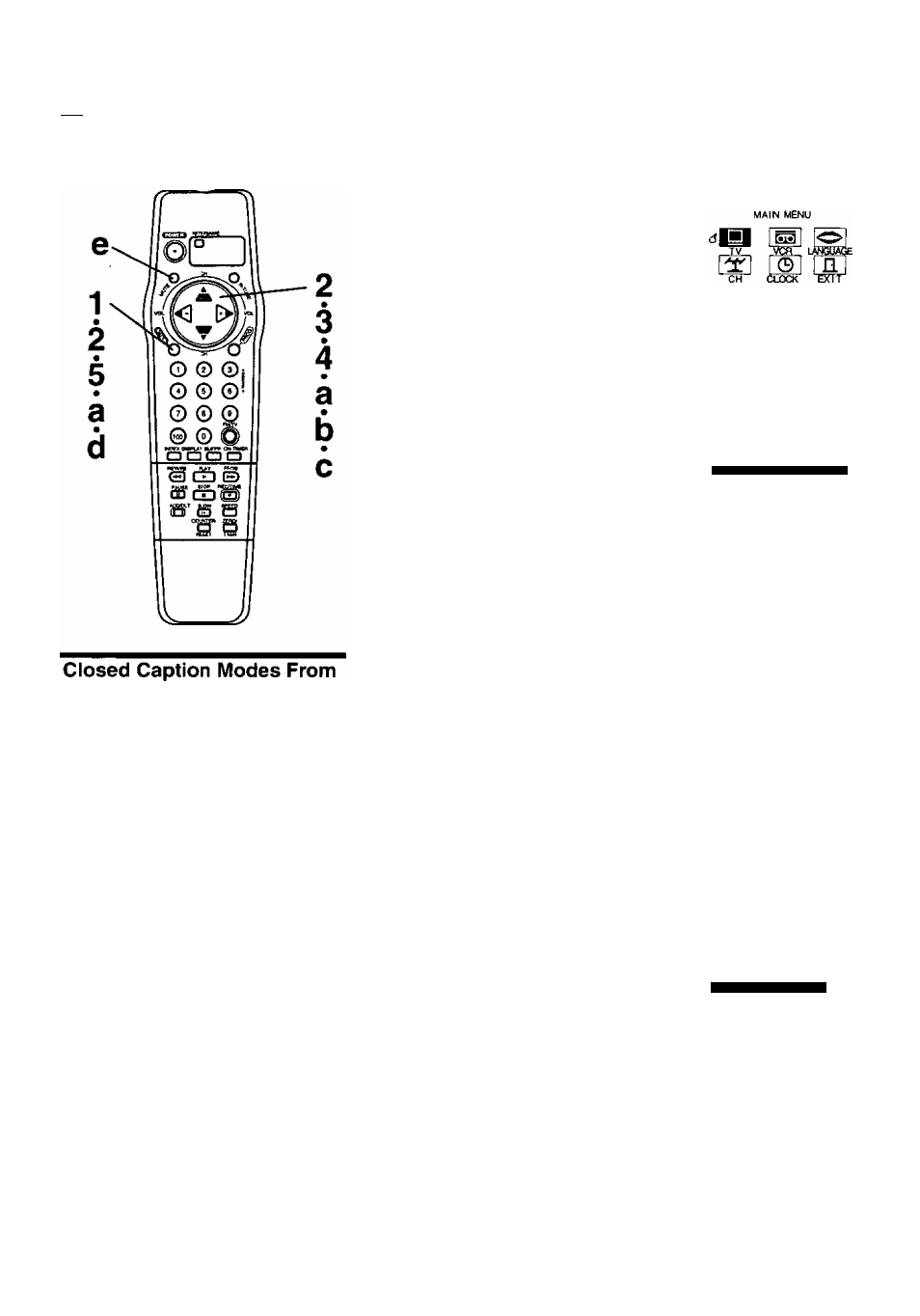
ICCJ Closed Caption System
kX Check list before you begin.
□ All connections are made (see page 5).
□ Your Combination VCR is plugged in.
which to Choose
Caption Mode: CAPTION C1 or C2
A narration of selected TV programs
will be displayed on the screen.
Check your TV program listings for
C.C. (Closed Caption) broadcasts.
Caption Mode: TEXT C1 or C2
The lower half of the screen will be
blocked out. When the TV station
broadcasts text, such as program
listings, special information, etc., it will
appear in this space.
Caption Mode: OFF
Narration will not appear on the screen
even if a closed caption or text
broadcast is received.
Note: The closed caption or text signal may
be broadcast over Cl, C2, or both,
Also, text contents can vary so you
may wish to try different settings.
Recording and Playing Back a
Closed CaptionA'ext Program
Record: Your Combination VCR will
automatically record the Closed
Caption/Text signal. Just follow normal
recording operation.
Playback: To display the Closed
Caption narration or Text during
playback, follow steps 1-3 in the
above section, and then select the
desired caption mode in step 4.
14
Closed Caption Mode Feature
This multi-use system not only allows the hearing impaired to enjoy
selected programs, but also makes useful information from TV stations
available to everyone. At first, read through the different closed caption
options below left.
1
Press ACTION
to display the
MAIN MENU.
2
Press
to select “TV,”
and then press ACTION
to
display the SET UP TV screen.
3
Press
AT to select
“CAPTION,”
and then press ^
to display the CAPTION screen.
etPl РГТ ■ A ¥ < IfFV
.............. SET UP TV........................
INPUT SELECT :Tl
VIDEO ADJUST
SELECT;
a
▼ KEY
SET :► KEY
END
:ACT I ON KEY
Press
AT to select “CAPTION
MODE,”
and then press
► repeatedly to select the
desired caption mode. (See
“Caption Mode description”
below left).
................. CAPTION ......................
CAPTION MODE : CAP
C\
CC ON MUTE
SELECT;A ▼ KEY
SET :► KEY
END
:ACTI ON KEY
Each press ► will change the
display as shown at right.
^OFF
TEXT C2
------CAP C2 ■*
CAP Cl
TEXT Cl
5
Press ACTION three times
to exit the caption mode
and return to the normal screen.
Caption On Mute Feature
This feature allows you to turn off the sound and, at the same time,
display Closed Caption narration. Perfect for when you need silence,
but would like to continue watching the program.
3 Follow steps 1-3 in the above section.
b In step 4, press
^ to select
“OFF.”
C
Press
AT to select “CC ON
MUTE,”
and then press
► repeatedly to select the
desired caption on mute mode.
• Each press of ► will change the
display as shown at right.
• The caption may be broadcast over
CAP Cl or C2.
-................CAPTION........................
CC ON MUTE ; CAP C1
................. CAPTION ------------
CAPTION MODE : OFF
CC ON MUTE : NO
SELECT
; A
▼ KEY
SET :► KEY
END lACTtON KEY
C
NO—►CAPC1-V
—CAP C2-*—^
d Press ACTION three times
to return to the normal
screen.
© Press MUTE
to mute the sound. The closed caption
narration (if available) is displayed on the screen.
• Press MUTE again to resume normal sound and picture.
