On-screen displays (osd), Channel & function display, Warning and instruction displays – Panasonic pvm1348 User Manual
Page 10: Menu screen, 1 press action to, 2 press and, Vcr status & clock display, Blank tape/ no video signal indication
Attention! The text in this document has been recognized automatically. To view the original document, you can use the "Original mode".
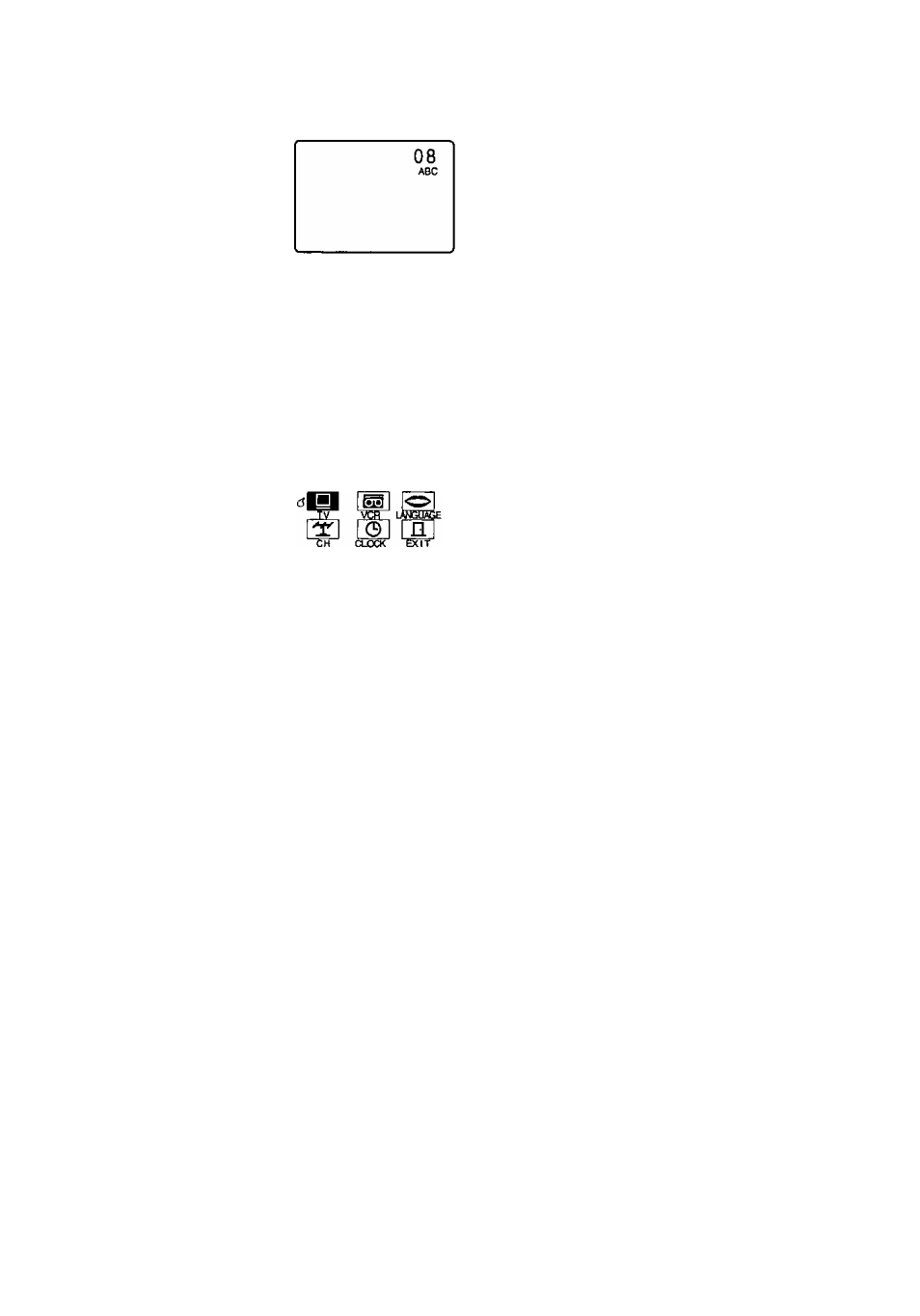
On-Screen Displays (OSD)
Channel & Function Display
Whenever the channel is
changed, the channel
number will appear for a few
seconds on-screen.
{Some station names may
also appear if Channel
Caption is set. See page 20.)
When a function button is
pressed {PLAY, FF, etc.), the
Combination VCR mode wiil be displayed.
• When a recording is started, both REC and
the channel number will appear together.
Warning and Instruction Displays
These displays will alert you of a missed operation or
provide further instructions.
If no active channels are
found for CHANNEL
MEMORY...
(see page 5.)
If you attempt to set or
review a Timer Recording or
set the On-Timer and the
Clock is not set...
{see pages 8, 9.)
NO CH FOUND
PUEASE CHECK ANTENNA
CABLE CONNECTION THEN
PUSH CH UP KEY AGAI N
PLEASE SET CLOCK
BEFORE PROGRAMMING
Menu Screen
1
Press ACTION to
display the MAIN
MENU.
2
Press
and
ACTION to make your
selection {see page 8).
• To get the most from each feature,
please read the Operation Manual
before attempting any operation.
SELECT :* ▼
► KEY
SET :ACT I ON KEY
if you press REC on the
remote control or the
Combination VCR, and a
cassette is inserted with no
record tab...
(see page 17.)
If you press STOP
during a Timer
Recording...
(see page 19.)
CHECK CASSETTE
RECORD TAB
TO CANCEL TIMER REC
HOLD DOWN STOP KEY
FOR APPROX 3 SEC
VCR Status & Clock Display
Press DISPLAY to display and remove the
overlay shown below.
Current Time
Function
Status
Rec Time ■
Remaining
(OTR mode
only see
page 17.)
Channel Caption
(See page 20.)
■ REC
12 -^AM ABC
0:25
-0:12:34
SP
\
Tape Speed
Tape Counter
If you press PLAY, FF,
REW, or REC on the
remote control or the
Combination VCR without
a cassette inserted...
(see pages 16, 17.)
If the Combination VCR is
not in Stop mode or a
cassette with record tab is
not inserted two minutes
before a Timer Recording
is about to begin...
(see pages 18,19.)
If head cleaning becomes
necessary while playing
back a tape...
(see page 25.)
NO CASSETTE
PLEASE INSERT A CASSETTE
PLEASE
prepare
FOR TIMER REC
VIDEO HEADS MAY
NEED
cleaning
PLEASE INSERT HEAD
CLEANING CASSETTE
OR REFER TO MANUAL
END: PLAY KEY
Blank Tape/ No Video Signal Indication
Whenever a blank section of a tape comes up
in Play mode, or when the selected channel
has no broadcast signal with the “Blue Back
ON/OFF Feature” (page 21) set to ON, the TV
screen will turn solid blue.
If you press a function
button other than
STOP/EJECT or POWER
while the Combination VCR
is in VCR Lock mode...
(See page 21.)
VCR LOCK ACTIVATED
10
