Press or to select the desired station, Press [memory] once, While “ ” is flashing – Panasonic RX-DT39 User Manual
Page 9: Press [v] or [a] to select she preset channel, While " rai ” is flashing, Press [memory, Repeat steps ^ to ^ to program other stations, Selecting f'he preset channel, Press [bamd] to select "fm” or “am, Press [v] or [a] to select the preset channel
Attention! The text in this document has been recognized automatically. To view the original document, you can use the "Original mode".
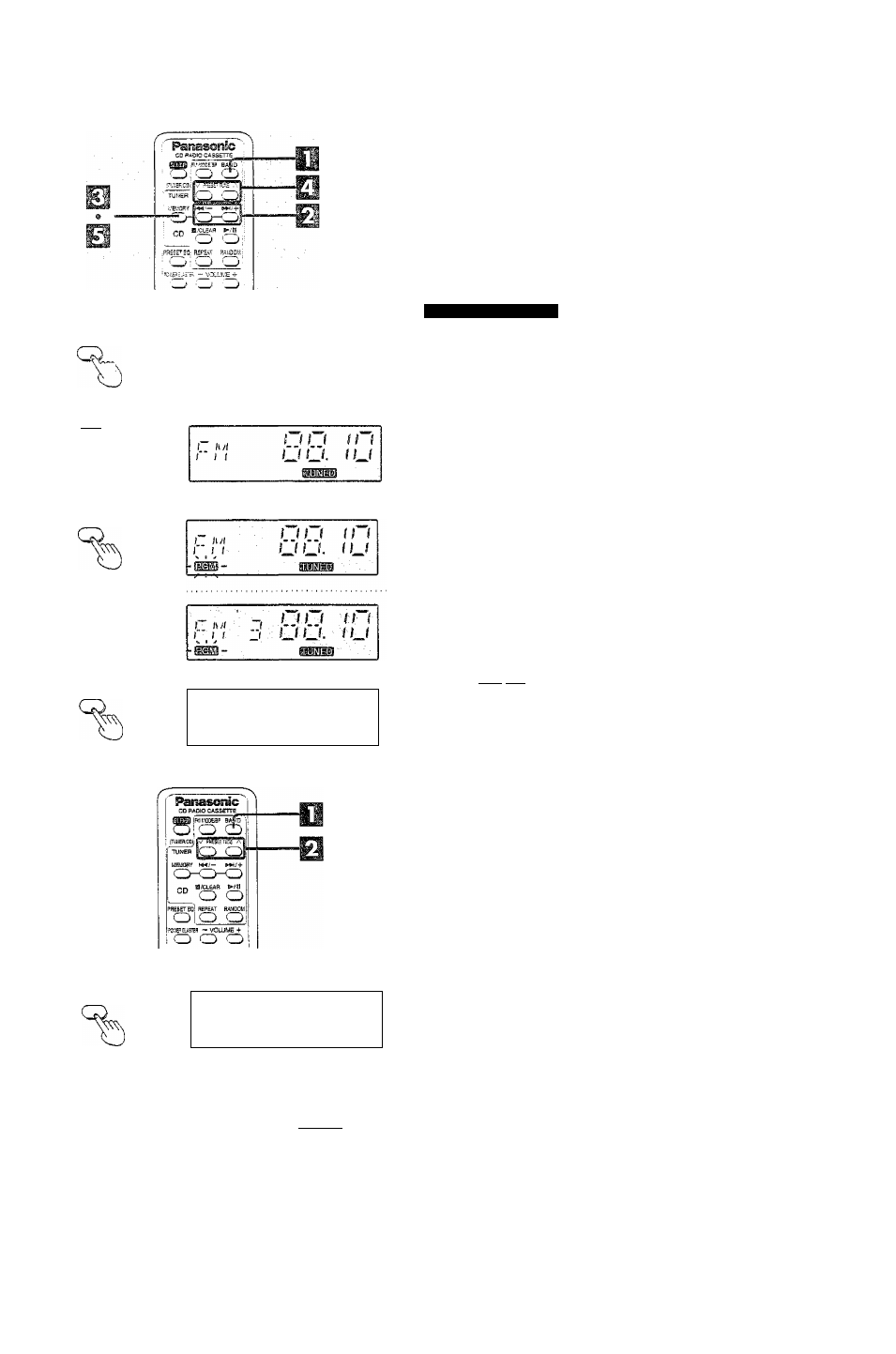
□
BAND
\W
I
lul
i” / (
i i
o
1 f
1.1
I
I
JU
t«/— W/ +
CD O
MEMORY
^ PRESETS A
“
0.0
MEMORY
. i .n r ■■ IM.
1 h Jl
)” ;
1
n fi.
t l 1
BAND
l i f t f (
1- ili'l
O t D u
Ustersmg to radio broadcasts
© Up to ten FM and AM stations each can be programmed.
© !f broadcast frequencies are preset in the memory, you can easily
tune in any of these frequencies.
® You can preset just those stations you like.
ProgrammiE^g bc'eadcsisf sissiaons
Preset radio stations on the FM and AM.
n
Press [BAND] to select
"Fkr or “AM”.
Every time you press the button: FM ^ AM
Press
or
to select the desired station.
Press [MEMORY] once.
“ ESQ" flashes.
While “
” is flashing:
Press [V] or [A] to select She preset channel.
While " rai ” is flashing:
Press [MEMORY].
[f the “ OEES ” indicator goes off during programming, return to
step M -
Repeat steps ^ to ^ to program other stations.
m
Selecting f'he preset channel
f i f 11^ tf
t
!^
Press [BAMD] to select "FM” or “AM”.
Every time you press the button: FM ^ AM
Press
[V]
or
[A]
to select the preset channel.
To erase an unwanted preset channel
e.g. erasing preset channel 3,
1. Select preset channel 3. (See above.)
2. Press [MEMORY], ("
” will flash.)
3. While “
” is flashing:
Press [V] or [A] repeatedly until the preset channel display
indicates
4. Press [MEMORY].
The erased preset channel will now be skipped when selecting preset
channels, (e.g. 1->2-^4->-5....)
PRESET TUUE A
0.0
I
Jwi
i'“ J /
r n i i t i
d U O.
IU
HiBlilSli
