Press [power blaster, To cancel power blaster ftinciion, Press [preset eq] to select desired sound quality – Panasonic RX-DT39 User Manual
Page 14: Changing the, sound- quality
Attention! The text in this document has been recognized automatically. To view the original document, you can use the "Original mode".
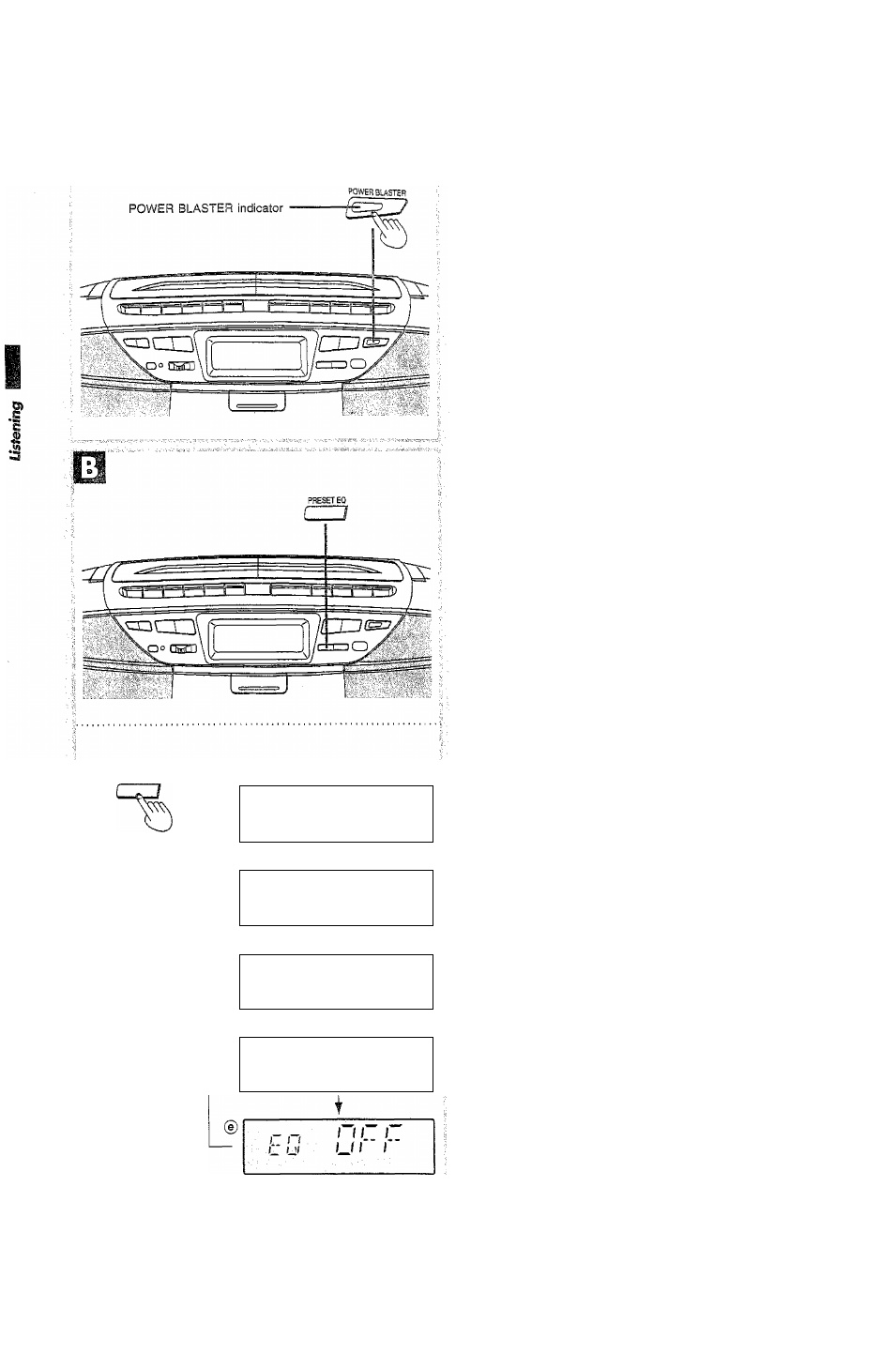
Changing the, sound- quality
iwfJ
PRESETEQ
(D
©
©
ГШ1
j"'
1 t
. :C Uf
i
: Ш
\
Г n:
L. o .: .:
“ *
f
Ш
г 1 t
^
C Lli
Ш
) 1
C u
When the POWER BLASTER is on, the ievel of the sound is boosted.
Press [POWER BLASTER],
POWER BLASTER indicator lights when this function is activated.
To cancel POWER BLASTER ftinciion:
Press [POWER BLASTER] to turn the indicator off.
To resume Power Blaster, press the button again.
e When listening through headphones
Turning Power Blaster on heighten the volume. Take care not to
damage your hearing.
9 Turning Power Blaster on/off will not affect the recording.
Four types of sound quality can be selected.
Press [PRESET EQ] to select desired sound quality.
The displayed image of a sound quality effect changes each time the
button is pressed.
@ Gives added punch to rock and other music (XBS)
® Lightens pop and other music (CLEAR)
Allows BGM enjoyment (SOFT)
(d) Enhances vocals (VOCAL)
(e) No sound quality effects used
