Weak signal display on/off, Display main menu, Press action – Panasonic AG-520D PROLINE User Manual
Page 23: Display set up ch screen, 1) press to select “ch, 2) press action to display, Select weak signal display, 1) press at to select, 2) press ► to set “on” or “off, Return to normal screen
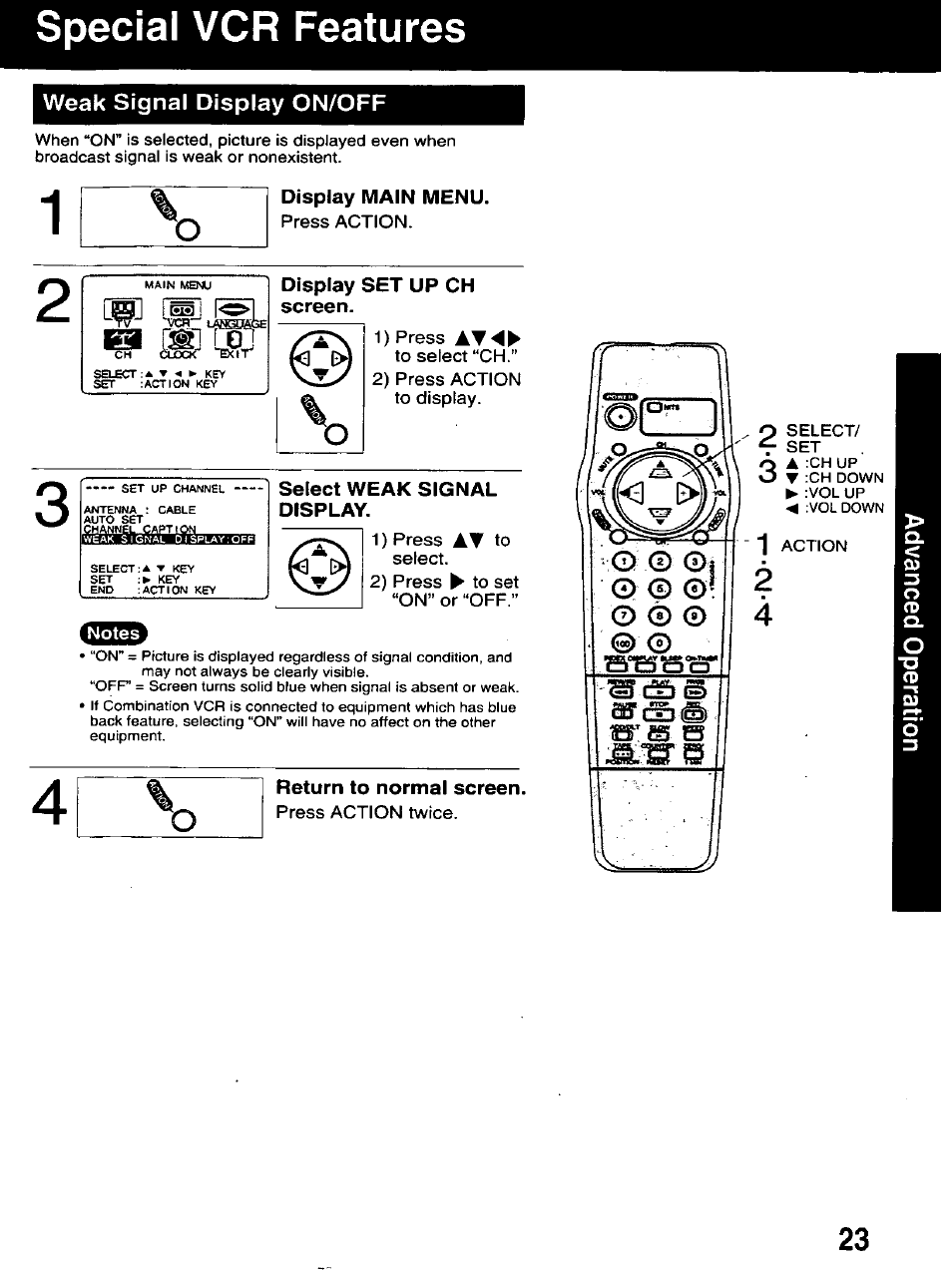 Weak signal display on/off, Display main menu, Press action | Display set up ch screen, 1) press to select “ch, 2) press action to display, Select weak signal display, 1) press at to select, 2) press ► to set “on” or “off, Return to normal screen | Panasonic AG-520D PROLINE User Manual | Page 23 / 40
Weak signal display on/off, Display main menu, Press action | Display set up ch screen, 1) press to select “ch, 2) press action to display, Select weak signal display, 1) press at to select, 2) press ► to set “on” or “off, Return to normal screen | Panasonic AG-520D PROLINE User Manual | Page 23 / 40 This manual is related to the following products:
