Index scan, Auto operation functions, Auto repeat function – Panasonic OMNIVISION PV-8200 User Manual
Page 21
Attention! The text in this document has been recognized automatically. To view the original document, you can use the "Original mode".
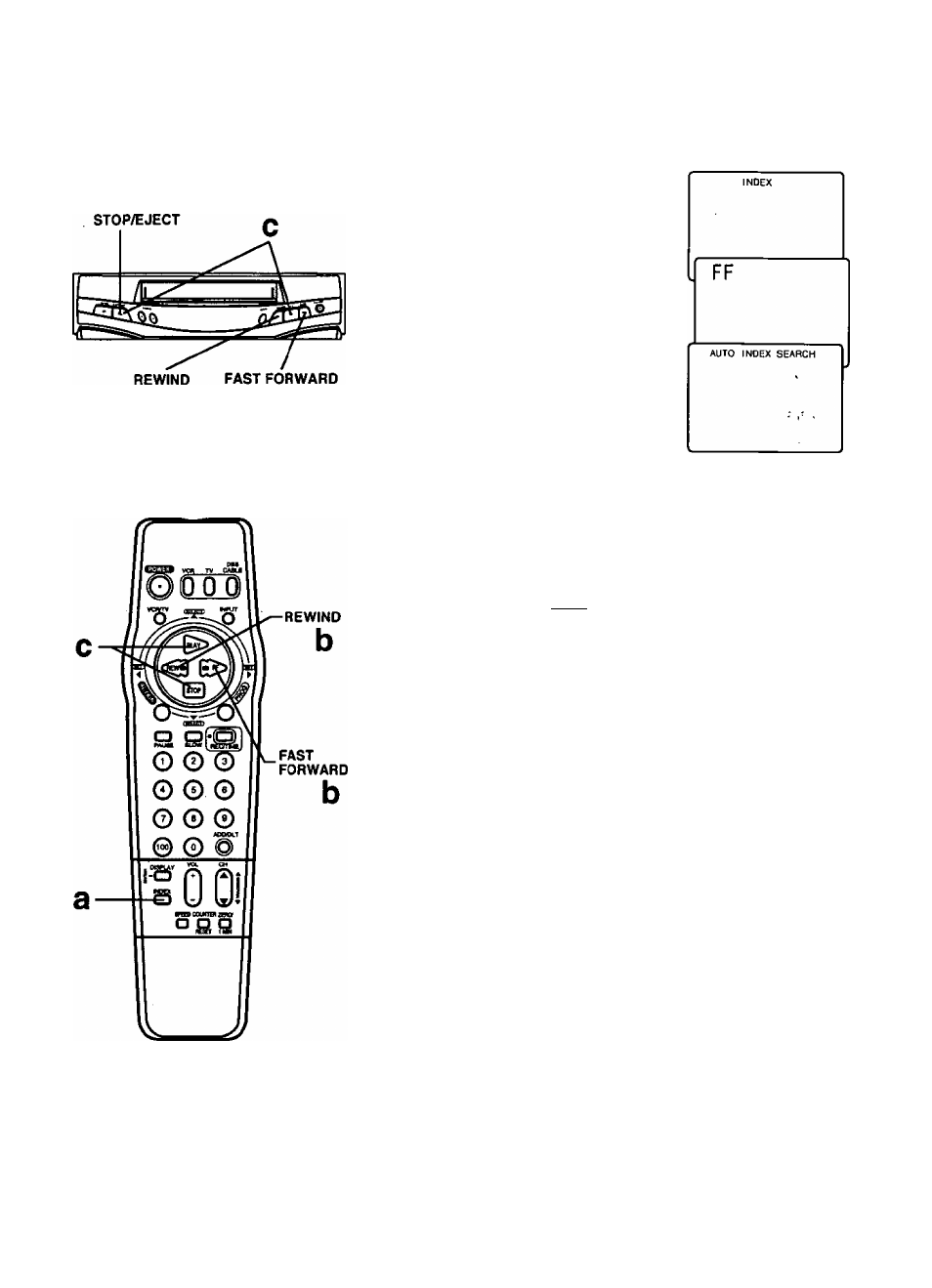
Index Scan
This feature allows you to scan (forward or reverse)
each recording for 10 seconds in Playback mode.
3
.
Press INDEX in Playback or
Stop mode.
b Press REW or FF to begin the
scan.
• As each index mark is reached,
a short playback will be performed
after which FF or REW resumes.
C
Press PLAY to cancel the scan
and begin playback.
• You may also press STOP to stop the
tape.
start here
4
:
Current < Program
(REWlh-Press
[STOP
t
Indexed Point
Play (for about 10 seconds)
— Fast Forward or Rewind
STOP I
Auto Operation Functions
Auto Playback
When a tape is inserted, the power turns on (Auto). If the record
tab* is removed, playback begins (Auto).
Auto Rewind
When a tape reaches its end during playback, fast forward or
manual record, the VCR will rewind and go into Stop mode.
Playback Auto Eject
(Repeat Play Is “OFF.”)
When a tape without a record tab* is played to its end, the VCR
will rewind and then eject the tape.
Memory Rewind Off
When the POWER button ts pressed during rewind, the VCR
will turn off after rewind is complete.
* For record tab information, see page 5.
21
