D cooling operation mode – Panasonic CS-1873KR User Manual
Page 9
Attention! The text in this document has been recognized automatically. To view the original document, you can use the "Original mode".
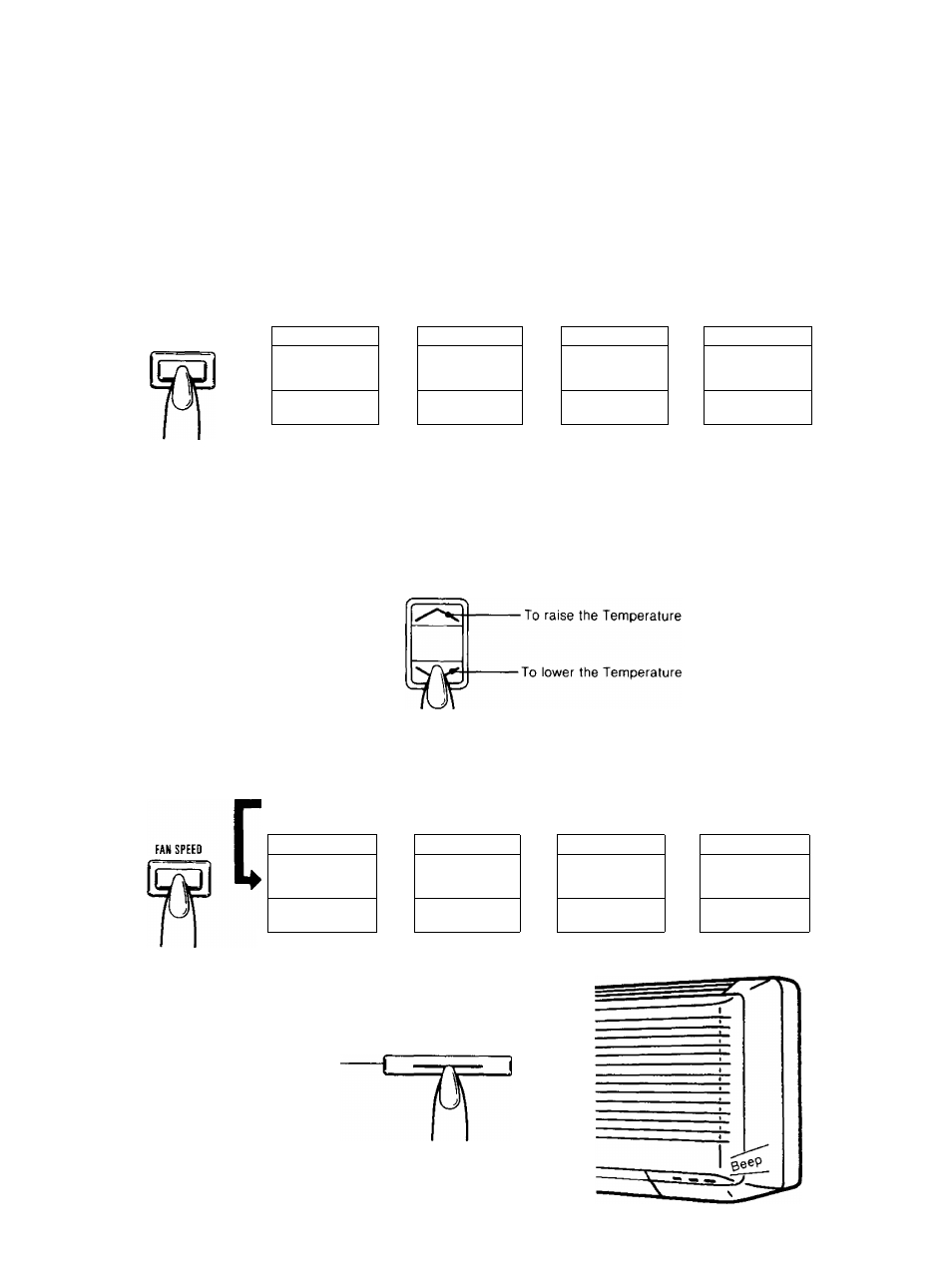
(D Cooling Operation Mode
1
Select Cooling Operation.
Press the Operation Mode Selection Button.
Each time the button is pressed, the operation mode is shifted in the arrow direction.
L
Operation Display
HEAT
COOL
DRY
Automatic Operation Heating Operation Cooling Operation Soft Dry Operation
2
Set the temperature.
Operation Display
COOL
ori
(- lx
• The temperature can be set within a range of
16 to 30 °C by 1 °C each step.
• Usually 26°C'^28“C is a recommended setting
temperature.
3
Set the fan speed. • Fan speed can be selected in four steps, »For Auto Fan Speed Mode, the speed of the
Auto, High, Medium or Low.
indoorfanisadjustedautomaticallyto"High"
if the compressor is in operation, and to
"Medium''speed if the compressor is stopped.
Operation Display
COOL
COOL
COOL
COOL
AUTO FAN
T
n
*
®
®
C i-c
■
n
T
®
®
C
<
'c III
j *1
«i® ®
c
1
‘c mil
Automatic fan speed
Low
Medium
High
4
Press the Off/On Button.
OFF/ON
