To cancel the schedule, To change the schedule time, Panasonic – Panasonic CS-1873KR User Manual
Page 16: A) 2, 4) timer setting
Attention! The text in this document has been recognized automatically. To view the original document, you can use the "Original mode".
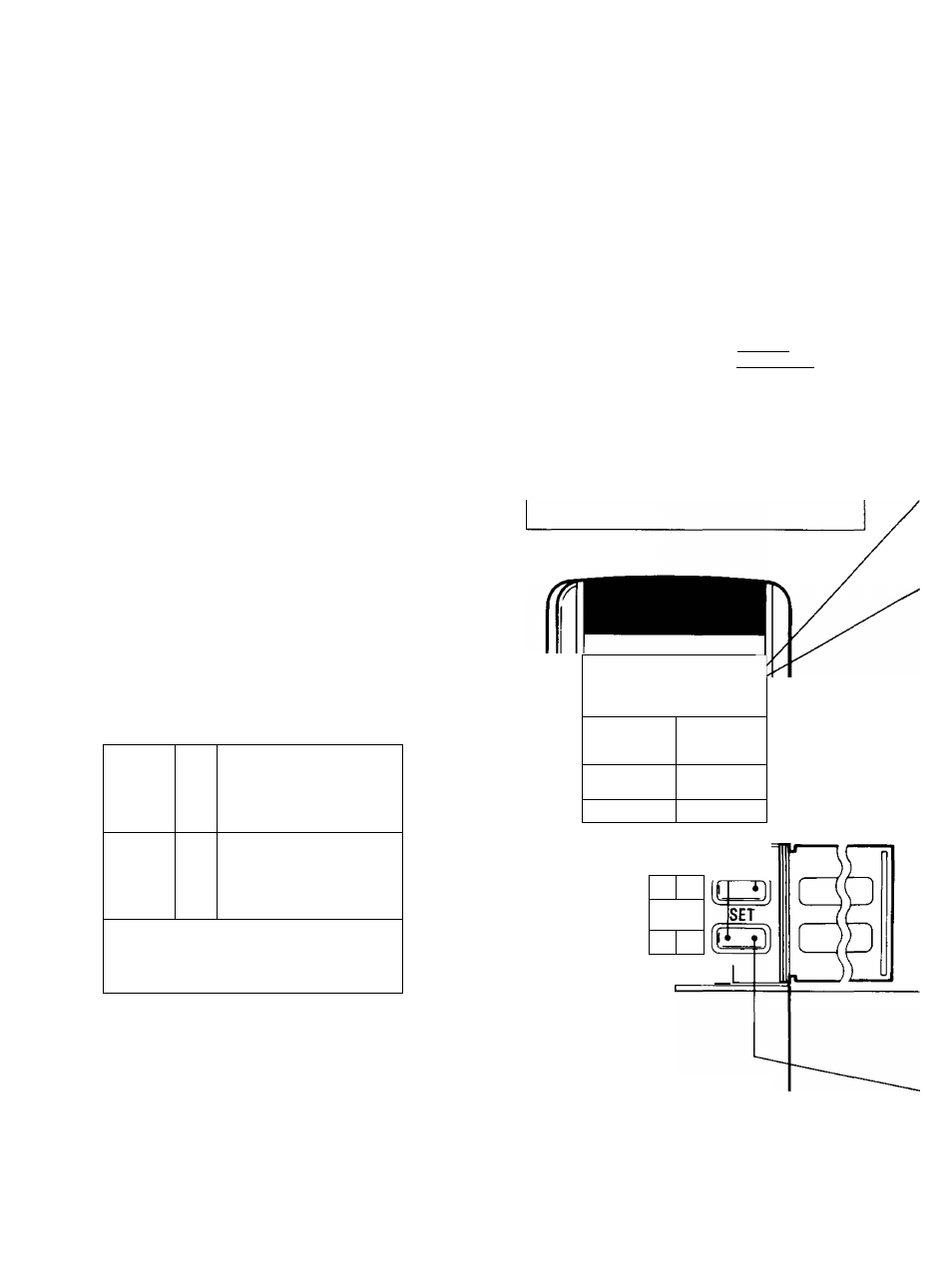
(4) Timer Setting
Once the tinner is set, the same timer operation is automatically operating from the next day.
To cancel the schedule
(Exampie)
Cancei ON-TIMER
7
Press ON-TlMER button
/ ON-TIMER X
(
d
)
2
Press CANCEI button
/ CANCEL X
to)
(Timer lamp goes out.)
To change the schedule time
(Example)
Change ON-TIMER from 6:20
PM to 7 : 20 PM.
Press ON-TIMER button
ON-TIMER ^
1
(
un-iimcn\
a)
2
Set to 7 : 20 PM.
^ (
ress SI
SET
,1—1
:T button
If the schedule is cancelled by
a power failure
(Example)
Electrical power fail when the OFF-TIMER
is set for 11 : 30 PM.
1
Press OFF-TIMER button
OFF-TIMER
(
u r r - l IIHEn \
a)
2
Press SET button
(
q
)
Note
The operation will start 15 or 30 minutes
before the actual time set withC DH-TIMER ]
setting. This is to allow time to attain your
desired set temperature.
Cooling and Soft Dry: 15 minutes before
Heating
: 30 minutes before
/
1
lOn
PMf lou*
PM 5*iil
SLEEP
OFF/ON
U=L
J
OFF-llMER T I A E
l
_
lj
XANCEL
-TIMER
----- \
K
— J
Panasonic
In
