2) operation details, 0soft dry operation mode, Automatic operation mode – Panasonic CS-1873KR User Manual
Page 13: Heating
Attention! The text in this document has been recognized automatically. To view the original document, you can use the "Original mode".
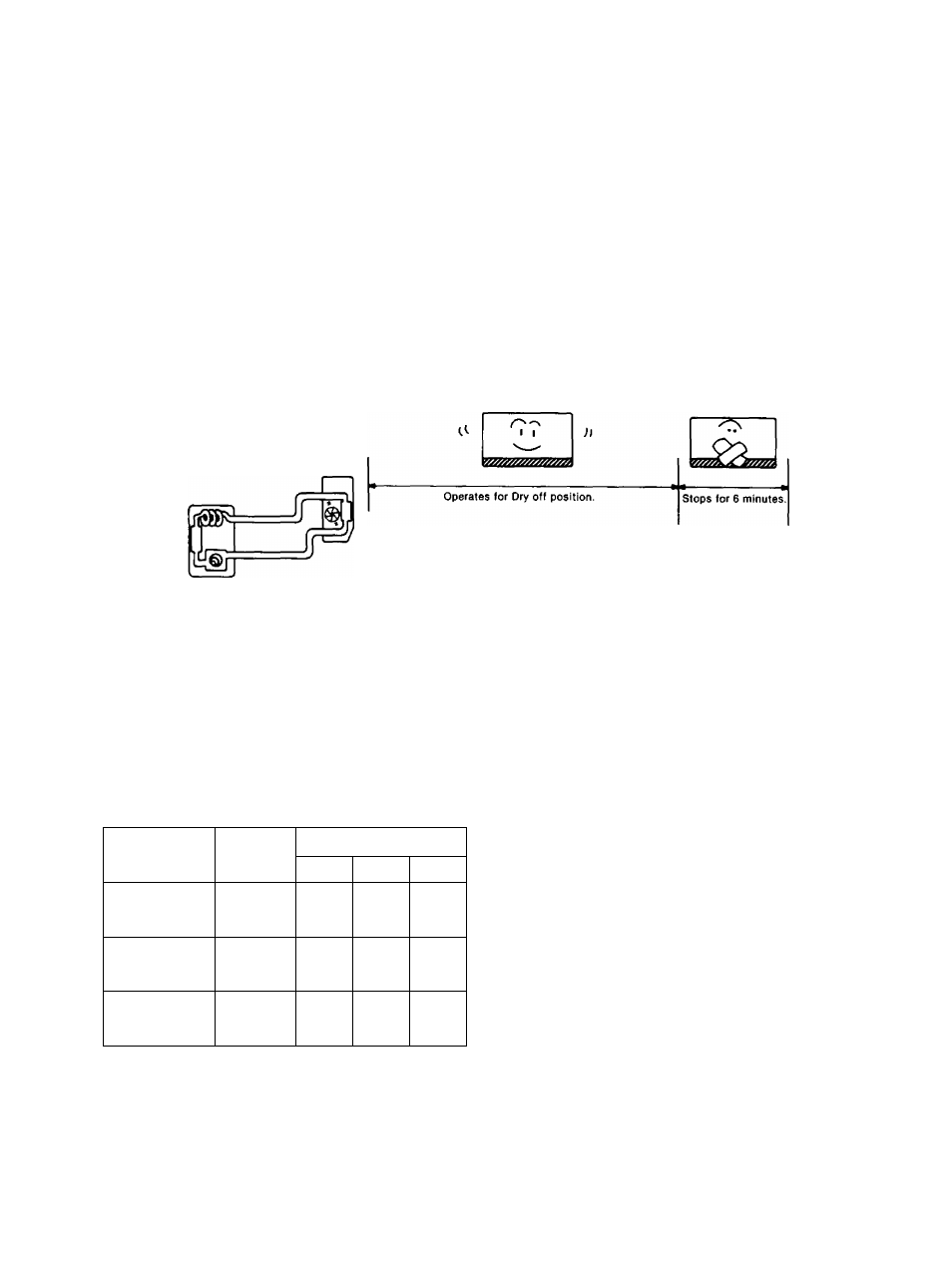
(2) Operation Details
0Soft Dry Operation Mode
• Soft Dry Operation Mode is a gentle cooling operation
that does not lower the room temperature so much.
•The operation will be standard cooling until the
temperature of the room reaches the temperature
set on the remote control, and then operation will
switch to Soft Dry.
During Soft Dry operation, the fan speed
automatically changes to super low, and the
operation will be dry off position and stop for six
minutes.
©Automatic Operation Mode
• At the start of operation, the air conditioner will sense
the temperature of the room and automatically select
either Cooling, Soft Dry or Heating.
(The operation lamp will blink for 20 seconds.)
• Once the type of operation is set, it will not change.
• Set the fan Speed as desired.
• The setting temperature can be set to “Standard”,
2°C "Higher” or "Lower” than the standard if
desired.
(Press the Room Temperature Setting Button as
desired.)
Room
Temperature
Type of
Operation
Setting Temperature
Higher
Standard
Lower
23°Cand
above
Cooling
27“C
25“C
23°C
20“C ^
Below 23“C
Soft Dry
24°C
22X
20X
Below 20°C
Heating
23X
21X
19X
© Heating
Hot Start Operation:
Airflow begins after the temperature becomes warm to avoid undesired cooling effect.
Defrosting Operation: Depend on the outdoor temperature, the operation occasionally stops to thaw the frost on the
outdoor unit.
Heat is obtained from outdoor air to warm up the room. When the outdoor ambient air temperature falls, the heating
capacity of the unit might be reduced. We recommend that you use an additional heating device when the outdoor
ambient air temperature is low.
