Problem, Remedy, Before requesting help – Panasonic DATA PORT KX-TS27-W User Manual
Page 33: Problem remedy
Attention! The text in this document has been recognized automatically. To view the original document, you can use the "Original mode".
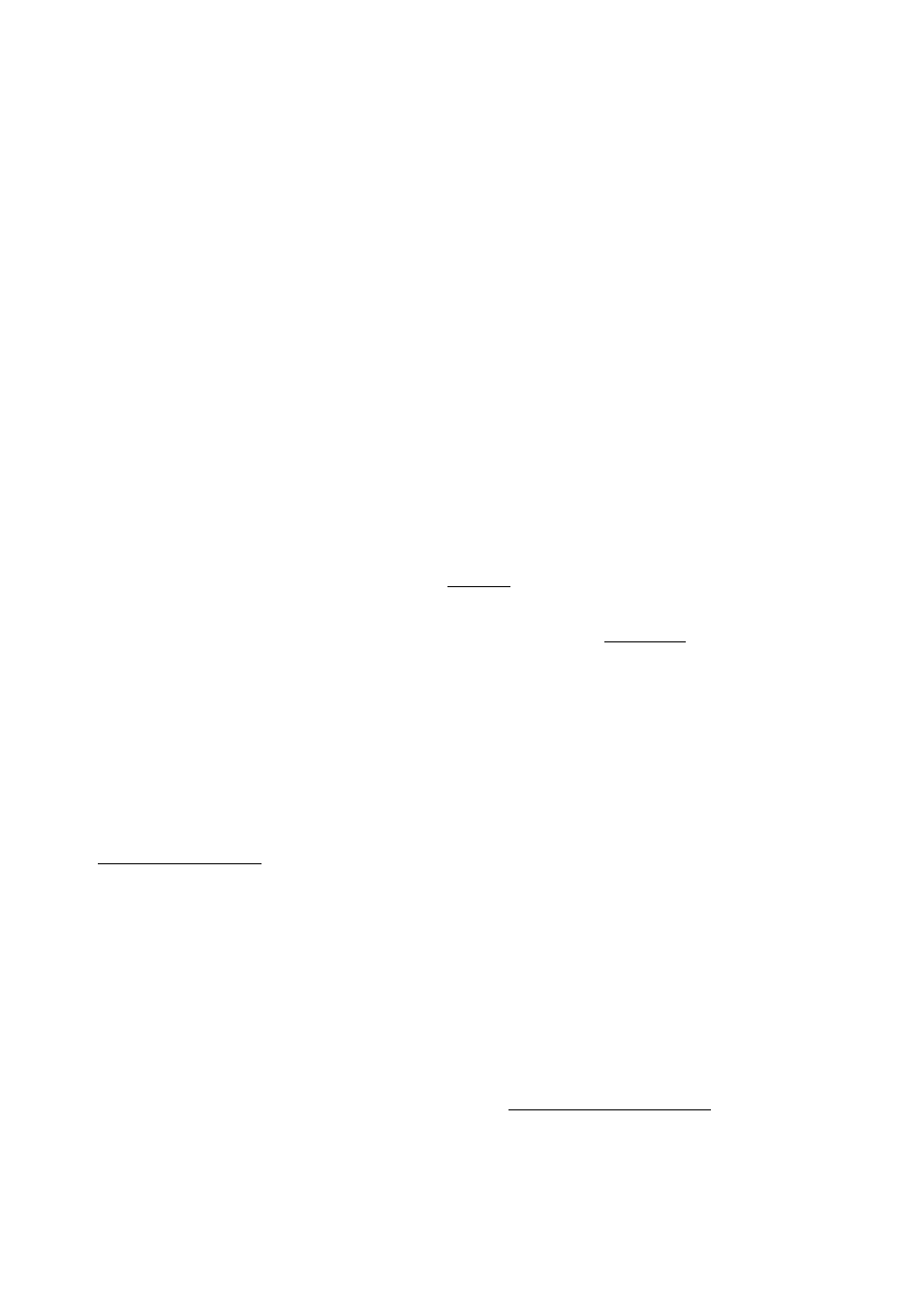
Before Requesting Help
Problem
Remedy
The unit does not work.
Check the settings (p. 7-12).
You cannot dial,
• Check whether the dialing mode
selection is correct or not (p. 11).
o Dial lock mode is set. To cancel the
mode, see page 29.
The unit does not ring.
• The RINGER selector(s) is/are set to
OFF. Set to HIGH or LOW (p. 12).
The tine indicators do not work
properly.
Check the settings (p. 7-12).
The batteries have become weak.
Replace them with new ones (p. 7).
The other party suddenly
|
cannot hear your voice during
a conversation.
!
IMUTEI
may have been pressed
during the conversation. If “ (SS ”
displayed, press I
MUTE
1.
IS
You cannot store a phone
number in memory.
Confirm a line button is pressed and
the handset is off the cradle.
Do not enter a phone number more
than 21 digits long, or the entered
number will be erased.
IREDIAL/PAUSEI does not
function properly.
o The button has a double function as
either redial or pause. It will redial the
last number dialed if pressed at the
outset of a call (p. 14). If another
number has been dialed first, it will
operate as a pause button (p. 27).
' You cannot have a
I conversation using the
' optional headset.
Make sure the optional headset is
connected properly (p. 31).
Press
ISP-PHONE/HEADSETl
to make
or answer a call.
If you lift the handset and replace it
back on the cradle, the call will be
disconnected.
,_J
33
